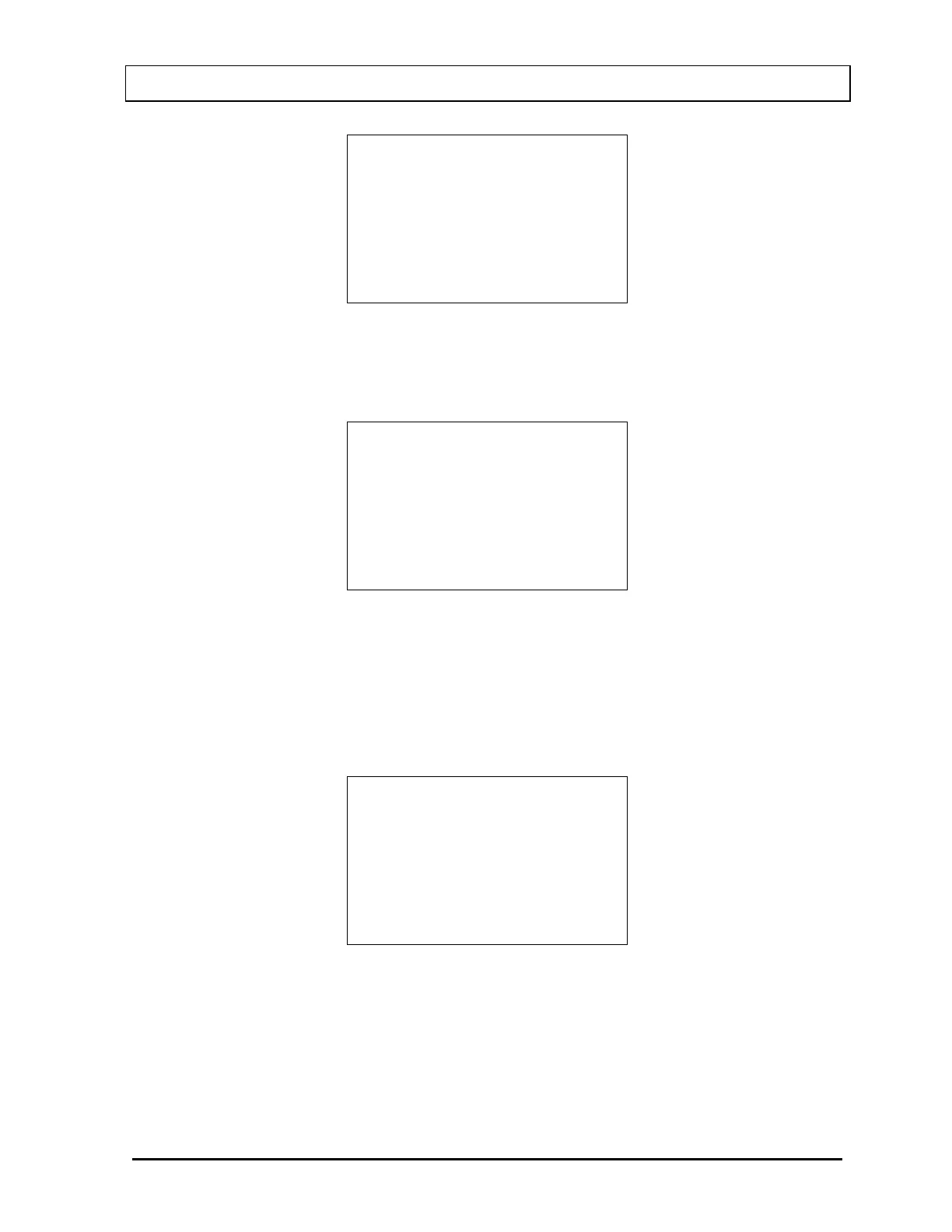CAPINTEC, INC. CRC
®
-25R
1. Remote
2. USB Timeout
3. USB Protocol
Figure 6-54 Remote / PC Menu
From the Remote / PC Menu, select REMOTE. Figure 6-55 Remote Choose Nuclide
Screen will appear showing the factory default nuclides.
CHOOSE NUCLIDE
Tc99m In111 Ga67
F 18 I 123 I 131
Xe133 Tl201
Figure 6-55 Remote Choose Nuclide Screen
Remove Nuclides
To remove a Remote nuclide, at Figure 6-55 Remote Choose Nuclide Screen, select the
nuclide via the Pre-Set Nuclide keys, USER keys or NUCL key. Figure 6-56 Remote Choose
Nuclide – Delete Nuclide Screen will appear:
CHOOSE NUCLIDE
Already On List
Delete? Y or N
Figure 6-56 Remote Choose Nuclide – Delete Nuclide Screen
Press YES to delete the selected nuclide from the Remote Nuclide list. Figure 6-55 Remote
Choose Nuclide Screen will re-appear without the selected nuclide.
When all changes are complete, press ENTER. Figure 6-1 Other Menu will re-appear.
March 15 CHAMBER INITIALIZATION 6 - 29