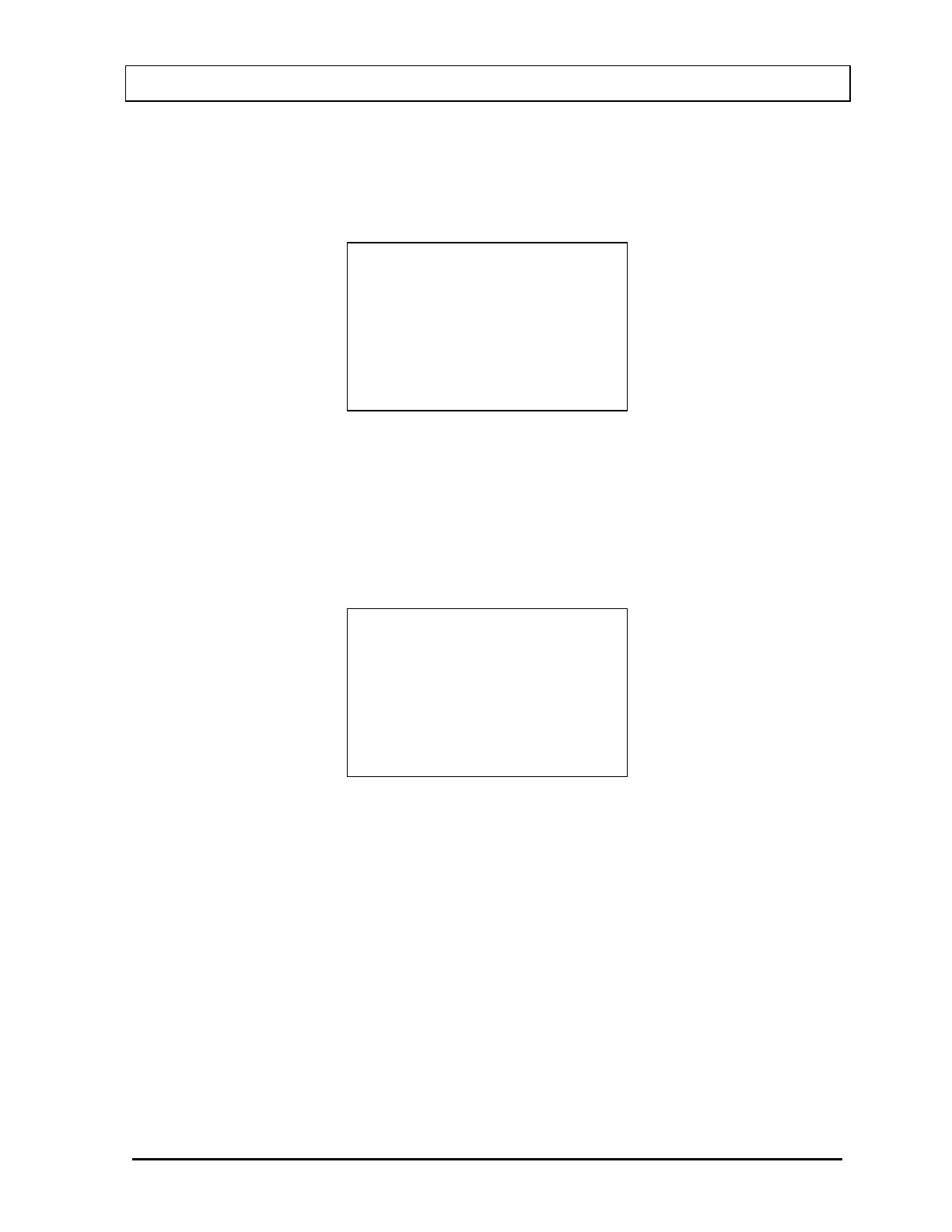CAPINTEC, INC. CRC
®
-25R
Press ENTER when the nuclide name has been input. Figure 6-26 Inputting Half-life screen
will appear.
Entering Half-Life
value unit
_ MIN
-> to change unit
ENTER to accept
Figure 6-26 Inputting Half-life
Input the value of the half-life and then press the RIGHT ARROW (
) key. Use the arrow
keys to scroll the half-life from Min to Year to Day to Hour. If the value needs to be changed,
press the CE key.
When the value and unit are correct, press ENTER. Figure 6-27 Nuclide Verification screen
will appear.
HL : 80.30H
OK? Y or N
Figure 6-27 Nuclide Verification
If the source name and/or half-life is/are not correct, press NO. Figure 6-25 Entering Nuclide
Name screen will re-appear.
If the source name and half-life are correct, press YES. Figure 6-28 Enter Calibration
Number will appear.
March 15 CHAMBER INITIALIZATION 6 - 15