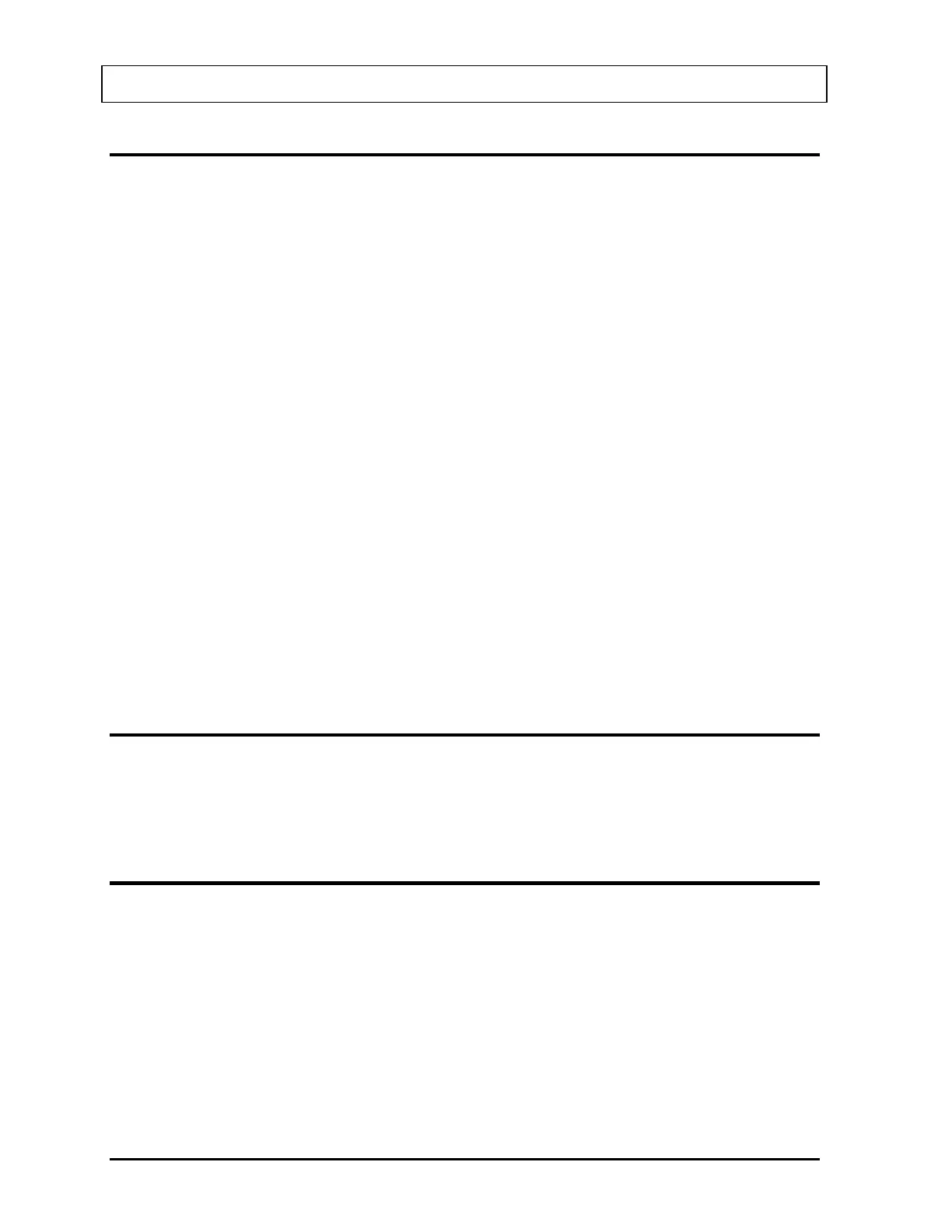CAPINTEC, INC CRC
®
-25R
ENTERING DATA
Numeric Data
Numeric data is entered via the NUMBER / LETTER keys on the right hand side of the
keyboard.
The decimal point is on the same key as the UP ARROW (Ñ).
If the entry must be an integer, the decimal point will not be allowed.
Press CE to erase the last digit entered.
Press ENTER when a correct entry has been made.
Alphanumeric Data
Alphanumeric data (numbers and letters) are entered via the NUMBER / LETTER keys.
When a NUMBER / LETTER key is pressed, the number appears. Press the key again to
change the number into one of the letters on the same key (e.g. press the 2 key 3 times to
get the letter B). To go to the next character, press another key. If the next character is on
the same key, press the UP ARROW (Ñ) to repeat use of that key. The DOWN ARROW (Ô)
is the SPACE (SPC) key.
When entering a name for an additional nuclide, the entries are constrained to conform to
legitimate nuclide names.
MAKING MENU SELECTIONS
All menus appear with a number in front of each selection.
To make a selection, press the NUMBER key corresponding to the desired selection.
RESPONDING TO QUESTIONS (YES) or (NO)
There are several occasions where the user is asked a question which is to be answered
Yes or No.
Press Y (9, WXY) for (YES). Press N (6, MNO) for (NO).
3 - 4 GENERAL OPERATING INSTRUCTIONS July 07
