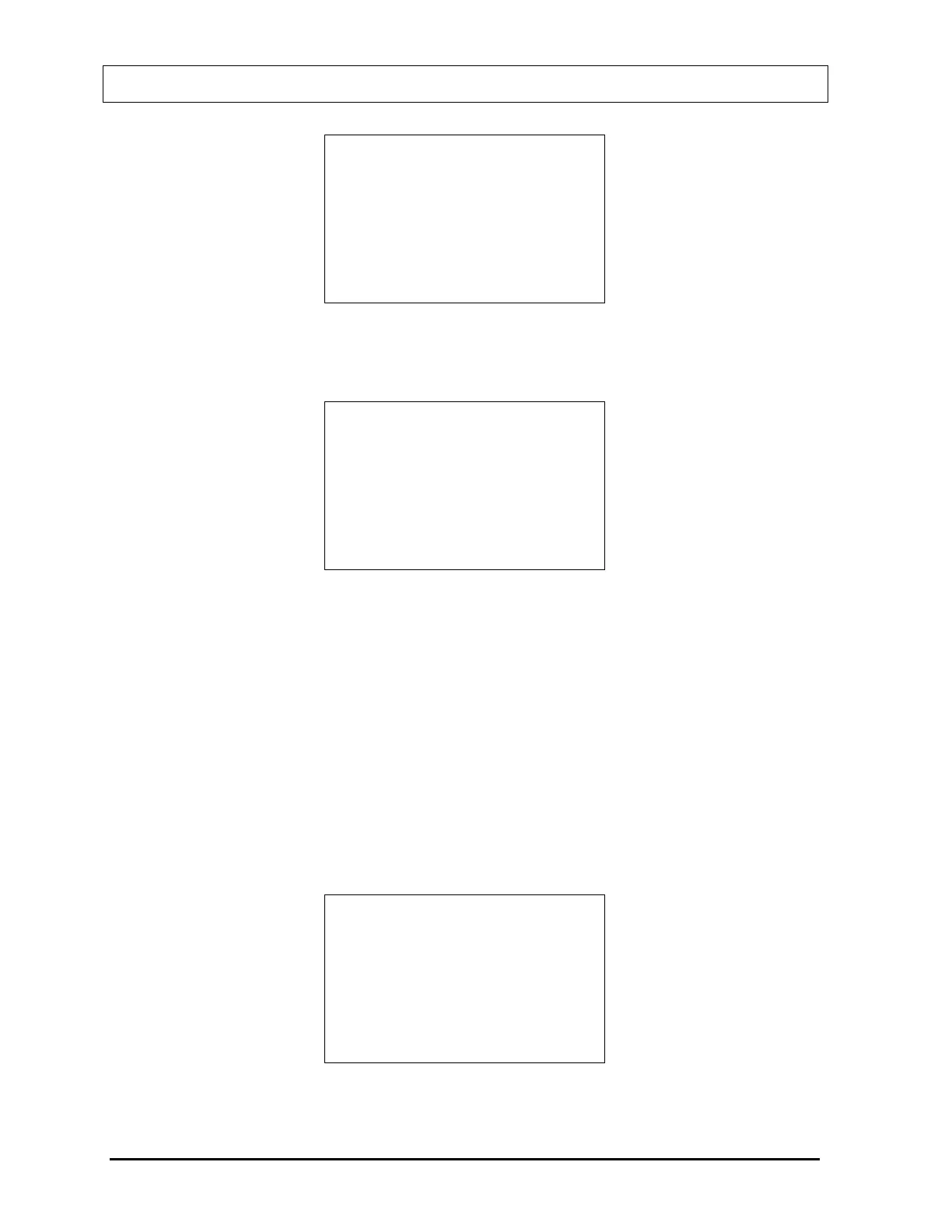CAPINTEC, INC CRC
®
-25R
LINEATOR TEST
# FACTOR %RATIO
1 x.xx x.xx
2 x.xx x.xx
3 x.xx x.xx
4 x.xx x.xx
Any Key to Continue
Figure 11-25 Lineator – 1
st
Test Results Screen
Press any key (except HOME) to continue to the next Results screen.
LINEATOR TEST
# FACTOR %RATIO
5 x.xx x.xx
6 x.xx x.xx
7 x.xx x.xx
8 x.xx x.xx
Any Key to Continue
Figure 11-26 Lineator – 2
nd
Test Results Screen
Press any key (except HOME) to continue. If a printer is attached to the system, a Lineator
Test report will print. The report will show the measured activity, the present factor and the
ratio for each tube set.
The prompt to print again will appear. To print the test results again, press YES. To return to
Figure 11-1 Tests Menu, press NO.
Calicheck Test
The Calicheck Test steps the user through the measurement of each tube.
Figure 11-27 Calicheck Measurement Prompt will appear for the first measurement. The
examples shown are for 8 tubes and the 5
th
measurement.
Measure Tube # 5
Black + Green
Any Key to Continue
Figure 11-27 Calicheck Measurement Prompt
11 - 12 ENHANCED TESTS August 07