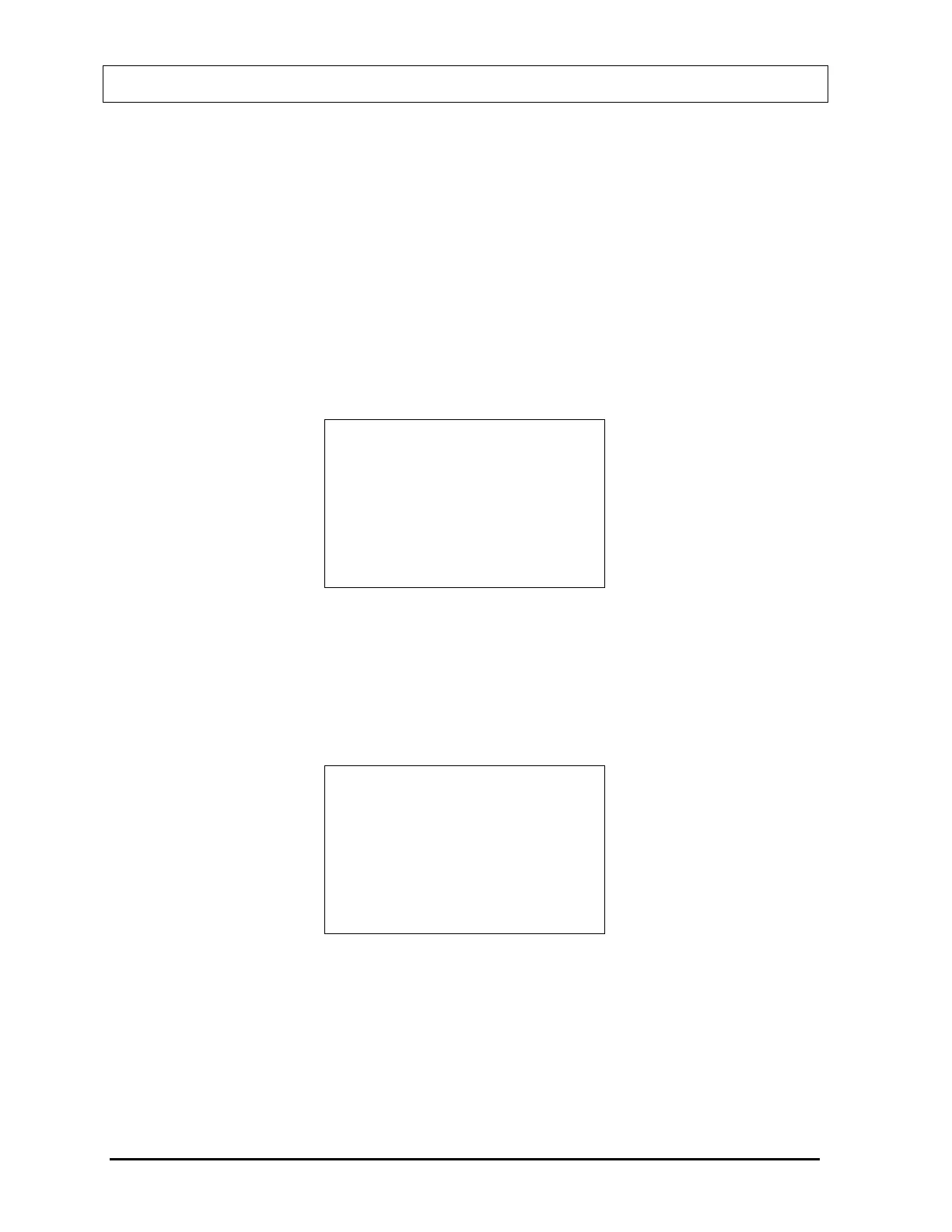CAPINTEC, INC CRC
®
-25R
Input the added volume (up to 4 digits) for the next sample and press ENTER. The total
volume input for all samples must be less than 99ml; if it is not less, the message “VOLUME
TOO LARGE – ANY KEY TO CONTINUE” will appear.
Press NO if the previous sample was the last sample to measured.
Figure 11-12 Geometry
Test Results Screen
will appear.
Measuring with Vial
From
Figure 11-3 Syringe / Vial Selection screen, select VIAL.
The volume entry screen appears for each measurement. The test begins by entering the
initial volume of the vial as shown in
Figure 11-8 Initial Volume Entry screen.
Enter
INITIAL
Volume In ml
_
Figure 11-8 Initial Volume Entry
Input the initial volume (up to 4 digits) for the vial and press ENTER.
Figure 11-9 Geometry
Measurement Screen
will appear for each measurement:
Note: The minimum value that can be input is 0.100. The maximum value that can be input
is 99.00.
Tc99m
6.27mCi
ENTER to Accept
Figure 11-9 Geometry Measurement Screen
Measure the syringe’s activity. Press ENTER to accept the measurement.
Figure 11-10
Added Volume Entry
will appear for the second measurement.
11 - 4 ENHANCED TESTS August 07