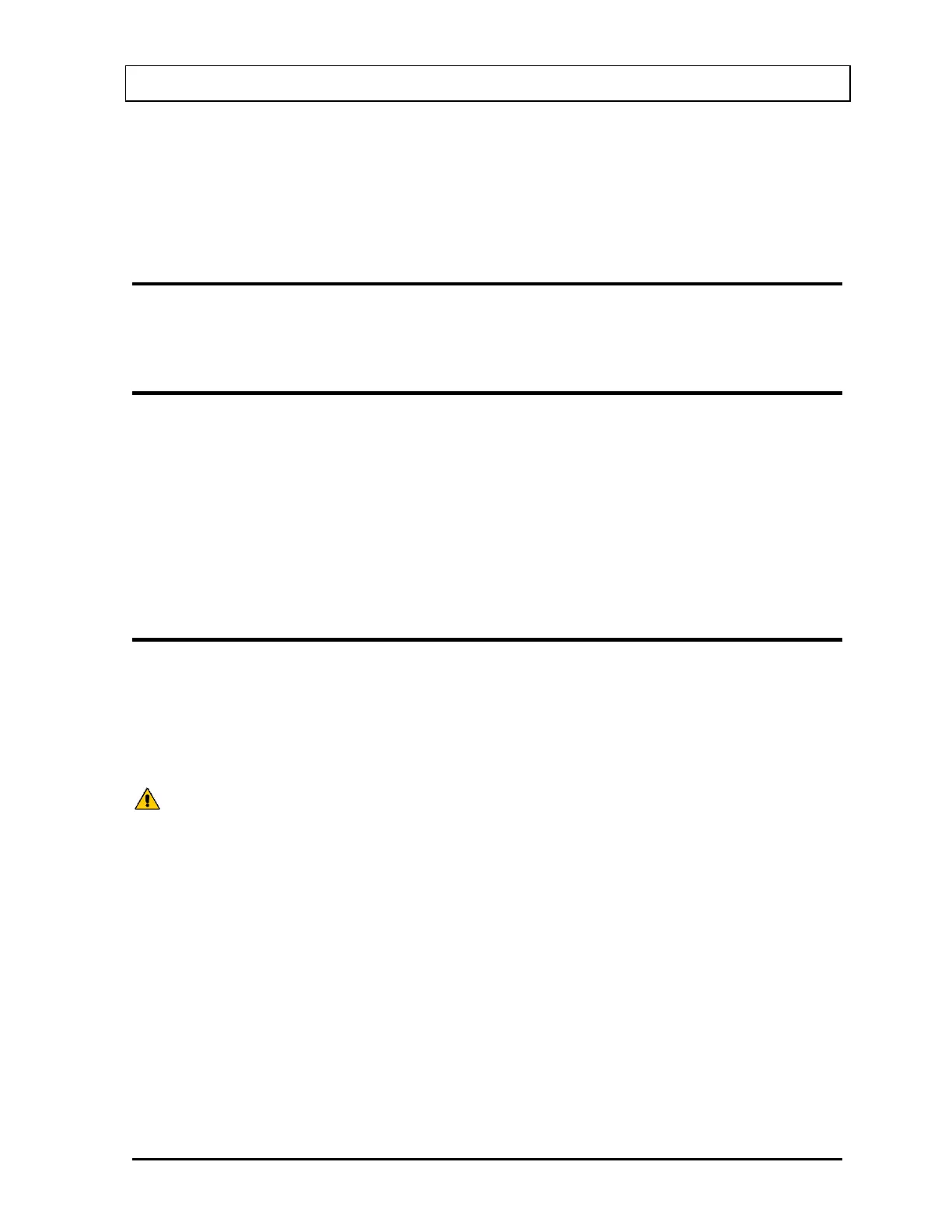CAPINTEC, INC. CRC
®
-25R
CHAPTER 4
SYSTEM SETUP
GENERAL
Initial installation and checkout procedures are described in this section.
RECEIVING CONDITION EXAMINATION
Be sure to verify that the shipping carton is received in good condition, i.e., no damage
should be visible and the box should be dry and clean.
Should the instrument be received in a damaged condition, save the shipping container and
the packing material and request an immediate inspection by the carrier.
Capintec, Inc. is not responsible for the damage, which occurs during shipment but will make
every effort to help obtain restitution from the carrier.
UNPACKING AND INSTALLATION
The instrument is packed and shipped as a complete unit. All the accessories are contained
in the cartons. (If an optional printer is included, it will be in a separate carton.)
The instrument is shipped in a plastic bag in order to provide a dry and clean environment
during shipment.
CAUTION: Be sure the instrument has reached room temperature prior to opening
the bag. (Leave the box in the room 24 hours before opening it.)
1. Remove all outer packing material and tapes. The shipping and packing material
should be saved for future use.
2. The following equipment should be found upon unpacking:
• Readout Unit
• Chamber and Liner/Dipper
• Power Cord
• Printer (optional)
o Okidata Microline 320, or
o Epson LX-300+II, or
o Epson Slip printer, or
o Epson Roll printer, or
o HP DeskJet 6000/8000 Series Inkjet (or equivalent) printer, or
March 15 SYSTEM SETUP 4 - 1
