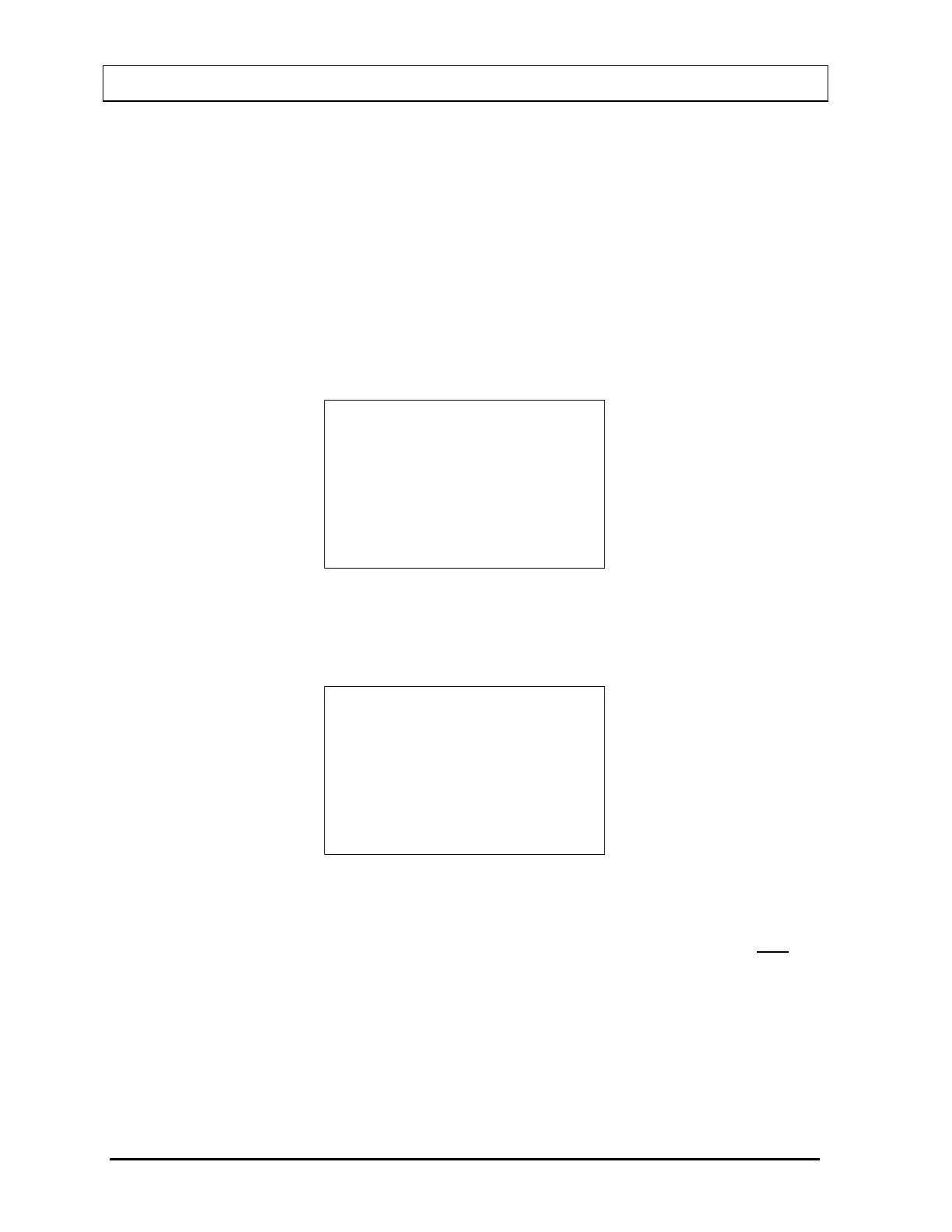CAPINTEC, INC. CRC
®
-25R
Press ENTER to accept the result and continue the Daily Test. Figure 8-12 Chamber
Voltage Please Wait Screen will appear.
Chamber Voltage
The third part of the Daily Test is the
Chamber Voltage test.
Chamber Voltage test can also be performed by selecting CHAMBER VOLTS from Figure 8-
5 Tests Menu.
Figure 8-12 Chamber Voltage Please Wait Screen will appear until a measurement is
available.
CHAMBER VOLTAGE
PLEASE WAIT
Figure 8-12 Chamber Voltage Please Wait Screen
When a measurement is available, Figure 8-13 Chamber Voltage Results Screen will
appear.
CHAMBER VOLTA
151.2V
GE
OK
ENTER to Accept
Figure 8-13 Chamber Voltage Results Screen
The measurement is compared with the value input at the factory. If the results are out of
range, the message “FAIL SEE MANUAL” appears. If this occurs, contact Capintec’s only
Authorized Service Center at 1-800-227-6832.
Press ENTER to accept the result and continue the Daily Test.
8 - 6 BACKGROUND AND TESTS October 13