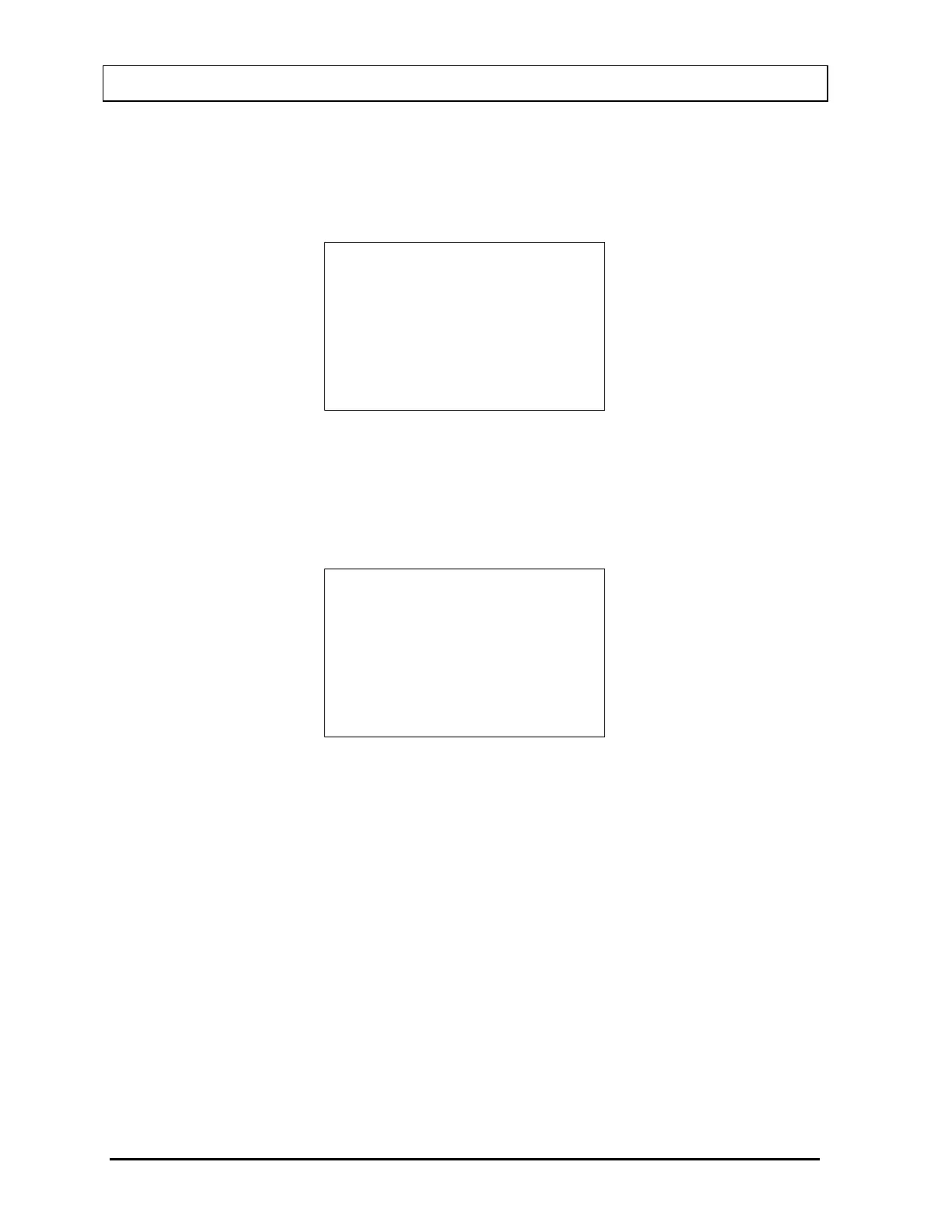CAPINTEC, INC. CRC
®
-25R
Screen Saver
To adjust the Screen Saver (backlight) timeout, select SCREEN SAVER. The current screen
saver time will be displayed for verification (default is 10 minutes).
After 10 min
OK? Y or N
Figure 5-21 Screen Saver Verification Screen
If the displayed setting is correct, press YES. Figure 5-20 Screen Setup Menu will re-appear.
If the displayed setting is not correct, press NO. Figure 5-22 Screen Saver Selection Screen
will appear.
1. After 5 min
2. After 10 min
3. After 15 min
4. Never
Figure 5-22 Screen Saver Selection Screen
Press the number corresponding to the desired timeout. Figure 5-21 Screen Saver
Verification Screen will re-appear showing the chosen timeout period.
If the displayed setting is correct, press YES. Figure 5-20 Screen Setup Menu will re-appear.
If the displayed setting is not correct, press NO. Figure 5-22 Screen Saver Selection Screen
will appear.
5 - 18 SYSTEM INITIALIZATION March 15