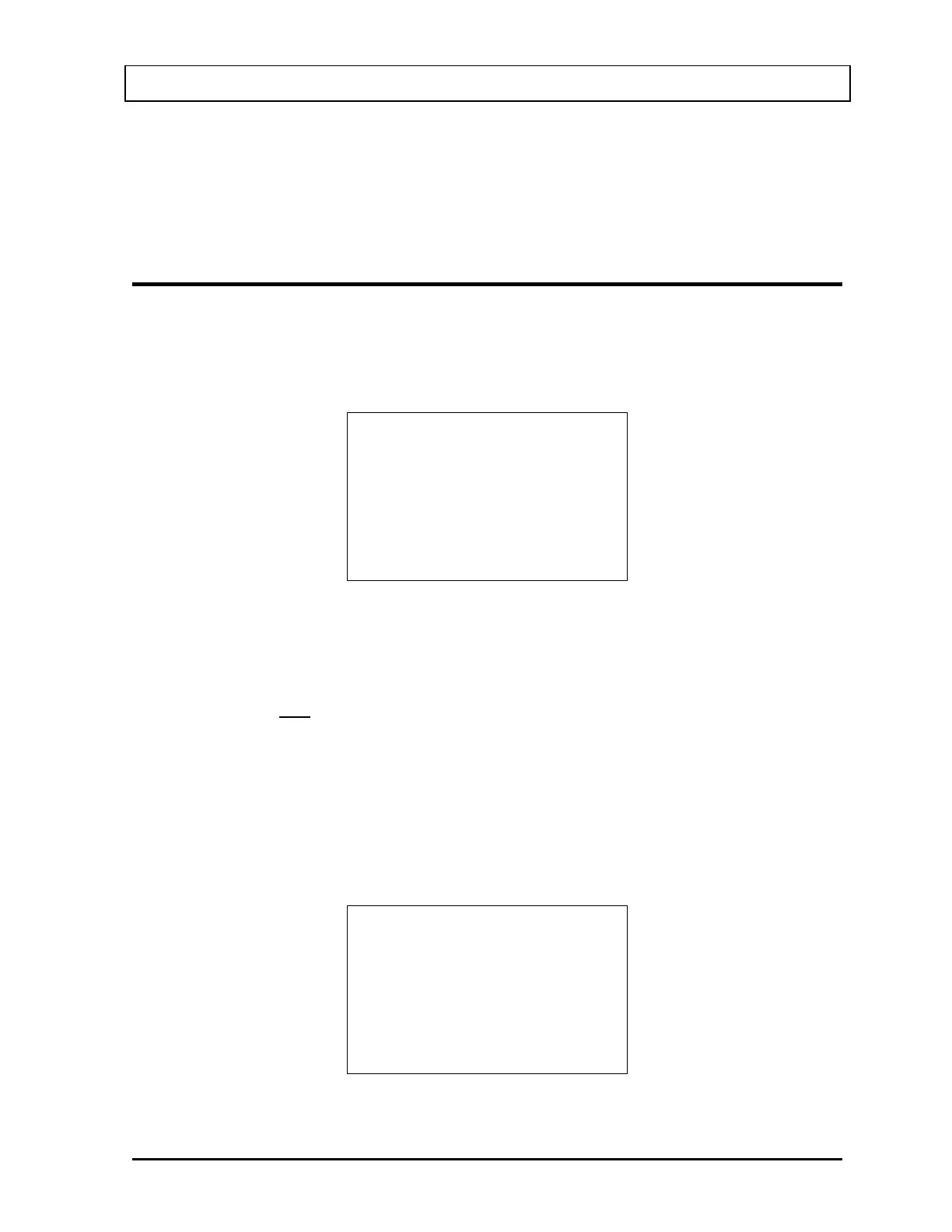CAPINTEC, INC. CRC
®
-25R
CHAPTER 9
DIAGNOSTICS
GENERAL
Diagnostics performs functions to test the integrity of the system. Also, if a printer is attached
to the system, a report will be printed containing the system configuration.
Press MENU from the Measurement Screen. Figure 9-1 Main Menu will appear.
1. Inventory
2. Calculations
3. Diagnostics
4. Setup
Figure 9-1 Main Menu
When DIAGNOSTICS is selected, the system diagnostic testing will begin. The instrument's
memories and the programs are checked and the results printed (if a printer is attached to
the system) and displayed (Figure 9-2 Diagnostics Screen if OK). If any of the tests fail,
contact Capintec’s only
Authorized Service Center at 1-800-227-6832.
The following data is printed:
A list of the nuclides, their half-lives and calibration numbers.
User Added Nuclide information.
The User Key assignments.
The Test Source data.
Chamber System Parameters.
DIAGNOSTICS
SYSTEM TEST
PASS: a101
Any Key to Continue
Figure 9-2 Diagnostics Screen if OK
April 12 DIAGNOSTICS 9 - 1