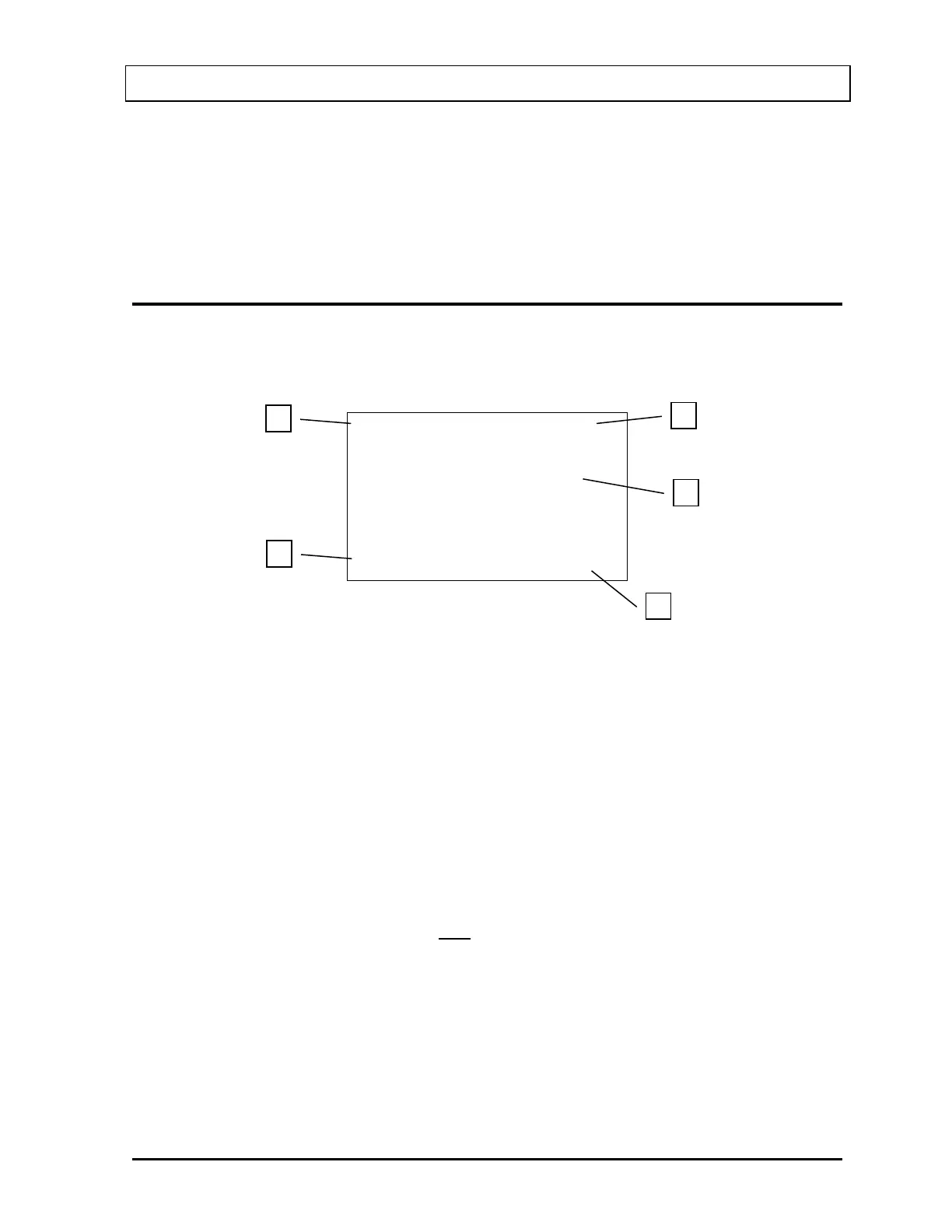CAPINTEC, INC. CRC
®
-25R
CHAPTER 10
MEASUREMENT PROCEDURES
GENERAL
Instructions for measuring a source are given in this section.
The Measurement Screen is shown below along with a description of each section.
6.27mCi
Cal #: 080
Figure 10-1 Measurement Screen
1. The currently selected nuclide.
2. The Calibration Number of the selected nuclide.
3. The current time.
4. The measured activity of the selected nuclide.
5. The “∗” indicates that a Remote Display is attached to the Chamber. If there is not a
Remote Display connected to the Chamber, this symbol will not be displayed. Note:
This applies only to legacy systems. Remote Displays are no longer available as an
option.
If the message “NO CHAMBER” appears on the screen, verify that the Chamber cable is
attached securely to the connectors on the Readout and Chamber. If the error message
continues to appear, contact Capintec’s only Authorized Service Center (reference
CHAPTER 15: CLEANING AND MAINTENANCE, SECTION: SERVICING) for more
information.
March 15 MEASUREMENT PROCEDURES 10 - 1