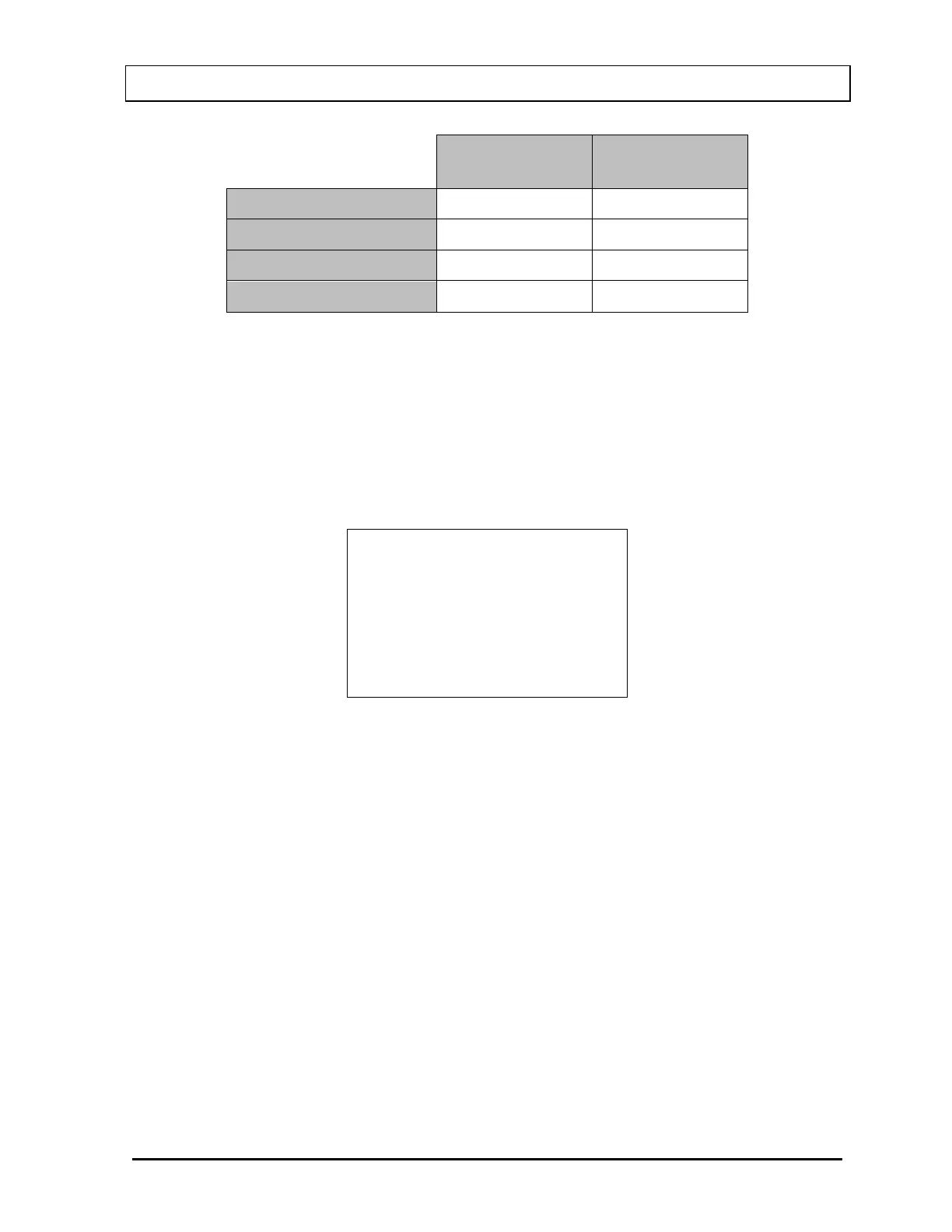CAPINTEC, INC. CRC
®
-25R
Minimum
Calibration # (a)
Maximum
Calibration # (a)
Direct Entry (a)
10 1200
Multiplication (a
10)
10 1200
Multiplication (a
100)
10 999
Division (a
2)
400 1200
Table 10-1 Calibration Number Limits Table
Input the desired calibration number and press ENTER. Figure 10-5 Measurement Screen
after Cal# entered will appear showing the new Calibration Number.
If the CAL# key was accidentally pressed, press ENTER without any input or press HOME.
Figure 10-5 Measurement Screen after Cal# entered will re-appear showing the previous
Calibration Number.
6.27mCi
Cal #: 555÷2
Figure 10-5 Measurement Screen after Cal# entered
SOURCES Key
The SOURCES key is used to select the nuclides that have been selected as Test Sources.
Pressing the key will cycle through the selected Test Sources. If no Test Sources have been
entered, pressing this key will cause an error beep.
For example – Co57 and Ra226 are the Test Sources:
• Pressing the SOURCES key will bring up Co57, pressing a second time will bring up
Ra226 and pressing a third time will bring up Co57 again.
Selecting Resolution
When the measured activity is below 140µCi [1.40MBq], the activity can be displayed with
greater resolution by pressing the DOWN ARROW () key. The activity will now be
displayed as 140.0µCi [1.400MBq]. Press the UP ARROW () to reverse the process.
March 15 MEASUREMENT PROCEDURES 10 - 5