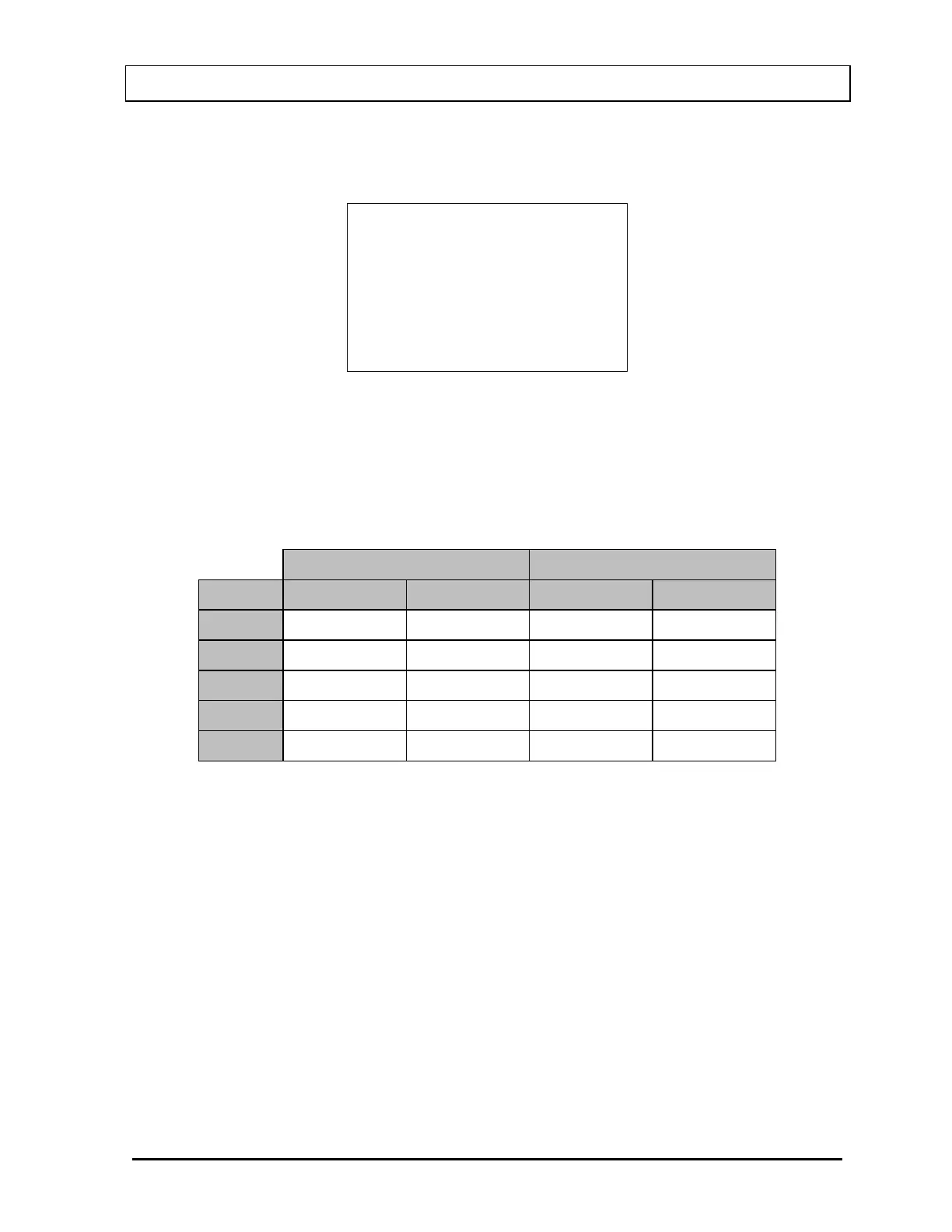CAPINTEC, INC. CRC
®
-25R
Entering Calibration Activity
The calibration activity can now be input:
CALIB ACTIVITY:
value unit
_ µCi
-> to change unit
ENTER to accept
Figure 6-11 Entering Activity
The Calibration activity must be less than 1 Ci. The current activity (calibration activity
decayed to the present time) must be greater than the activity in the table below.
Note: Capintec strongly recommends replacing the Test Source when the activity decays
below the recommended “Minimum at Current Time” limits
Minimum at Current Time Maximum
Source Ci Bq Ci Bq
Co57
50.0 µCi 1.85 MBq 1.0 Ci 37000 MBq
Co60
50.0 µCi 1.85 MBq 1.0 Ci 37000 MBq
Ba133
50.0 µCi 1.85 MBq 1.0 Ci 37000 MBq
Cs137
50.0 µCi 1.85 MBq 1.0 Ci 37000 MBq
Ra226
10.0 µCi 0.37 MBq 1.0 Ci 37000 MBq
Figure 6-12 Test Source Calibration Activity Limits
Input the value of the calibrated activity and then press the RIGHT ARROW (
). Use the
arrow keys to scroll through the activity units: µCi, MBq or mCi. If the value needs to be
changed, press CE.
When the value and unit are correct, press ENTER. Figure 6-13 Daily Use screen will
appear.
March 15 CHAMBER INITIALIZATION 6 - 7