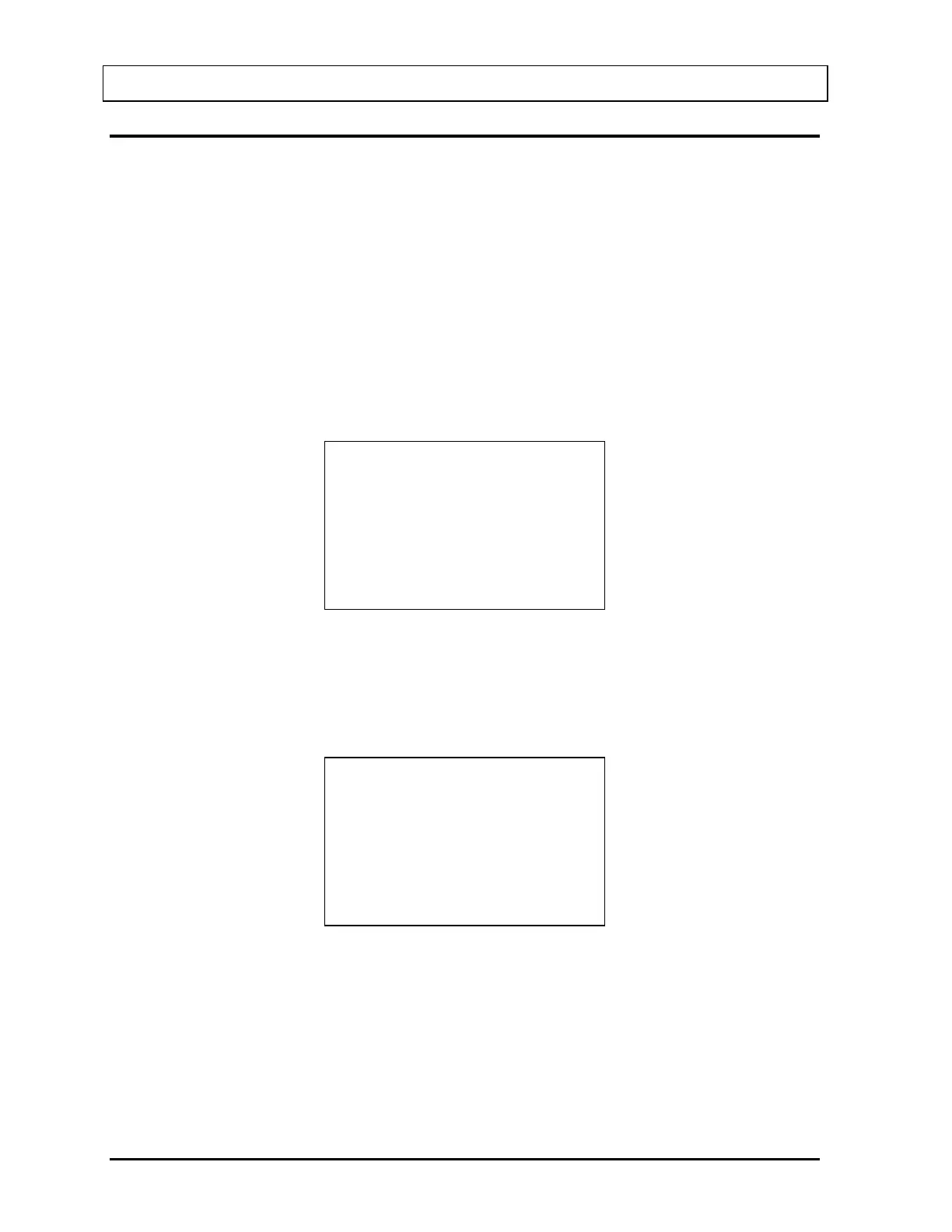CAPINTEC, INC. CRC
®
-25R
ADDING A NUCLIDE
The CRC
®
-25R contains nuclide data (name, half-life, calibration number) for over 80
nuclides.
The user may add up to 10 nuclides. The name, half-life and calibration number will be input.
Press MENU from the Measurement Screen.
Select SETUP. The Setup Menu appears.
Select OTHER. Input the password (last 3 digits of the Readout serial number) and press
ENTER. Figure 6-1 Other Menu appears.
From the Other Menu select NUCLIDES. The Nuclides Menu appears.
1. Add Nuclide
2. Del Nuclide
3. New Cal Num
Figure 6-24 Nuclides Menu
Select ADD NUCLIDE to add nuclide data.
Entering Nuclide Name
TYPE IN
NUCLIDE NAME
_
Figure 6-25 Entering Nuclide Name
Use the alphanumeric keys to input the nuclide name. The first 2 characters will be displayed
as letters (press the SPC key for a blank if there is only 1 character in the name) and the
next 3 characters as numbers. If the nuclide is in a metastable state, use the Tc99m key on
the left of the keyboard for the “m”.
6 - 14 CHAMBER INITIALIZATION March 15