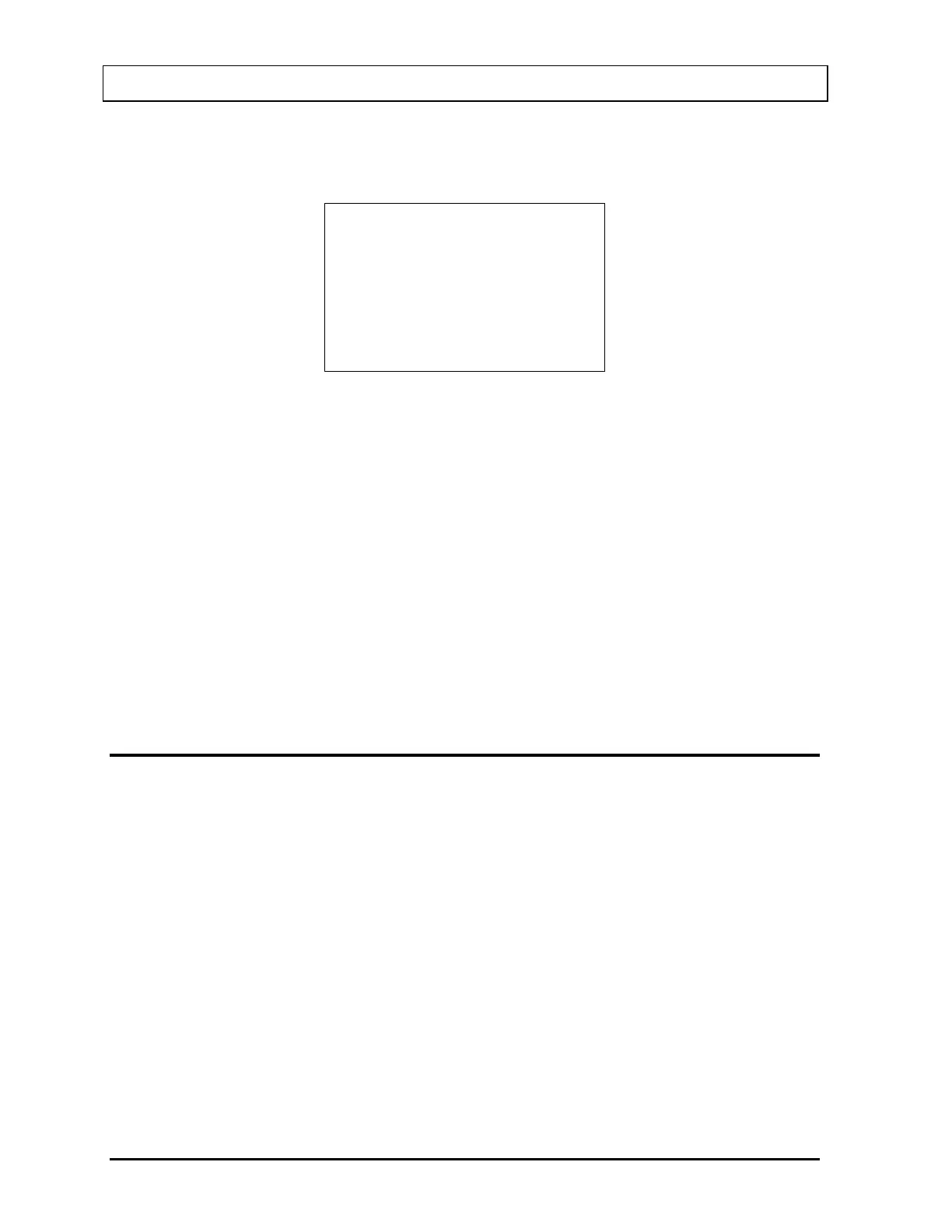CAPINTEC, INC. CRC
®
-25R
Indicating Daily Usage
It must now be decided whether the source will be used for the Daily Test.
Use Daily ?
Yes or No
Figure 6-13 Daily Use
If the Test Source will be used in the Daily Test, press YES. If the Test Source will not be
used in the Daily Test, press NO.
Confirming Calibration Data
Figure 6-7 Test Source Verification Screen will now be displayed with the data that has just
input.
If the displayed information is not correct, press NO. Figure 6-8 Source Existence will
appear.
If the displayed information is correct, press YES. Figure 6-5 Test Source Menu will re-
appear.
CONSTANCY TEST SOURCE
The source for the Constancy Test is chosen from the Test Sources designated as Daily
Sources.
From the Figure 6-5 Test Source Menu, select CONSTANCY.
No Daily Source Chosen
If no Test Sources are designated as a Daily Source, Figure 6-14 No Daily Source Was
Chosen will appear.
6 - 8 CHAMBER INITIALIZATION March 15
