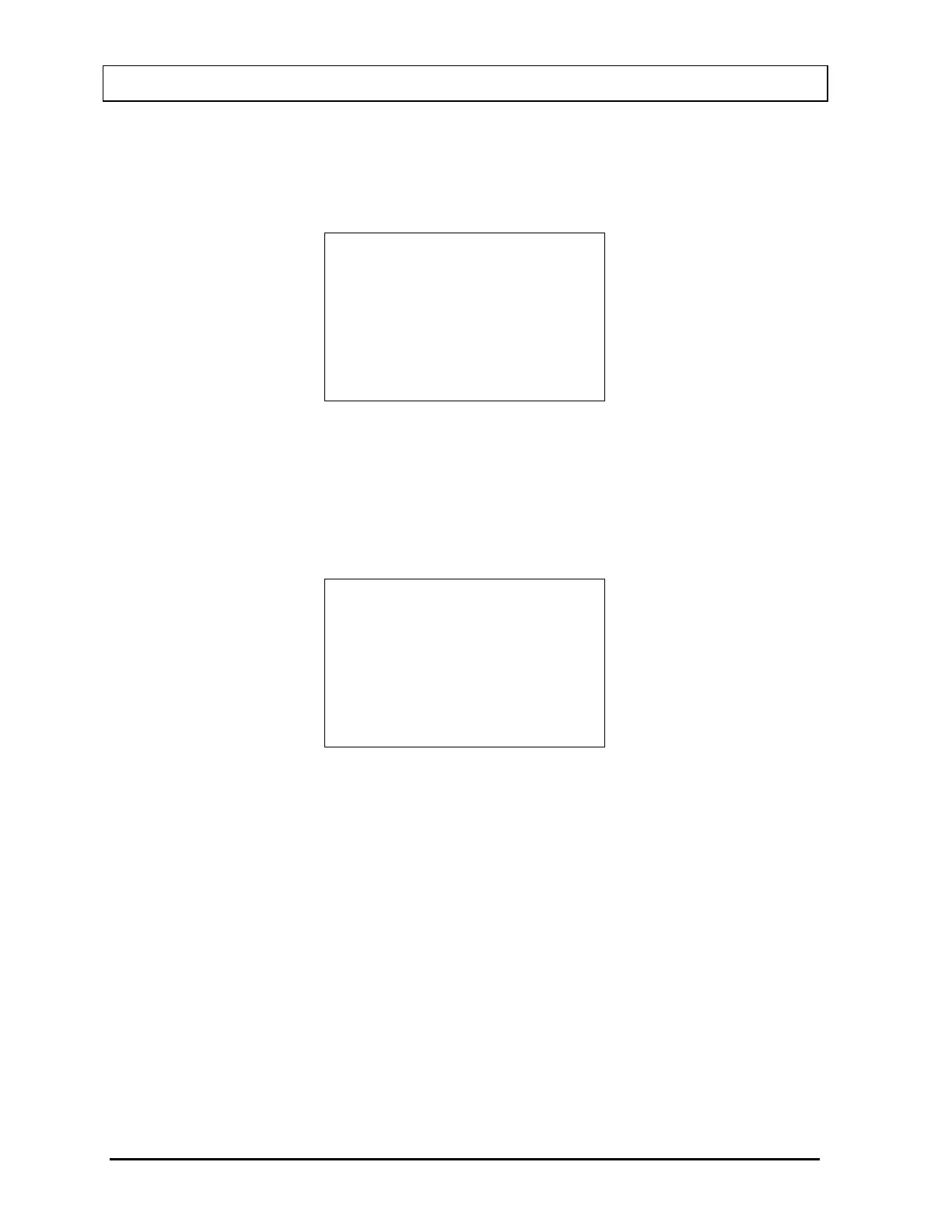CAPINTEC, INC. CRC
®
-25R
Select OTHER. Input the password (last 3 digits of Readout serial number) and press
ENTER. Figure 6-1 Other Menu appears.
From the Other Menu, select SOURCES. Figure 6-5 Test Source Menu will appear.
2. Co60
3. Ba133
4. Cs137
5. Ra226
6. Constancy
Figure 6-5 Test Source Menu
Press 1, 2, 3, 4 or 5 to input, change or delete the Test Source for the designated nuclide.
When shipped from the factory, the CRC
®
-25R does not have Test Source information
entered. When a source is selected, Figure 6-6 No Source Verification Screen will appear.
(Co57 is used in the example.)
NO SOURCE
OK? Y or N
Figure 6-6 No Source Verification Screen
If there is no source for the selected Test Source, press YES. Figure 6-5 Test Source Menu
will re-appear.
If there is a source for the selected Test Source, press NO. Figure 6-9 Entering Serial
Number screen will appear.
6 - 4 CHAMBER INITIALIZATION March 15