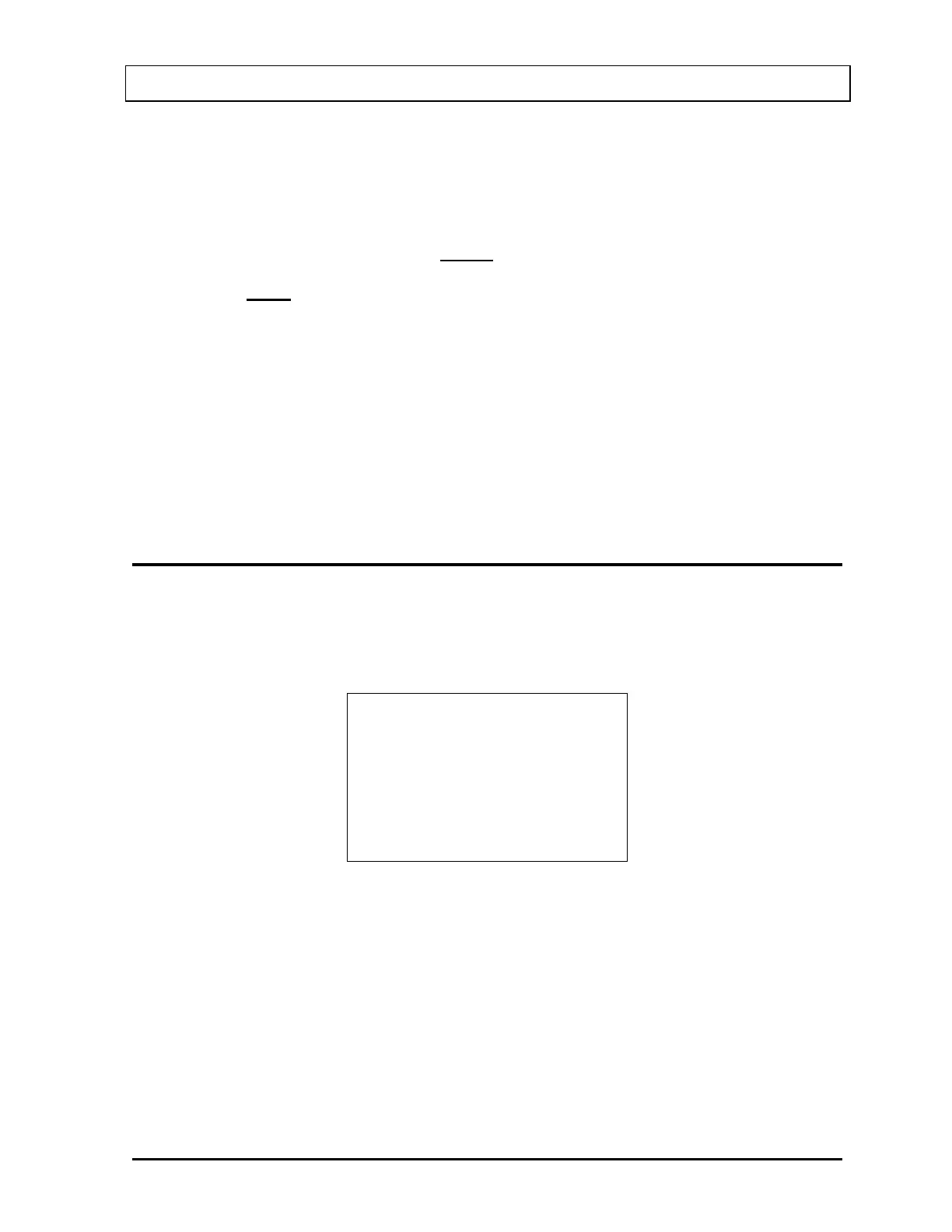CAPINTEC, INC. CRC
®
-25R
contained in a different type of container, then contact Capintec, Inc. for
further assistance.
1. Place the standard source of the nuclide in the chamber and record the
displayed activity.
2. If the displayed activity is higher than the measured/calculated activity of the
standard source, increase the Calibration Number. If the displayed activity is
lower than the measured/calculated activity of the standard source, decrease
the Calibration Number.
3. Re-measure the activity of the standard source.
4. Continue to increase or decrease the Calibration Number (e.g. repeat steps 2
and 3) until the displayed activity matches the measured/calculated activity of
the standard source.
5. Record the Calibration Number of the nuclide for future reference.
6. Input the calibration number following the instructions in the Entering New
Calibration Numbers section on page 6-19.
DELETING A NUCLIDE
Any nuclide added by the user may be deleted.
From Figure 6-24 Nuclides Menu , select DEL NUCLIDE. Figure 6-29 Nuclide Name
Assignment Screen will appear.
SPECIFY
NUCLIDE
_
Figure 6-29 Nuclide Name Assignment Screen
To abort deleting a nuclide, press ENTER without specifying a nuclide name. Figure 6-24
Nuclides Menu will re-appear.
Press the alphanumeric keys corresponding to the nuclide name. The number on each key
will appear. For example, if Cs137 is entered, 27137 will appear. Press ENTER when the
nuclide has been specified. Figure 6-31 Delete Nuclide Verification Screen will appear
showing the selected nuclide name and its half-life.
March 15 CHAMBER INITIALIZATION 6 - 17