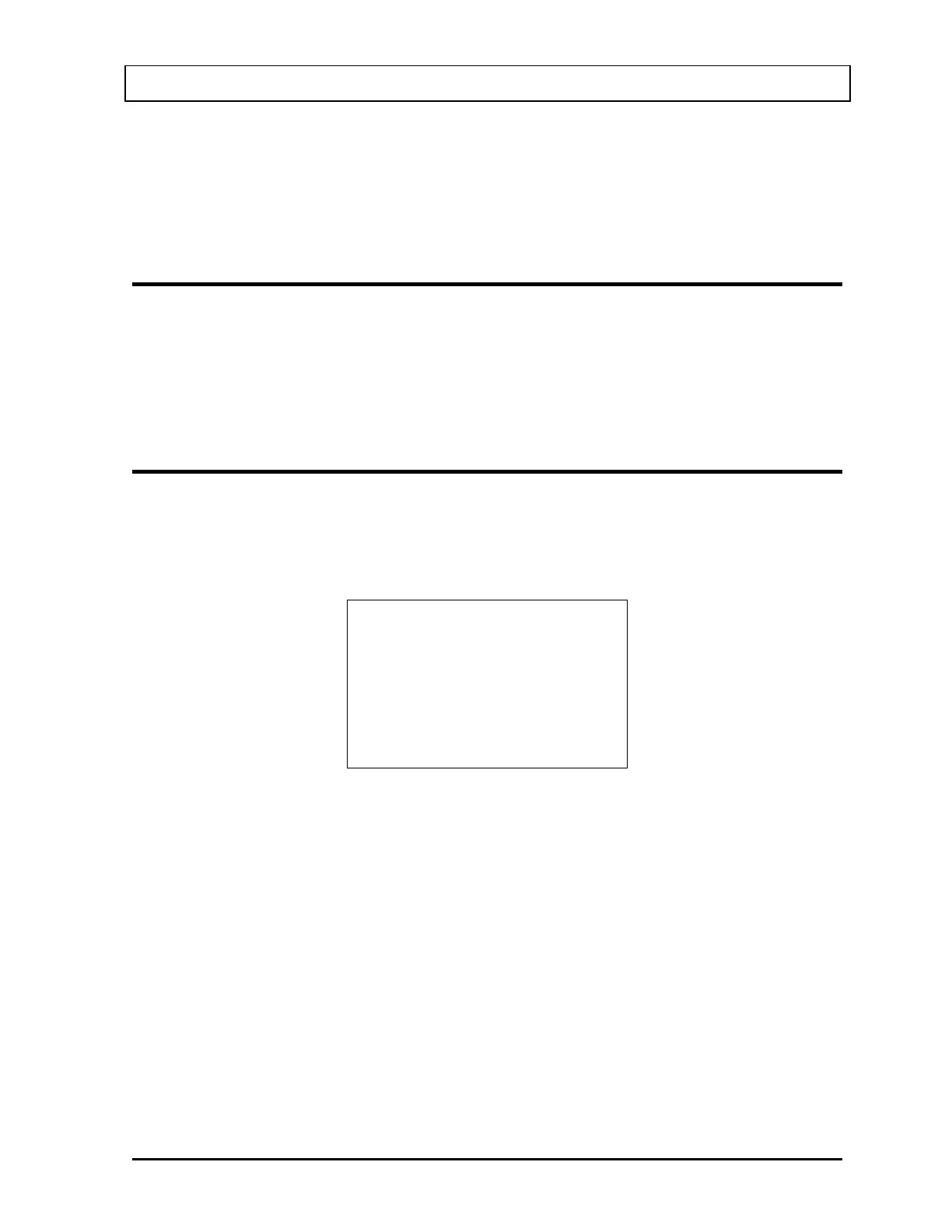CAPINTEC, INC. CRC
®
-25R
CHAPTER 8
BACKGROUND AND TESTS
GENERAL
This section describes the tests of the Chamber.
The Enhanced Tests are described in CHAPTER 11: ENHANCED TESTS.
Moly Assay is described in CHAPTER 10: MEASUREMENT PROCEDURES; SECTION:
MOLY ASSAY.
BACKGROUND
Background measurements are performed by pressing the BKG key from the Measurement
screen (Background measurement is also part of the Daily Test function. Reference this
chapter, SECTION: DAILY TEST:Background on page 8-4). Figure 8-1 Background No
Sources Scr
een will app
ear.
MEASURE
BACKGROUND
NO SOURCES
Any Key to Continue
Figure 8-1 Background No Sources Screen
Remove all sources from the vicinity of the Chamber and press any key (except HOME) to
continue with the Background measurement.
Figure 8-2 Background Please Wait Screen will appear until a measurement is available.
October 13 BACKGROUND AND TESTS 8 - 1