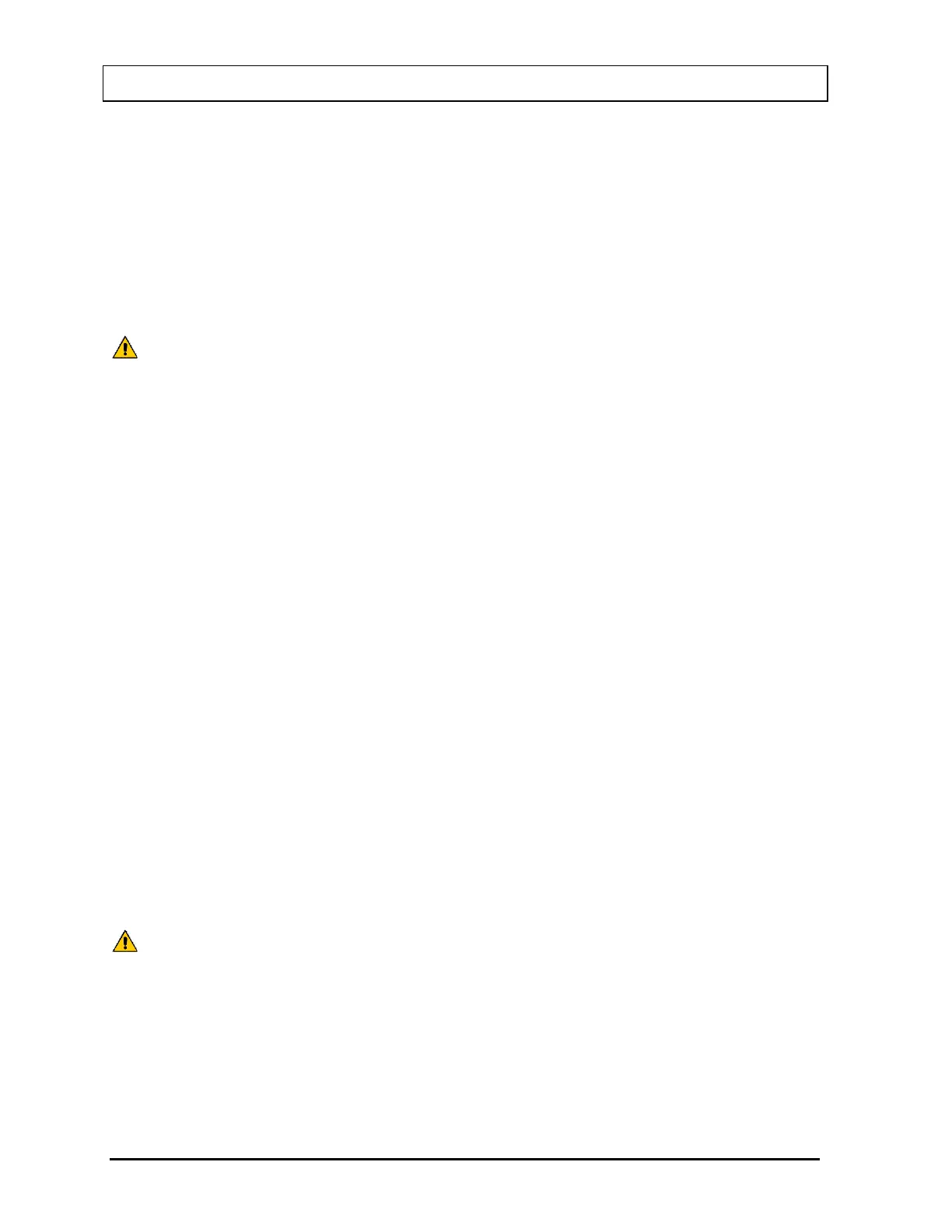CAPINTEC, INC. CRC
®
-25R
Liner/Dipper
Remove the Liner and/or Dipper from the Chamber and wipe the surfaces clean using
a damp, non-abrasive cloth or sponge and a mild detergent and water; do not use
solvents or aerosol cleaners. After cleaning, wipe all surfaces dry with a soft, non-
abrasive cloth. To avoid scratches, do not use abrasive pads.
Replace the Liner and Dipper in the Chamber.
CAUTION: Never use the calibrator without the Chamber liner in place. Liners are
inexpensive and easy to replace. A contaminated Chamber is a very
Printer
If a printer was included with the system, refer to the printer owner’s manual for
proper cleaning procedures.
Remote Display
If a Remote Display Unit was included with a legacy system, refer to the Remote
Display owner’s manual for proper cleaning procedures. Note: This applies only to
legacy systems. Remote Displays are no longer available as an option.
Disinfecting Instructions
All surfaces can be disinfected with bleach using a mixture of 1 cup of bleach per gallon of
water. Wipe all surfaces using a non-abrasive cloth lightly dampened with the bleach mixture.
After disinfecting, wipe dry with a soft, non-abrasive cloth.
All surfaces can also be wiped with soft cloth lightly dampened with alcohol, such as an
alcohol prep pad. After wiping, the surface can be left to air dry.
Liner/Dipper
Remove the Liner and/or Dipper from the Chamber and disinfect as directed above.
Replace the Liner and Dipper in the Chamber.
CAUTION: Never use the calibrator without the Chamber liner in place. Liners are
inexpensive and easy to replace. A contaminated Chamber is a very
15 - 2 CLEANING AND MAINTENANCE March 15
