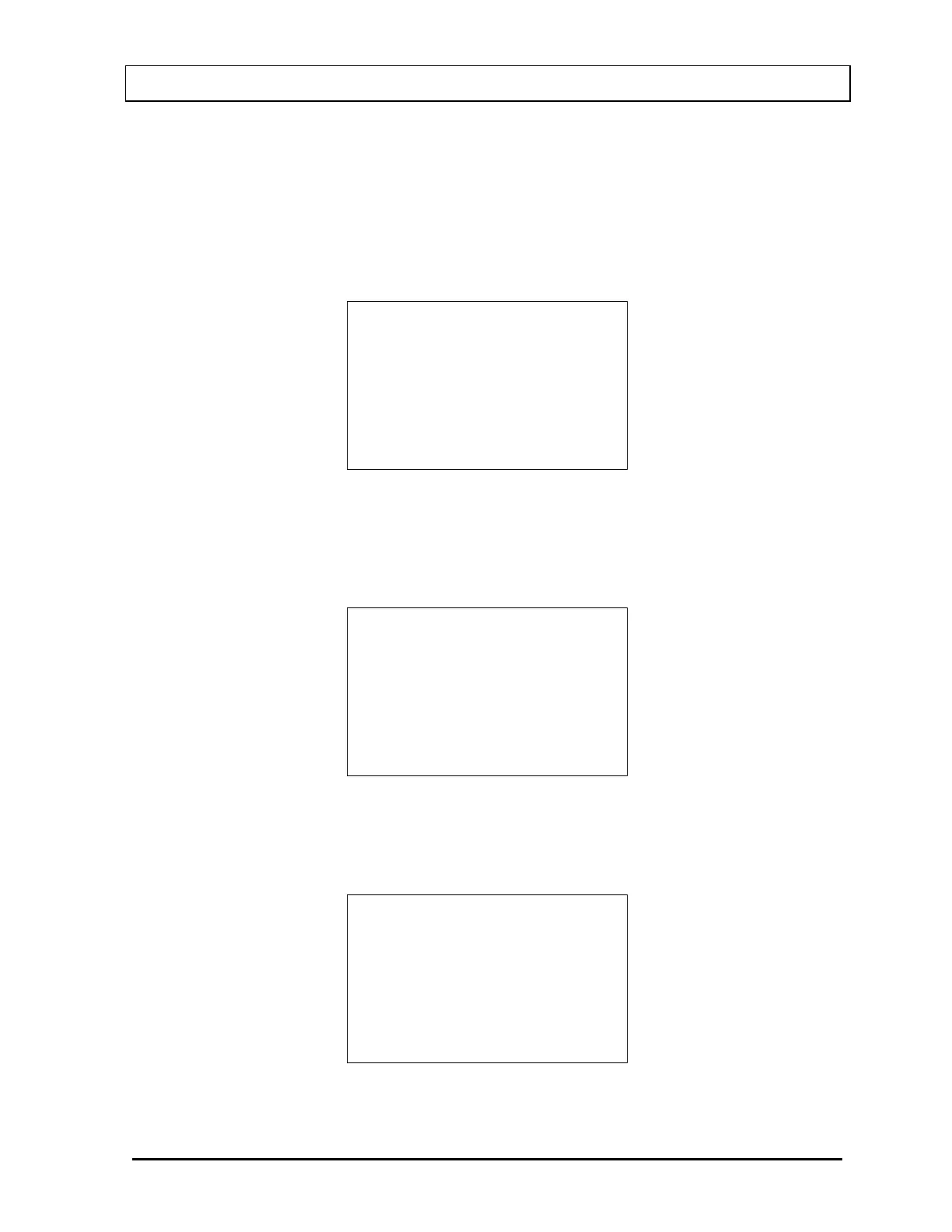CAPINTEC, INC. CRC
®
-25R
Setting Up Calicheck Test
This test requires 8 to 12 measurements. A calibration procedure must be performed before
any Calicheck tests.
Select CALICHECK from Figure 6-43 Linearity Test Selection Menu. Figure 6-50 Number of
Tests Entry screen will appear.
ENTER NUMBER
OF TUBES
8 – 12
_
Figure 6-50 Number of Tests Entry
Input the number of measurements that will be performed and press ENTER. Figure 6-51
Calicheck Calibration Prompt screen will appear. The example below is given for the 5
th
measurement.
Measure Tube # 5
Black + Green
Any Key to Continue
Figure 6-51 Calicheck Calibration Prompt
Place the Linearity Test Source in the calibrator and. press any key to continue the
measurement. Figure 6-52 Calicheck Measurement Screen will appear.
6.27mCi
ENTER to Accept
Figure 6-52 Calicheck Measurement Screen
March 15 CHAMBER INITIALIZATION 6 - 27