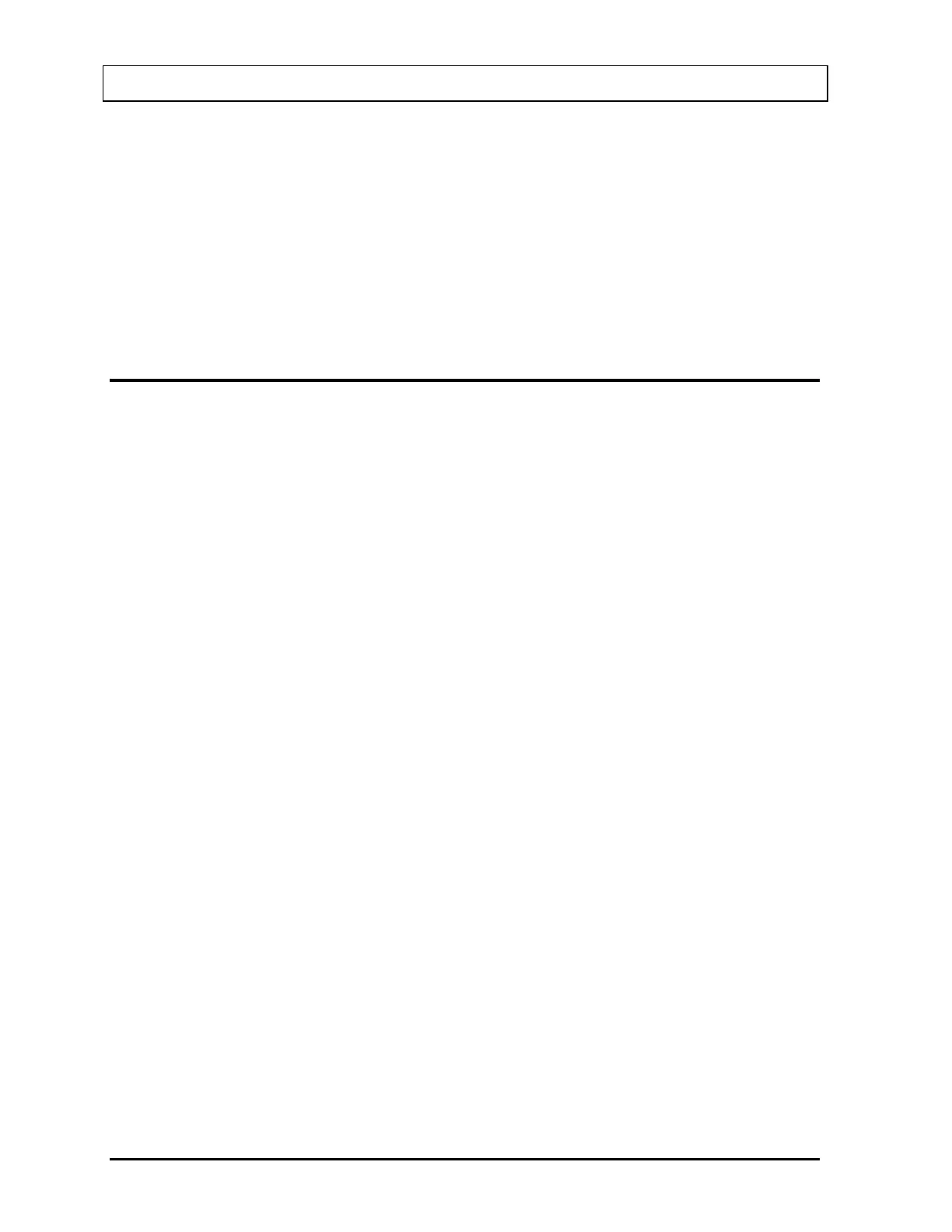CAPINTEC, INC. CRC
®
-25R
Adding Nuclides
A maximum of 8 nuclides can be set for Remote Displays. If all locations are used, one or
more nuclides must be removed before any more can be added.
At Figure 6-55 Remote Choose Nuclide Screen, select nuclides via the Pre-Set Nuclide
keys, USER keys or NUCL key. The name of each nuclide will be displayed as it is selected.
When all desired nuclides are selected, press ENTER. Figure 6-1 Other Menu will re-appear.
USB PORT SETTINGS
Two selections are provided for adjusting the USB port settings when connecting the
Calibrator to a Nuclear Management software system. They are USB Timeout and USB
Protocol. By default, the USB Timeout is “disabled” and the USB Protocol is “Legacy”. The
defaults will work with Capintec’s Communications software. These settings may need to be
changed if the Calibrator is connected to some other Nuclear Management software system.
Please contact Capintec, Inc. for further assistance with these settings.
6 - 30 CHAMBER INITIALIZATION March 15