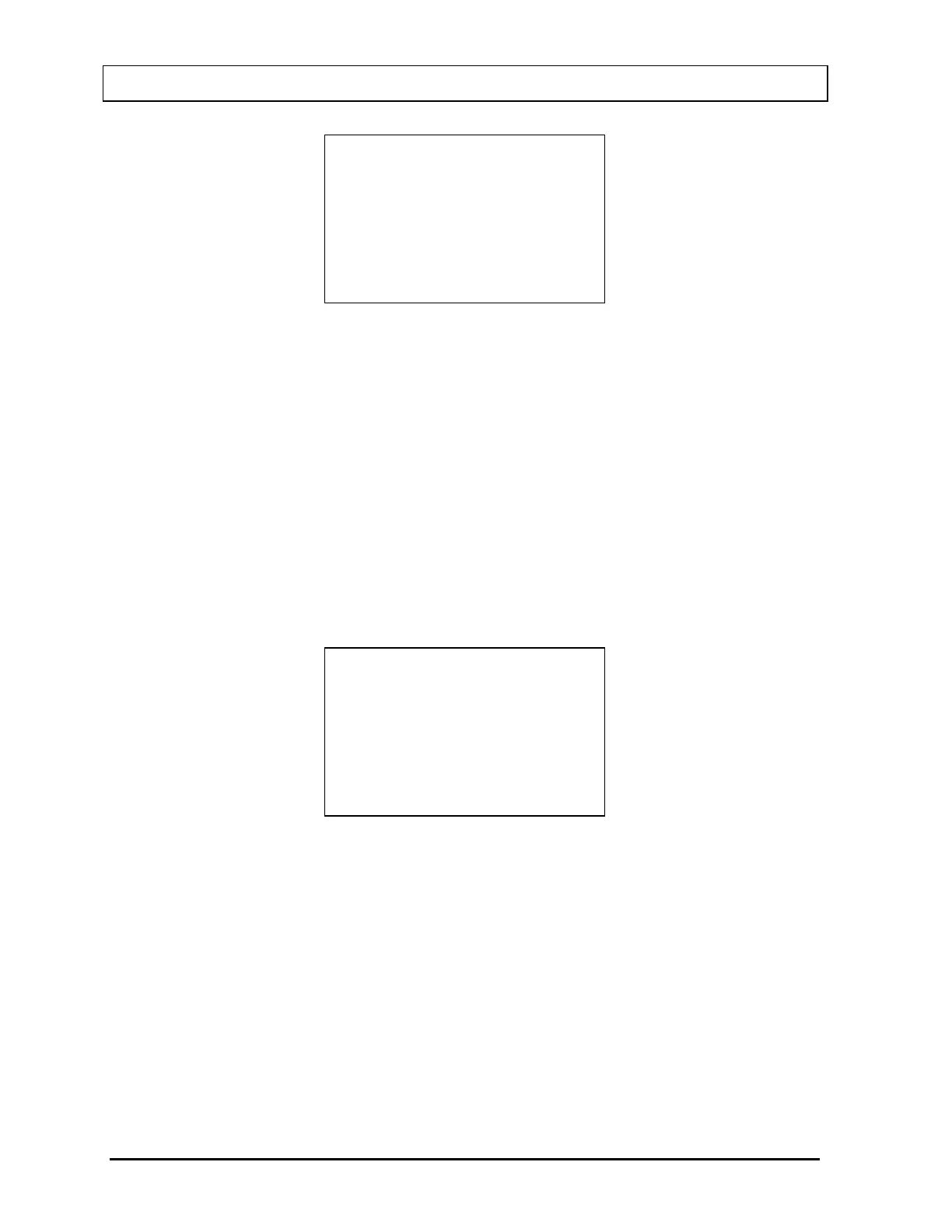CAPINTEC, INC. CRC
®
-25R
2. Cs132
3. Cs134
4. Cs136
5. Cs137
Figure 10-3 Nuclide List Screen
Input the number corresponding to the desired nuclide and press ENTER. Figure 10-
1 Measurement Screen will re-appear showing the new nuclide name.
If NUCL was accidentally pressed, press ENTER without any input or press HOME.
Figure 10-1 Measurement Screen will re-appear showing the previously selected
nuclide name.
Entering Calibration Number
A measurement may also be made by entering a Calibration Number instead of selecting a
nuclide from memory.
Press CAL# . Figure 10-4 Enter Calibration # Screen will appear.
CALIBRATION #
_
Figure 10-4 Enter Calibration # Screen
A calibration number may include a multiplication sign (* on the keyboard, displayed as X) or
a division sign (÷). However, the CRC
®
-25R is always direct reading and the multiplication or
division sign is only used to be consistent with existing Calibration Numbers.
For multiplication, the number can only be multiplied by 10 or 100. For division, the number
can only be divided by 2. Refer to Table 10-1 Calibration Number Limits Table.
10 - 4 MEASUREMENT PROCEDURES March 15