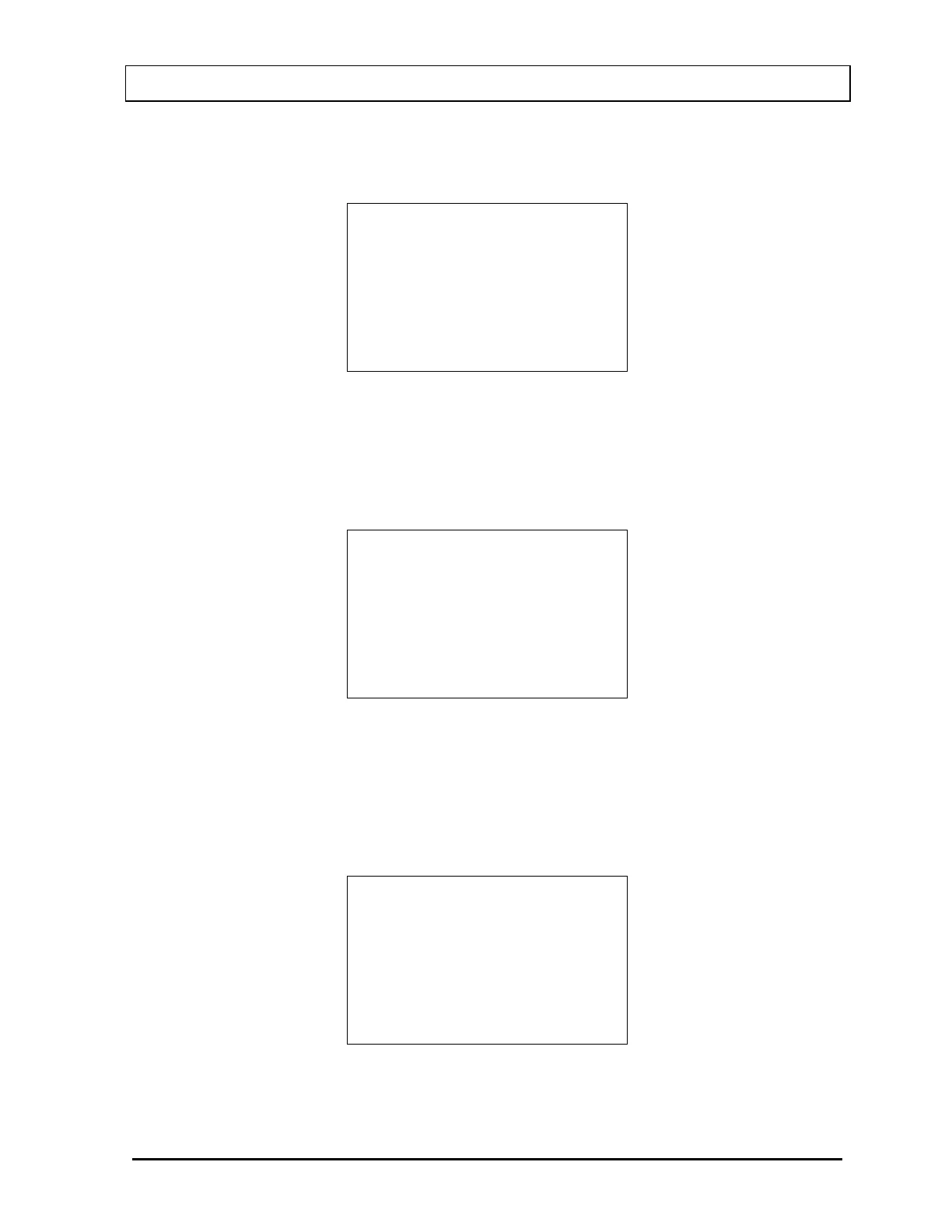CAPINTEC, INC. CRC
®
-25R
Changing Calibration Numbers
Calibration Numbers can be changed for any nuclide in memory.
CHOOSE NUCLIDE
Press NUCL or
Pre-set nuclide key
or User key
Figure 6-36 Choose Nuclide for Calibration Number
Choose the nuclide whose Calibration Number is to be changed via the NUCL key, Pre-Set
Nuclide key or USER key. Figure 6-37 Change Original Cal#? will appear. (Tc99m is shown
in the example.)
Orig Cal #: 080
Change Cal #?
Figure 6-37 Change Original Cal#?
To leave the Calibration Number set to the original value, press NO. Figure 6-36 Choose
Nuclide for Calibration Number screen will re-appear.
To change the displayed Calibration Number, press YES. Figure 6-38 Enter Calibration
Number screen will appear.
CALIBRATION #
_
Figure 6-38 Enter Calibration Number
March 15 CHAMBER INITIALIZATION 6 - 21