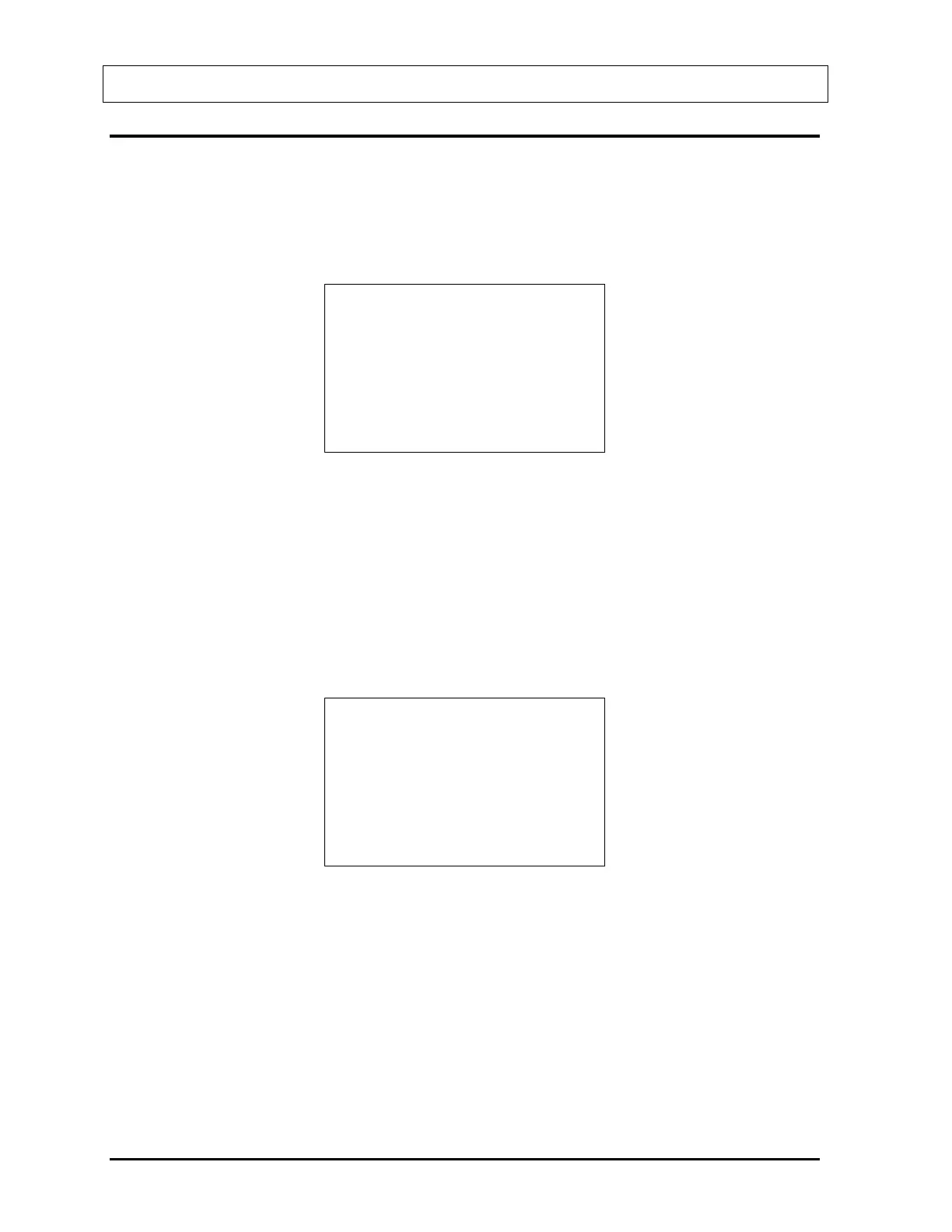CAPINTEC, INC CRC
®
-25R
GEOMETRY TEST
The Geometry Test determines the effect of volume changes on the calibrator’s accuracy. It
should be performed on installation.
From
Figure 11-2 Enhanced Tests Menu, select GEOMETRY. Figure 11-3 Syringe / Vial
Selection
screen will appear.
SELECT
1. Syringe
2. Vial
Figure 11-3 Syringe / Vial Selection
A minimum of 2 samples must be measured. The maximum number of samples is 10.
The test can be performed using a syringe or a vial.
Measuring with Syringe
From
Figure 11-3 Syringe / Vial Selection screen, select SYRINGE. Figure 11-4 Initial
Volume Entry
screen will appear for each measurement:
Enter
INITIAL
Volume In ml
_
Figure 11-4 Initial Volume Entry
Input the initial volume (up to 4 digits) for the sample and press ENTER.
Figure 11-5
Geometry Measurement Screen
will appear for each measurement:
Note: The minimum value that can be input is 0.100. The maximum value that can be input
is 99.00.
11 - 2 ENHANCED TESTS August 07