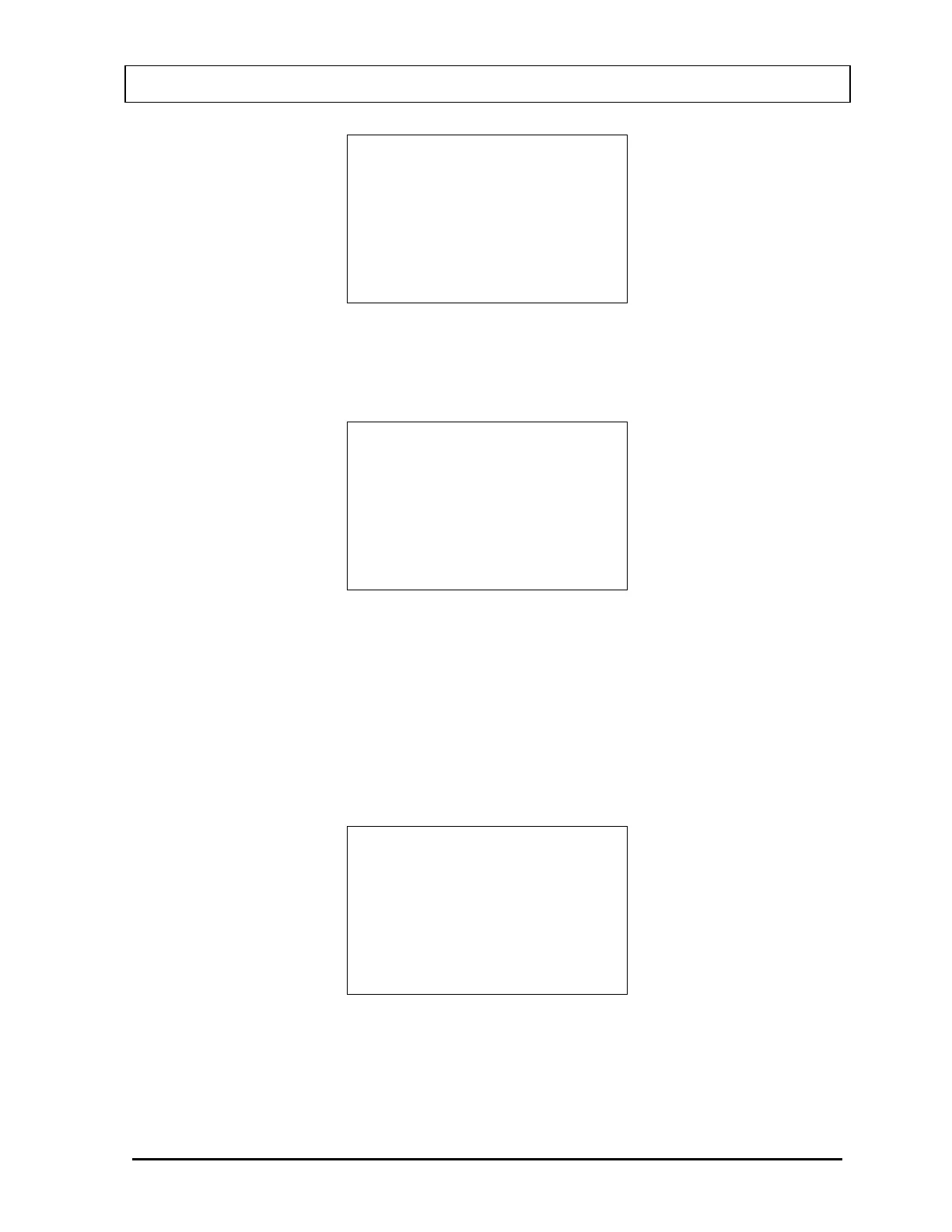CAPINTEC, INC CRC
®
-25R
Tc99m
6.27mCi
ENTER to Accept
Figure 11-5 Geometry Measurement Screen
Measure the syringe’s activity. Press ENTER to accept the measurement.
Figure 11-6
Added Volume Entry
screen will re-appear for the second measurement.
Enter
ADDED
Volume In ml
_
Figure 11-6 Added Volume Entry
A minimum of 2 samples must be measured.
Input the first added volume (up to 4 digits) to the syringe and press ENTER.
Figure 11-5
Geometry Measurement Screen
will re-appear.
After the 2
nd
and subsequent measurements, Figure 11-7 Another Sample Question Screen
will appear asking if another sample will be measured. The maximum number of samples is
10.
Another Sample?
Yes or No
Figure 11-7 Another Sample Question Screen
If the previous sample was not the last sample to be measured, press YES to measure
another sample.
Figure 11-6 Added Volume Entry will re-appear.
August 07 ENHANCED TESTS 11 - 3