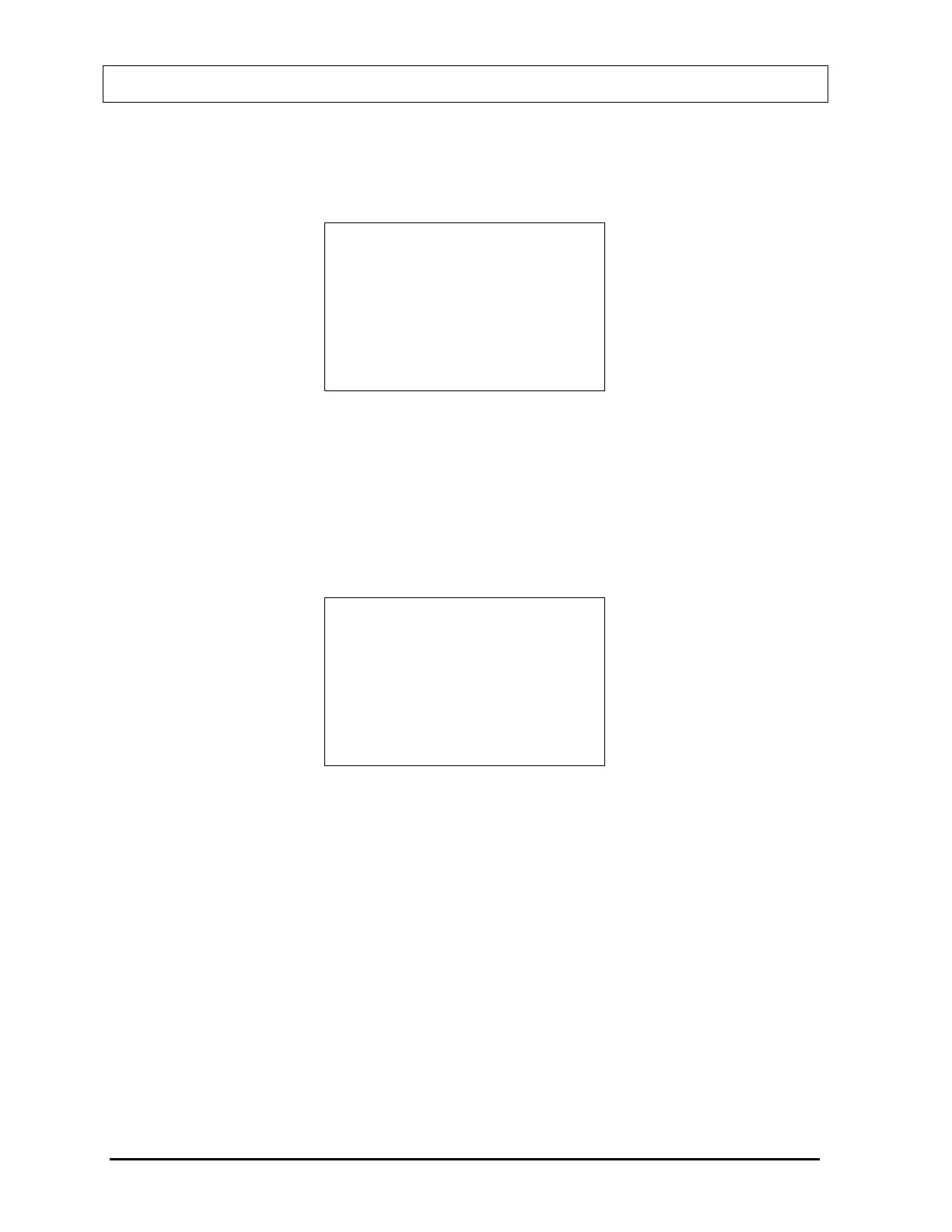CAPINTEC, INC CRC
®
-25R
Measuring Activity
If the activity is to be measured,
Figure 12-12 Inventory Measurement Screen will appear
(Tc99m is being measured in the example).
Tc99m
6.27mCi
ENTER to Accept
Figure 12-12 Inventory Measurement Screen
When the activity has stabilized, press ENTER to accept the measurement.
Figure 12-13
Enter Mo/Tc Screen
will appear.
Mo/Tc Ratio
If Tc99m is being added (with or without a study), the Mo to Tc ratio may be input.
ENTER Mo/Tc
0 FOR NONE
_
Figure 12-13 Enter Mo/Tc Screen
Input the Mo to Tc ratio. If the value is not known, input 0 and press ENTER.
Note: The minimum value that can be input is 0.000. The maximum value that can be input
is 1.000.
The input/measured values will then be displayed for verification.
If the values are correct, press YES and the item will be stored in Inventory.
Figure 12-2
Inventory Menu
will appear.
If there is an error, press NO and the Inventory adding procedure will start again from the
beginning (
Figure 12-3 Choose Nuclide Screen).
12 - 6 INVENTORY August 07