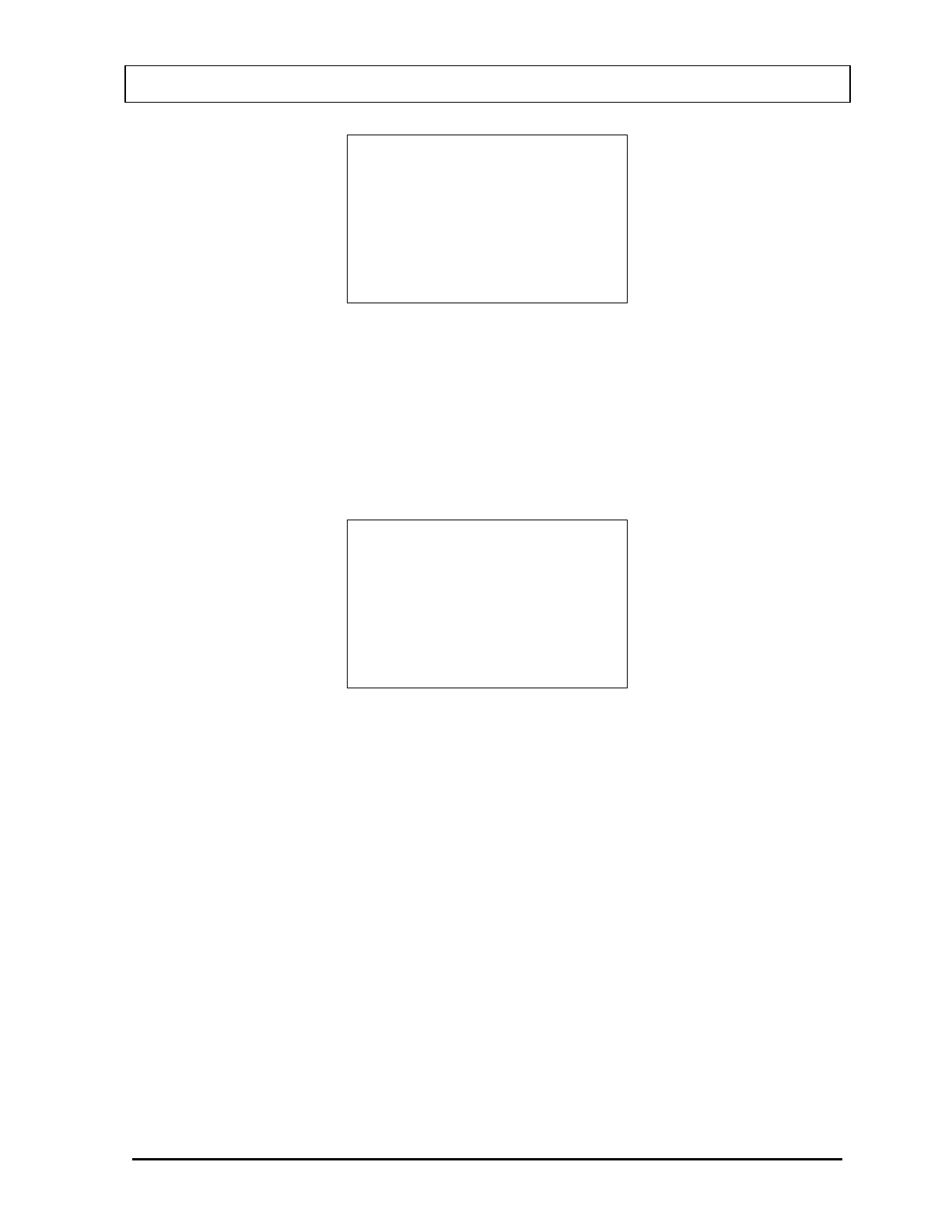CAPINTEC, INC CRC
®
-25R
Enter Date
ENT
_
ER for NOW
MMDDYYYY
Figure 12-10 Inventory Date Entry Screen
If the date/time is the current date/time, press the ENTER key for “NOW”.
Figure 12-13
Enter Mo/Tc Screen
will appear.
Input the date in the form MMDDYYYY (example: July 3, 2005 would be 07032005) and
press ENTER. The date is checked for validity. If the input date is not valid, a beep will sound
and “DATE ERROR” will be displayed. The date must be re-entered.
Figure 12-11 Inventory
Time Entry Screen
will appear.
Enter Time
_
hhmm
Figure 12-11 Inventory Time Entry Screen
Input the time as hhmm in 24 hour time format (example: 1:25 PM would be 1325, 9:15 AM
would be 0915) and press ENTER. The time is checked for validity. If the input time is not
valid, a beep will sound and “TIME ERROR” will be displayed. The time must be re-entered.
Figure 12-13 Enter Mo/Tc Screen will appear.
August 07 INVENTORY 12 - 5