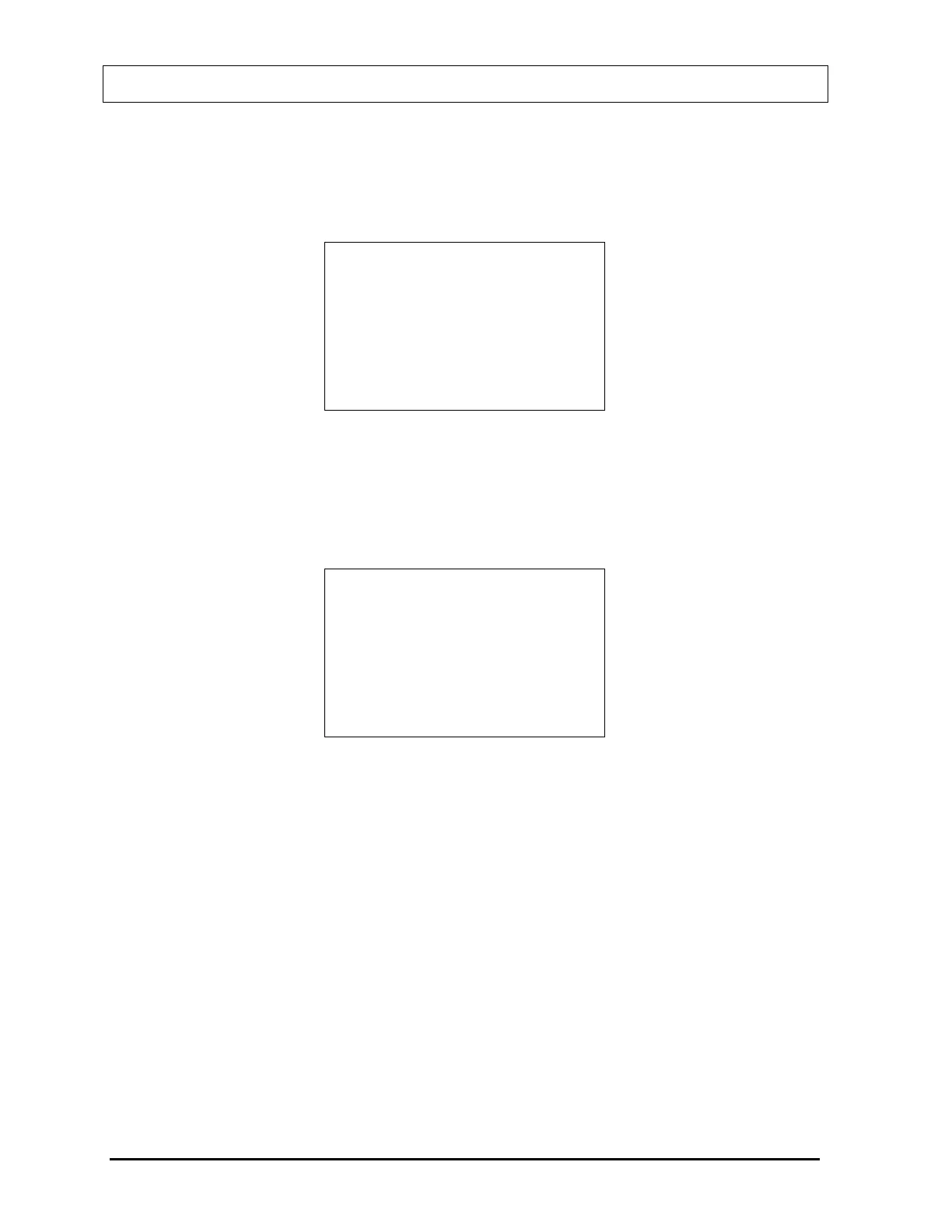CAPINTEC, INC CRC
®
-25R
Deleting All Items in the Inventory
To delete all the items in the Inventory, select ALL from
Figure 12-27 Delete Inventory
Menu
. The option to print the Inventory will be presented allowing a hard copy printout of the
Inventory before it is deleted.
PRINT INVENTORY?
Yes or No
Figure 12-28 Print Inventory Question Screen
To abort deleting the entire Inventory, press HOME. The Measurement screen will appear.
Press YES to print the Inventory. Press NO to skip printing.
Figure 12-29 Delete Whole
Inventory Confirmation Screen
will appear.
ARE YOU SURE
YOU WANT TO
DELETE WHOLE
INVENTORY?
Figure 12-29 Delete Whole Inventory Confirmation Screen
If NO is pressed,
Figure 12-2 Inventory Menu will appear and the Inventory contents will not
be changed.
If YES is pressed, all the items in the Inventory will be deleted.
Figure 12-2 Inventory Menu
will appear.
12 - 14 INVENTORY August 07