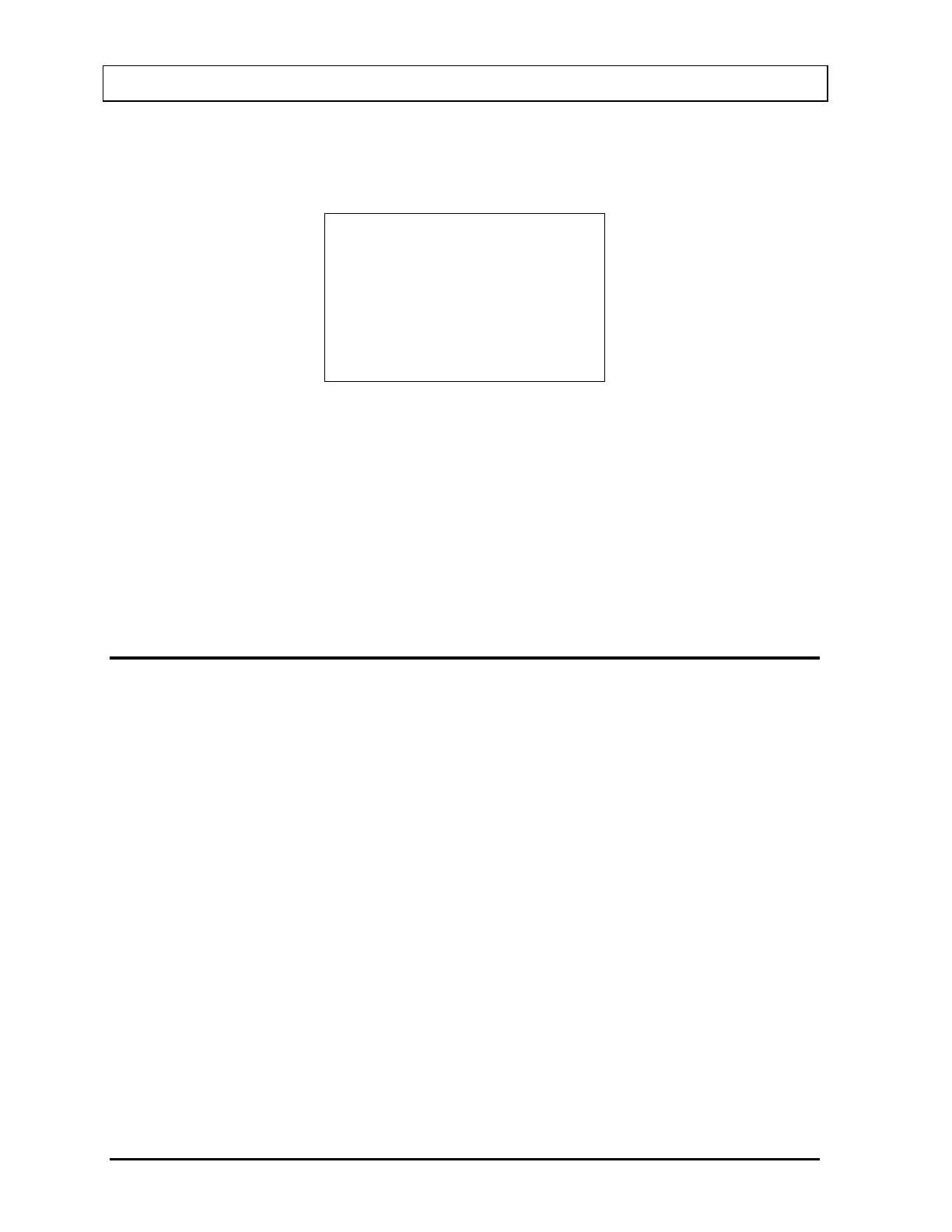CAPINTEC, INC. CRC
®
-25R
Press ENTER to accept the measurement. Figure 6-53 Calicheck Calibration Measurement
Verification screen will appear.
Black + Green
Activity: x.xxmCi
Calibration Factor
n.nn
OK? Y or N
Figure 6-53 Calicheck Calibration Measurement Verification
To repeat the measurement, press NO. Figure 6-51 Calicheck Calibration Prompt will re-
appear.
To accept the measurement, press YES. The next Calicheck Calibration Prompt screen will
appear until all tubes are measured.
If a printer is attached to the system, a Calicheck Test Calibration report will print. The report
will show the measured activity and calibration factor for each tube.
REMOTE NUCLIDE ASSIGNMENT (LEGACY SYSTEMS ONLY)
Note: This section is only included for legacy systems. Remote Displays are no longer
available as an option.
If a Remote Display unit was part of a legacy CRC
®
-25R system, up to 8 nuclides can be
assigned to the remote. This allows the user to select any one of the assigned nuclides from
the Remote Display without having to return to the Main Readout.
Press MENU from the Measurement Screen.
Select SETUP. The Setup Menu appears.
Select OTHER. Input the password (last 3 digits of Readout serial number) and press
ENTER. Figure 6-1 Other Menu appears:
From the Other Menu, select REMOTE / PC. Figure 6-54 Remote / PC Menu will appear.
6 - 28 CHAMBER INITIALIZATION March 15