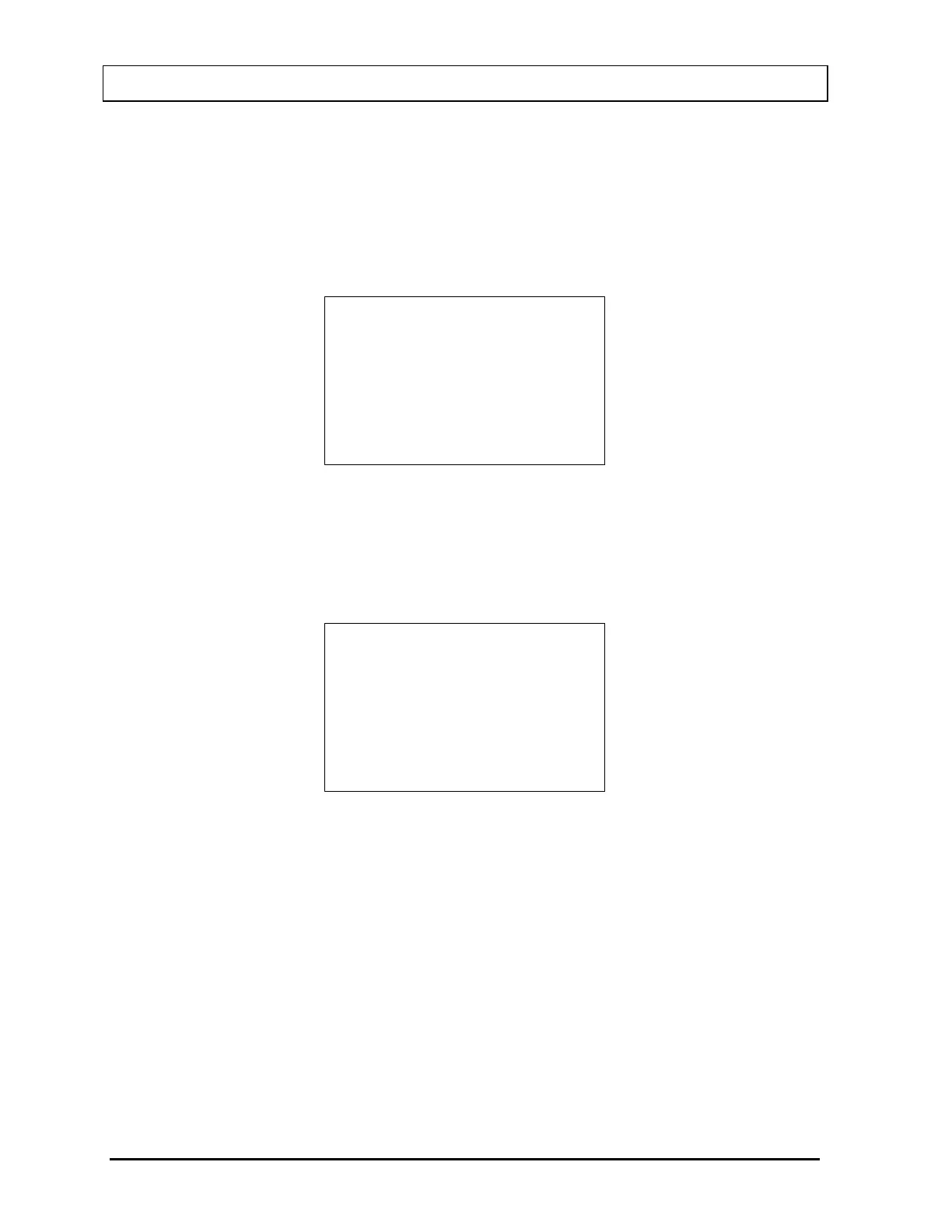CAPINTEC, INC. CRC
®
-25R
RS-232
RS-232 printers are serial printers that use the RS-232 interface. The printers that
can be used with the CRC
®
-25R are the Epson Slip, Epson Roll, Okidata Microline
320 or Epson LX-300.
From Figure 5-9 Printer Type Screen, select RS-232. Figure 5-10 RS-232 Printer
Selection screen will appear:
1. SLIP - TICKET
2. ROLL
3. OKI
4. LX-300
Figure 5-10 RS-232 Printer Selection
Press the number corresponding to your printer.
For this example, the printer being used is an Okidata Microline 320. Select OKI.
Figure 5-11 Printout Selection will appear.
1. TICKET
2. ONE LINE
Figure 5-11 Printout Selection
The Okidata Microline 320 can print measurements on a ticket or on regular paper.
If the printing will be done on tickets, select TICKET. If printing will not be done on
tickets, select ONE LINE. For this example, the printing will be done on regular paper;
therefore, select ONE LINE.
After selecting the printer (and measurement printout for Okidata or Epson LX-300+II)
the selection made will be displayed for verification.
5 - 6 SYSTEM INITIALIZATION March 15