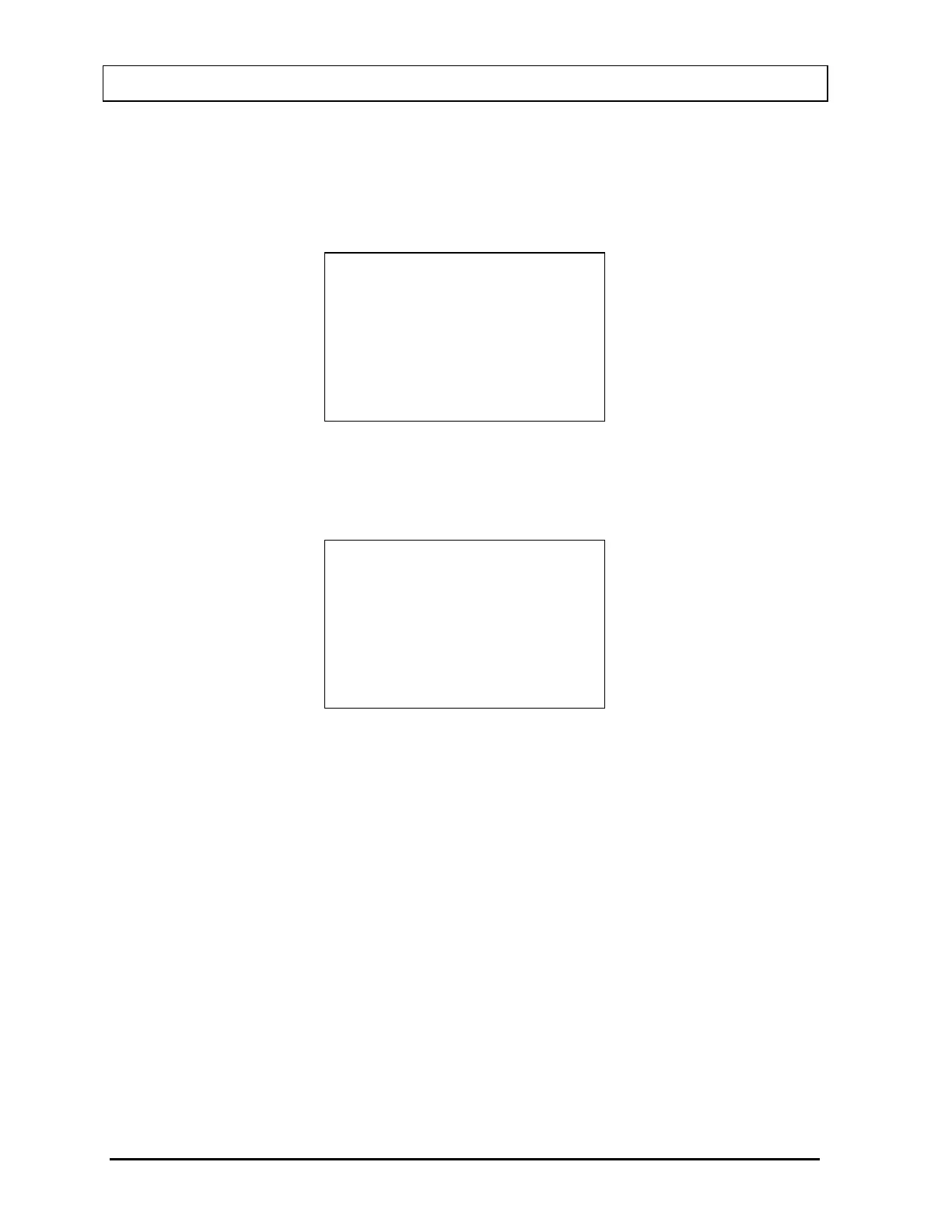CAPINTEC, INC. CRC
®
-25R
To leave the Calibration Number set to NONE, press NO. Figure 6-32 Choose Nuclide for
Calibration Number screen will re-appear.
To input the new Calibration Number, press YES. Figure 6-34 Enter Calibration Number
screen will appear.
CALIBRATION #
_
Figure 6-34 Enter Calibration Number
Input the new Calibration Number and press ENTER. After the Calibration Number is
entered, Figure 6-35 New Cal# Verification Screen will appear.
Orig Cal #: NONE
New Cal #: 123
OK? Y or N
Figure 6-35 New Cal# Verification Screen
If the new Calibration Number is not correct, press NO. Figure 6-34 Enter Calibration
Number screen will re-appear.
If the new Calibration Number is correct, press YES. The new Calibration Number will be
stored and Figure 6-32 Choose Nuclide for Calibration Number screen will re-appear.
6 - 20 CHAMBER INITIALIZATION March 15