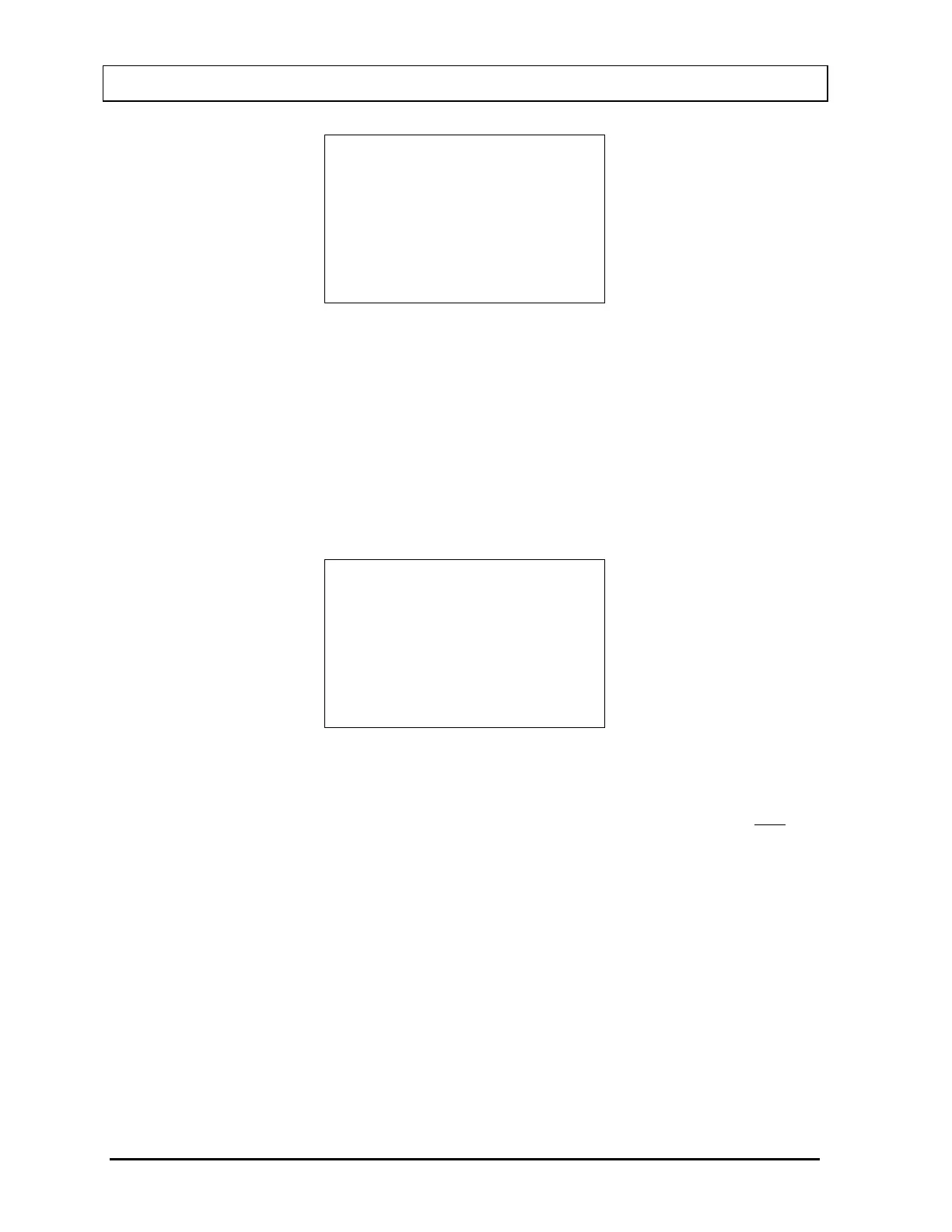CAPINTEC, INC. CRC
®
-25R
.27µCi
OK
ENTER to Accept
Figure 10-12 Moly Assay Background Measurement Accept Screen
Press ENTER to accept measurement and continue to Mo99 Assay. Figure 10-14 Moly
Assay Instruction Screen will appear.
If the background is high but still acceptable, the message “HIGH” will appear instead of
“OK”. Although the value is acceptable, the reason for the high value should be investigated.
If any sources are found nearby, repeat the measurement.
If the background is above the acceptable range, the value will not be shown but Figure 10-
13 Moly Assay Background Measurement Too High Screen will appear.
ERROR
TOO HIGH
Any key to Terminate
Figure 10-13 Moly Assay Background Measurement Too High Screen
This “TOO HIGH” background cannot be accepted by the CRC
®
-25R. If the cause of the high
reading (nearby source, contaminated well etc.) cannot be found, contact Capintec’s only
Authorized Service Center at 1-800-227-6832.
Press any key to terminate the Mo99 background measurement. The Tests Menu will re-
appear.
10 - 12 MEASUREMENT PROCEDURES March 15