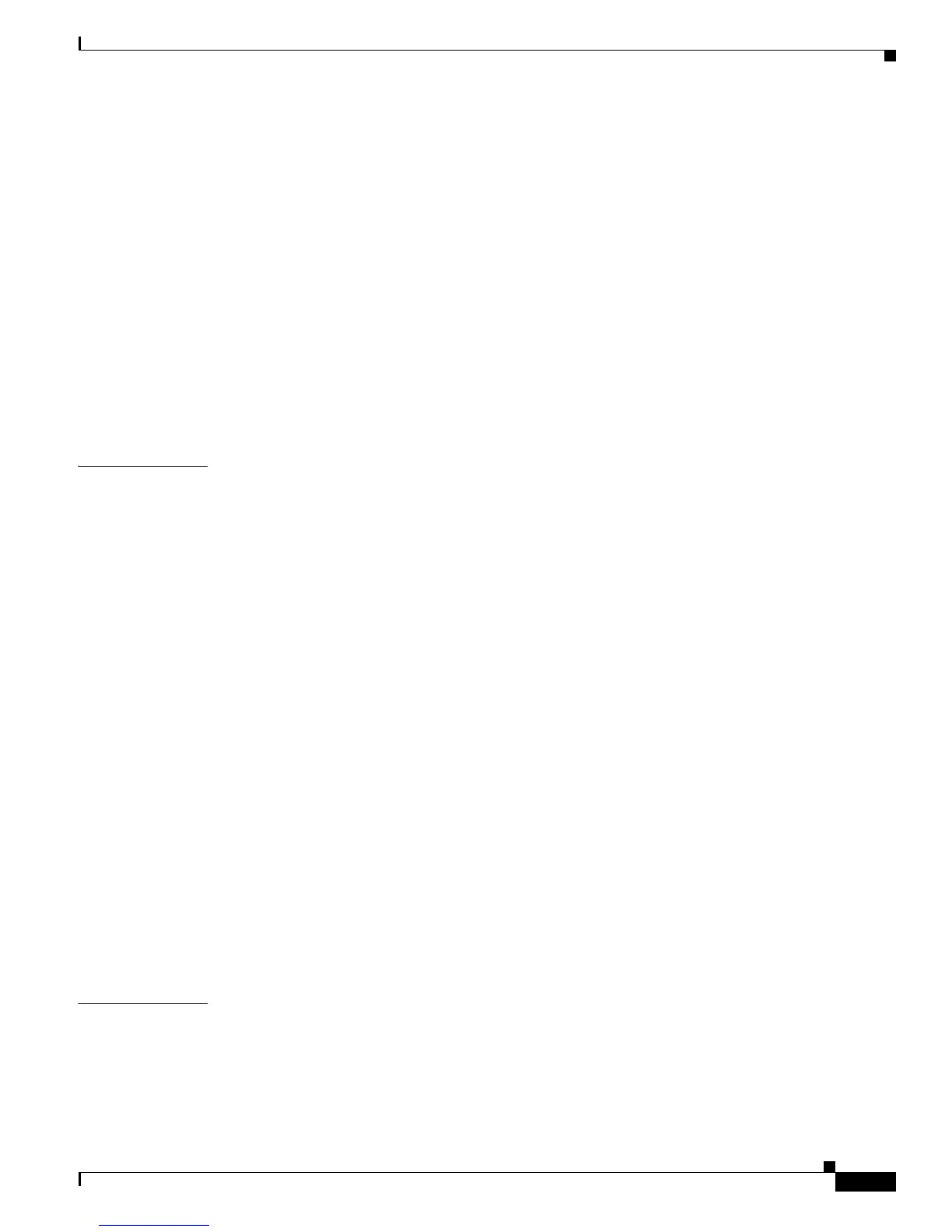Send documentation comments to mdsfeedback-doc@cisco.com
Contents
xiii
Cisco MDS 9000 Family Troubleshooting Guide, Release 3.x
OL-9285-05
Zone Merge Failure 14-13
Recovering from Link Isolation 14-15
Resolving a Link Isolation Because of a Failed Zone Merge Using Fabric Manager 14-15
Resolving a Link Isolation Because of a Failed Zone Merge Using the CLI 14-16
Mismatched Active Zone Sets Within the Same VSAN 14-17
Resolving Mismatched Active Zone Sets Within the Same VSAN Using Fabric Manager 14-17
Resolving Mismatched Active Zone Sets Within the Same VSAN Using the CLI 14-18
Deactivating a Zone Set and Restarting the Zone Merge Process Using Fabric Manager 14-20
Deactivating a Zone Set and Restarting the Zone Merge Process Using the CLI 14-20
Enhanced Zoning Issues 14-21
Resolving Enhanced Zoning Lock Issues with Fabric Manager 14-23
Resolving Enhanced Zoning Lock Issues with the CLI 14-23
CHAPTER
15 Troubleshooting Distributed Device Alias Services 15-1
Overview 15-1
Initial Troubleshooting Checklist 15-1
Merge Failure Messages 15-2
Merge Validation Failure Messages 15-2
Commit Failure Messages 15-3
Verifying Device Alias Database Status Using the CLI 15-3
Limitations and Restrictions 15-3
Merge Failure Issues 15-4
Resolving Duplicate Device Alias Names 15-5
Resolving Mapping a pWWN to Different Device Alias Names 15-6
Resolving Mode Mismatch 15-6
Resolving Merge Failures in Mixed Fabric 15-7
Resolving a Validation Failure 15-8
Resolving Merge in Progress Issues 15-9
Validation and Commit Failure Issues 15-11
Resolving Database Conflicts 15-12
Resolving Application Busy Situations 15-13
Resolving Database Size Issues 15-14
Resolving Mode Issues 15-15
CHAPTER
16 Troubleshooting FICON 16-1
FICON Overview 16-1
FICON Port Numbering 16-2
Default FICON Port Numbering Scheme 16-2
Reserved FICON Port Numbering Scheme 16-4
