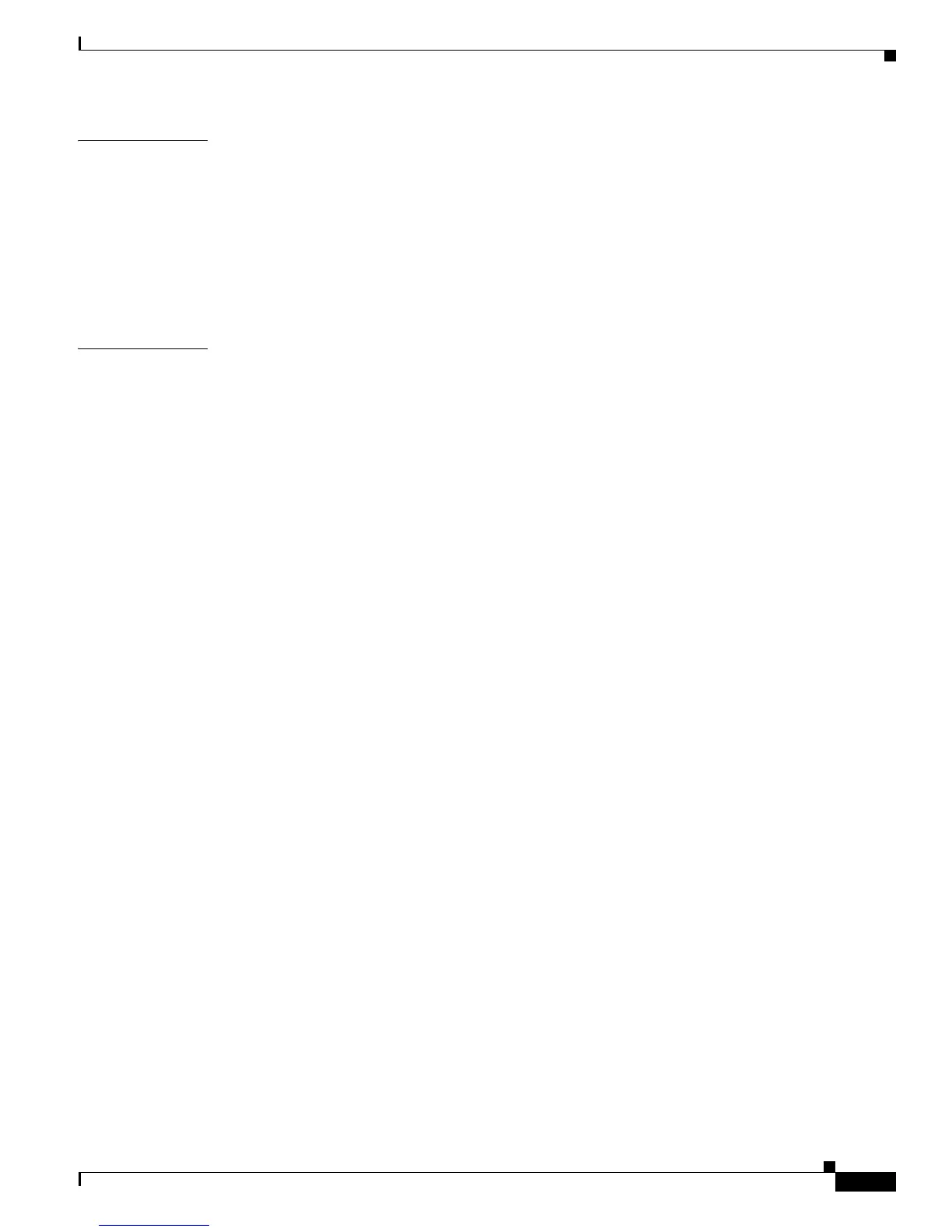Send documentation comments to mdsfeedback-doc@cisco.com
Contents
xxiii
Cisco MDS 9000 Family Troubleshooting Guide, Release 3.x
OL-9285-05
APPENDIX
A Before Contacting Technical Support A-1
Steps to Perform Before Calling TAC A-1
Copying Files to or from the Switch A-3
Copying Files Using Device Manager A-3
Copying Files Using the CLI A-4
Using Core Dumps A-5
Setting Up Core Dumps Using the CLI A-5
APPENDIX
B Troubleshooting Tools and Methodology B-1
Using Cisco MDS 9000 Family Tools B-1
Command-Line Interface Troubleshooting Commands B-2
CLI Debug B-2
FC Ping and FC Traceroute B-4
Using FC Ping B-5
Using FC Traceroute B-5
Monitoring Processes and CPUs B-7
Viewing Running Processes on Device Manager B-7
Using the show processes CLI Command B-8
Viewing CPU Time In Device Manager B-9
Using the show processes cpu CLI Command B-9
Using the show system resource CLI Command B-10
Using On-Board Failure Logging B-10
Configuring OBFL for the Switch B-11
Configuring OBFL for a Module B-12
Displaying OBFL Logs B-13
Fabric Manager Tools B-13
Fabric Manager and Device Manager B-14
Analyzing Switch Device Health B-14
Analyzing End-to-End Connectivity B-15
Analyzing Switch Fabric Configuration B-16
Analyzing the Results of Merging Zones B-16
Alerts and Alarms B-17
Device Manager: RMON Threshold Manager B-17
Fibre Channel Name Service B-18
SCSI Target Discovery B-19
SNMP and RMON Support B-19
Using RADIUS B-21
Using Syslog B-21
Logging Levels B-22
