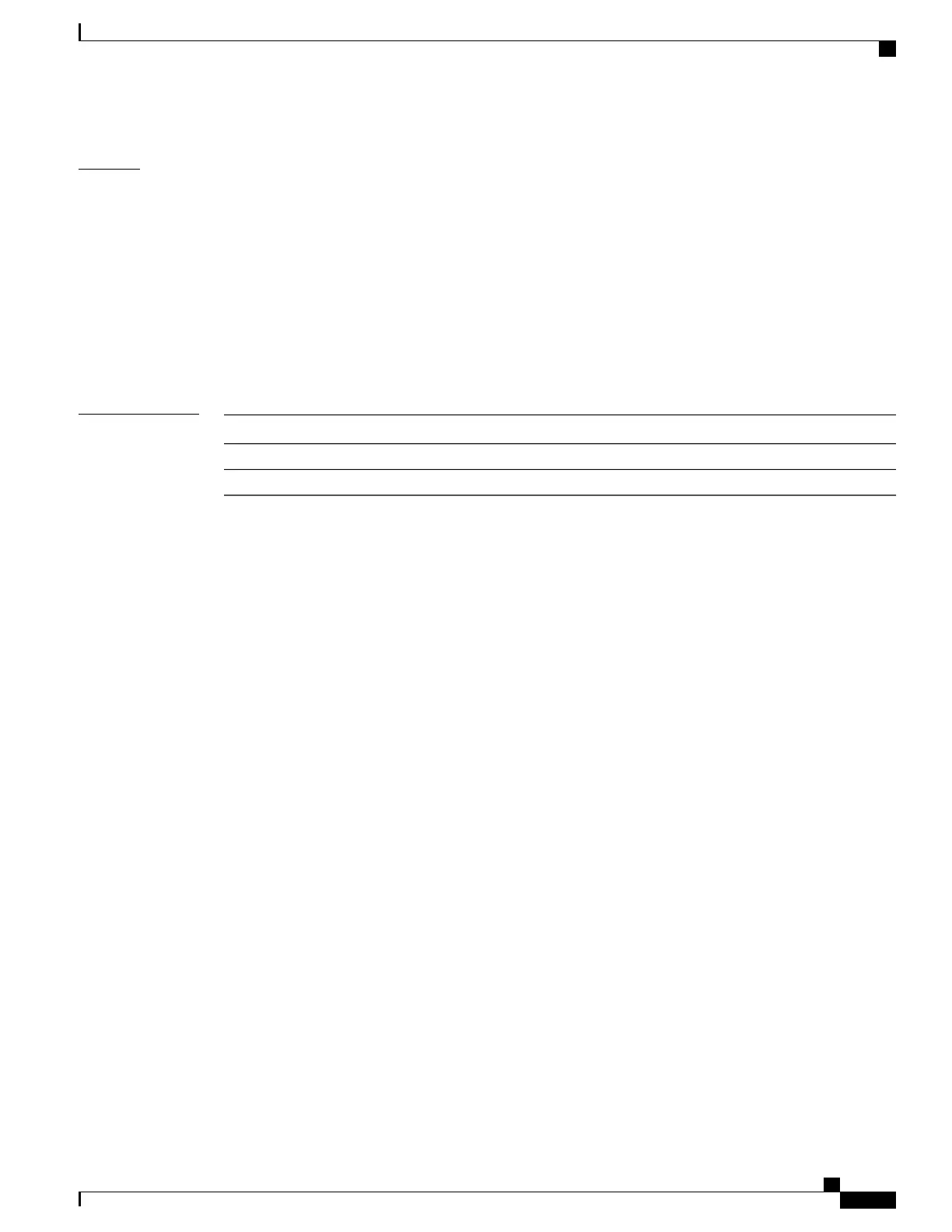Examples
This example displays output for the show l2vpn command. The output provides an overview of the state of
the globally configured features.
RP/0/RSP0/CPU0:router# show l2vpn
Tue Oct 16 14:34:36.116 BST
PW-Status: enabled
PW-Grouping: disabled
Logging PW: disabled
Logging BD state changes: disabled
Logging VFI state changes: disabled
Logging NSR state changes: disabled
TCN propagation: disabled
PW OAM transmit time: 30s
Multicast P2MP: enabled
Related Commands
DescriptionCommand
Enters L2VPN configuration mode.l2vpn, on page 100
Enables Pseudowire Groupingpw-grouping, on page 133
Cisco ASR 9000 Series Aggregation Services Router VPN and Ethernet Services Command Reference, Release
6.1.x
159
Point to Point Layer 2 Services Commands
show l2vpn
