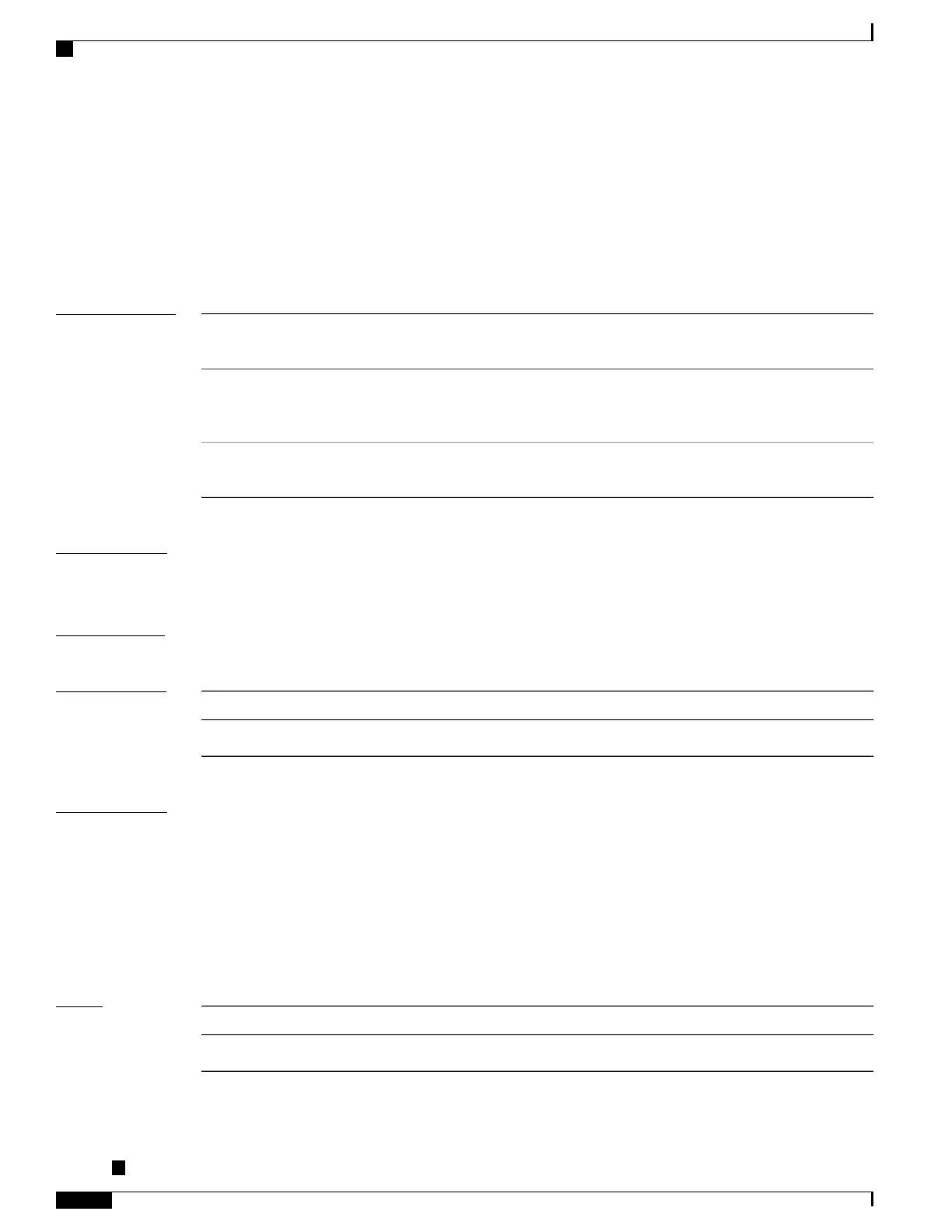resequence access-list ethernet-service
To renumber existing statements and increment subsequent statements to allow a new Ethernet services access
list statement, use the resequence access-list ethernet-service command in EXEC mode.
resequence access-list ethernet-service access-list-name [starting-sequence-number [ increment ]]
Syntax Description
Name of the Ethernet services access list. The name cannot contain a spaces
or quotation marks, but can include numbers.
access-list-name
(Optional) Number of the first statement in the specified access list, which
determines its order in the access list. Maximum value is 2147483646. Default
is 10.
starting-sequence-number
(Optional) Number by which the base sequence number is incremented for
subsequent statements. Maximum value is 2147483646. Default is 10.
increment
Command Default
starting-sequence-number: 10
increment: 10
Command Modes
EXEC
Command History
ModificationRelease
This command was introduced.Release 3.7.2
Usage Guidelines
To use this command, you must be in a user group associated with a task group that includes appropriate task
IDs. If the user group assignment is preventing you from using a command, contact your AAA administrator
for assistance.
Use the resequence access-list ethernet-service command to add a permit or deny statement between
consecutive entries in an existing Ethernet services access list. Specify the first entry number (the
start-sequence-number) and the increment by which to separate the entry numbers of the statements. the
software remembers the existing statements, thereby making room to add new statements with the unused
entry numbers.
Task ID
OperationsTask ID
read, writeacl
Cisco ASR 9000 Series Aggregation Services Router VPN and Ethernet Services Command Reference, Release
6.1.x
660
Layer 2 Access List Commands
resequence access-list ethernet-service
