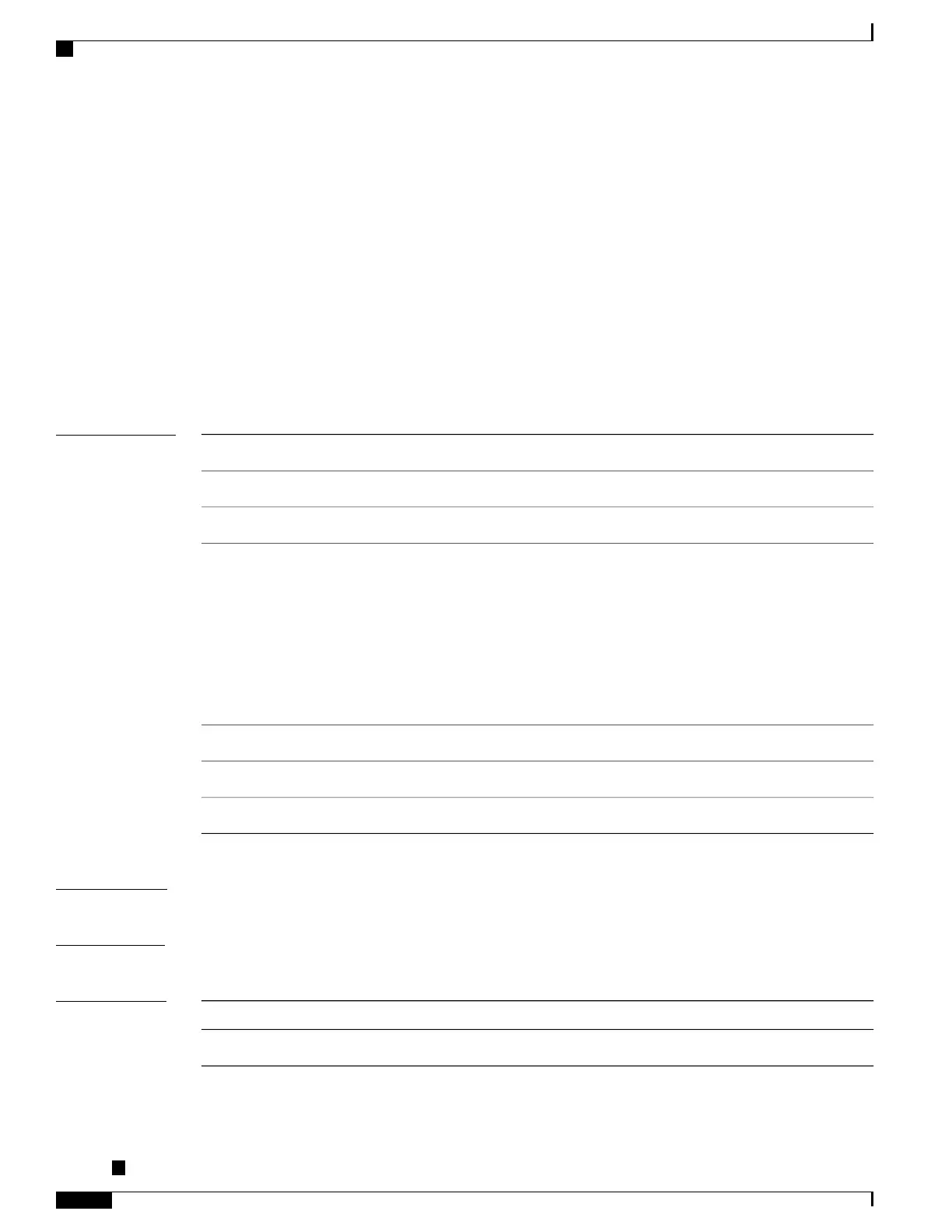aps-channel
To configure G.8032 instance APS channel and to enter Ethernet ring G.8032 instance aps-channel configuration
submode, use the aps-channel command in the Ethernet ring g8032 instance configuration submode. To
remove the G.8032 instance APS channel configuration, use the no form of this command.
aps-channel [level message-level| port0 interface {Bundle-Ether| FastEthernet| GigabitEthernet| TenGigE}
interface-id | port1 {bridge-domain bridge-domain-name| interface {Bundle-Ether| FastEthernet|
GigabitEthernet| TenGigE} interface-id | none| xconnect xconnect-name}]
no aps-channel [level message-level| port0 interface {Bundle-Ether| FastEthernet| GigabitEthernet|
TenGigE} interface-id | port1 {bridge-domain bridge-domain-name| interface {Bundle-Ether| FastEthernet|
GigabitEthernet| TenGigE} interface-id | none| xconnect xconnect-name}]
Syntax Description
Specifies the APS message level. The message level ranges from 0 to 7.level
Configures G.8032 aps-channel information associated to port0.port0
Configures G.8032 aps-channel information associated to port1.port1
Assigns interface associated to port0 or port1. You can assign one of these
interfaces:
•
Bundle Ethernet
•
Fast Ethernet
•
Gigabit Ethernet
•
TenGigabit Ethernet
interface
Specifies VPLS domain where virtual channel is connected.bridge-domain
Specify APS channel port0 or port1 as none.none
Specifies VPWS xconnect where virtual channel is connected.xconnect
Command Default
None
Command Modes
L2VPN configuration mode
Command History
ModificationRelease
This command was introduced.Release 4.1.0
Cisco ASR 9000 Series Aggregation Services Router VPN and Ethernet Services Command Reference, Release
6.1.x
236
Multipoint Layer 2 Services Commands
aps-channel
