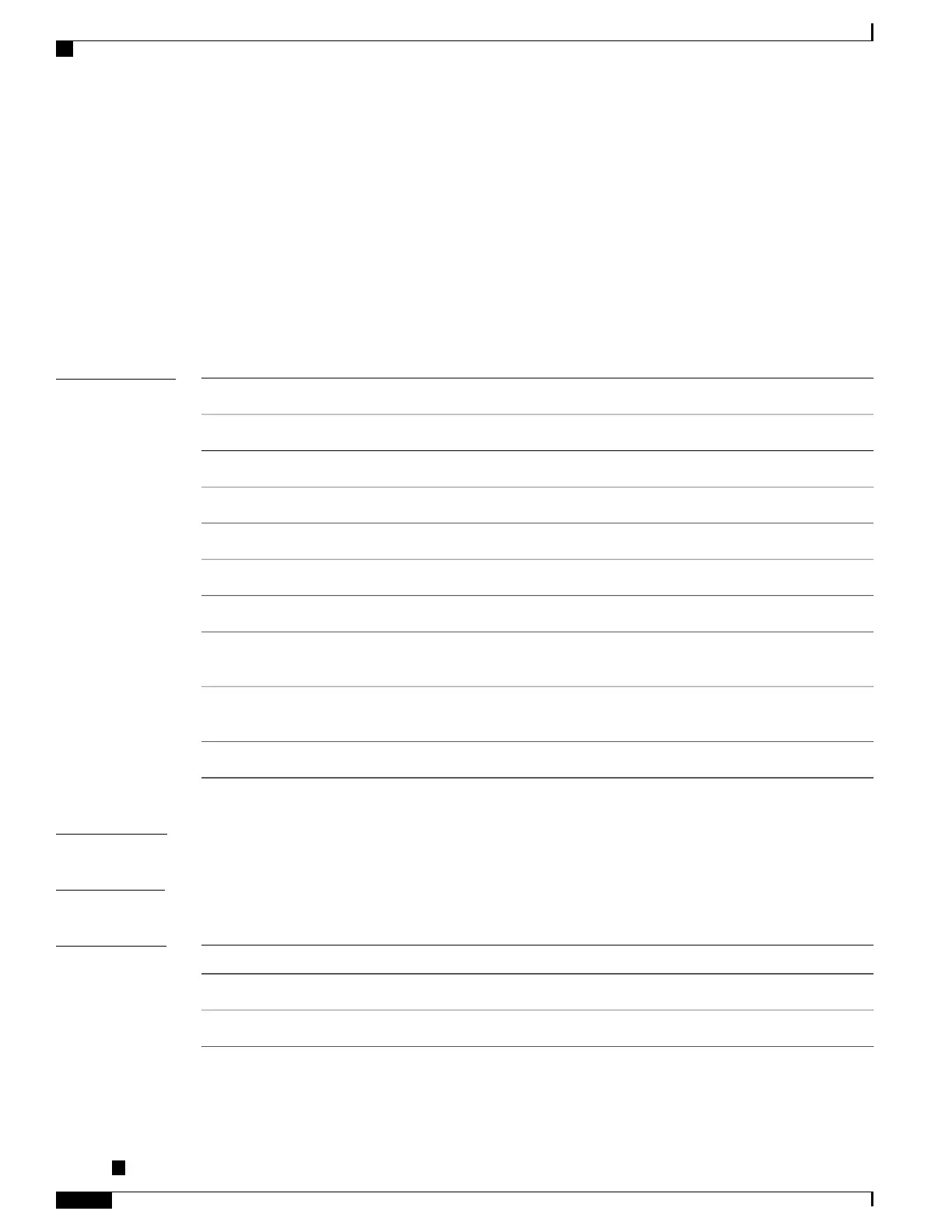neighbor (L2VPN)
To configure a pseudowire for a cross-connect, use the neighbor command in p2p configuration submode.
To return to the default behavior, use the no form of this command.
neighbor {A.B.C.D| ipv4 ipv4 address| ipv6 ipv6 address} pw-id value [backup| l2tp static| mpls || pw-class
| source ipv6 address| tag-impose]
no neighbor {A.B.C.D| ipv4 ipv4 address| ipv6 ipv6 address} pw-id value [backup| l2tp static| mpls ||
pw-class | source ipv6 address| tag-impose]
Syntax Description
IP address of the cross-connect peer.
A.B.C.D
Assigns the IPv4 address of the cross-connect peer.
ipv4 ipv4 address
Assigns the IPv6 address of the cross-connect peer.
ipv6 ipv6 address
Configures the pseudowire ID and ID value. Range is 1 to 4294967295.
pw-id value
(Optional) Specifies the backup pseudowire for the cross-connect.backup
(Optional) Configures the L2TP pseudowire staticl2tp static
(Optional) Configures an MPLS static label.mpls
(Optional) Configures the pseudowire class template name to use for this
cross-connect.
pw-class
(Optional) Specifies the source IPv6 address of the pseudowire. This option
is available only for the IPv6 neighbor.
source ipv6 address
(Optional) Specifies a tag during a VLAN ID configurationtag-impose
Command Default
None
Command Modes
p2p configuration submode
Command History
ModificationRelease
This command was introduced.Release 3.7.2
The keyword tag-impose was introduced.Release 4.2.1
Cisco ASR 9000 Series Aggregation Services Router VPN and Ethernet Services Command Reference, Release
6.1.x
114
Point to Point Layer 2 Services Commands
neighbor (L2VPN)
