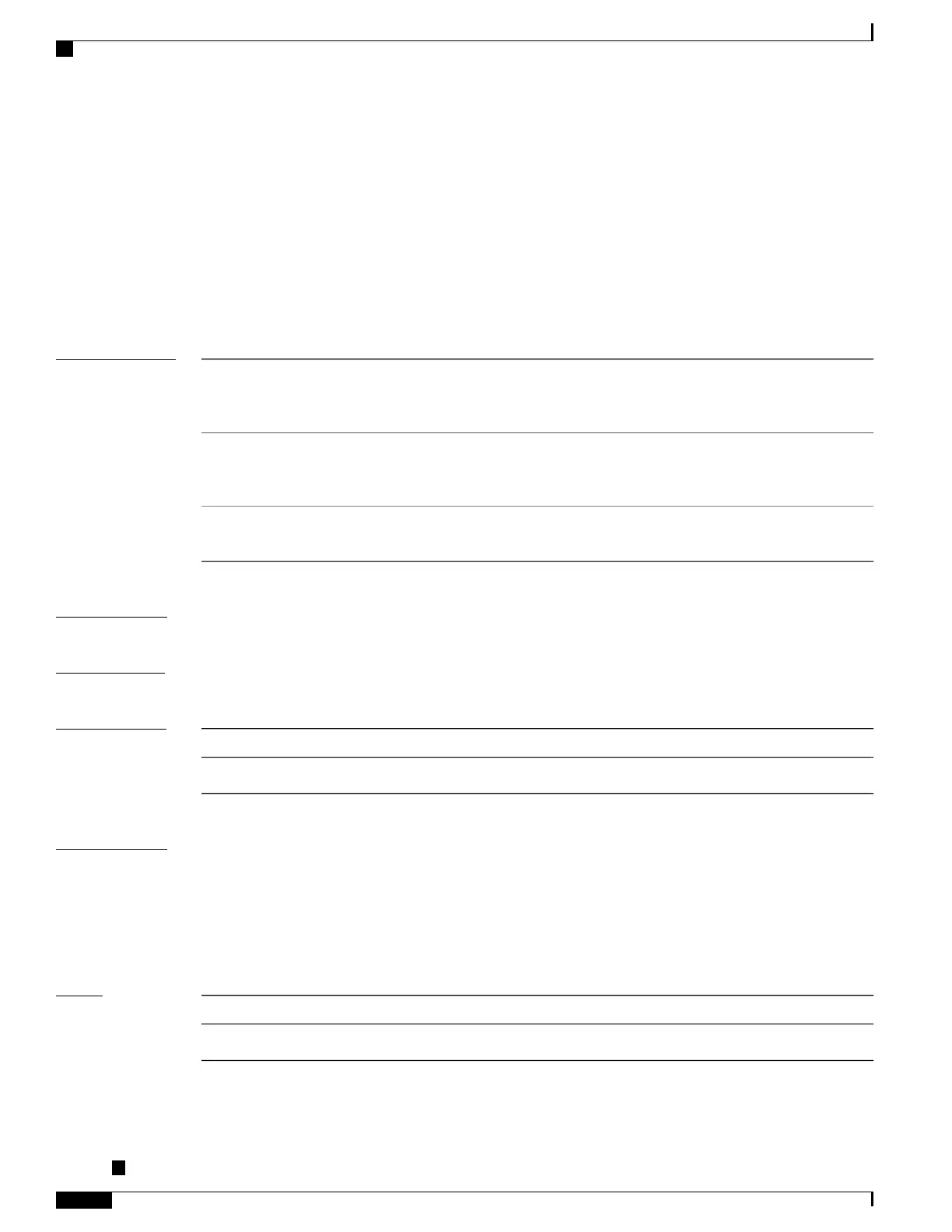action (VPLS)
To configure the bridge behavior when the number of learned MAC addresses reaches the MAC limit
configured, use the action command in L2VPN bridge group bridge domain MAC limit configuration mode.
To disable this feature, use the no form of this command.
action {flood| no-flood| shutdown}
no action {flood| no-flood| shutdown}
Syntax Description
Configures the action to flood all unknown unicast packets when the MAC limit is
reached. If the action is set to flood, all unknown unicast packets, with unknown
destinations addresses, are flooded over the bridge.
flood
Configures the action to no-flood so all unknown unicast packets are dropped when the
MAC limit is reached. If the action is set to no-flood, all unknown unicast packets, with
unknown destination addresses, are dropped.
no-flood
Stops forwarding when the MAC limit is reached. If the action is set to shutdown, all
packets are dropped.
shutdown
Command Default
No action is taken when the MAC address limit is reached.
Command Modes
L2VPN bridge group bridge domain MAC limit configuration
Command History
ModificationRelease
This command was introduced.Release 3.7.2
Usage Guidelines
To use this command, you must be in a user group associated with a task group that includes appropriate task
IDs. If the user group assignment is preventing you from using a command, contact your AAA administrator
for assistance.
Use the action command to specify the type of action to be taken when the action is violated.
The configured action has no impact if the MAC limit has not been reached.
Task ID
OperationsTask ID
read, writel2vpn
Cisco ASR 9000 Series Aggregation Services Router VPN and Ethernet Services Command Reference, Release
6.1.x
232
Multipoint Layer 2 Services Commands
action (VPLS)
