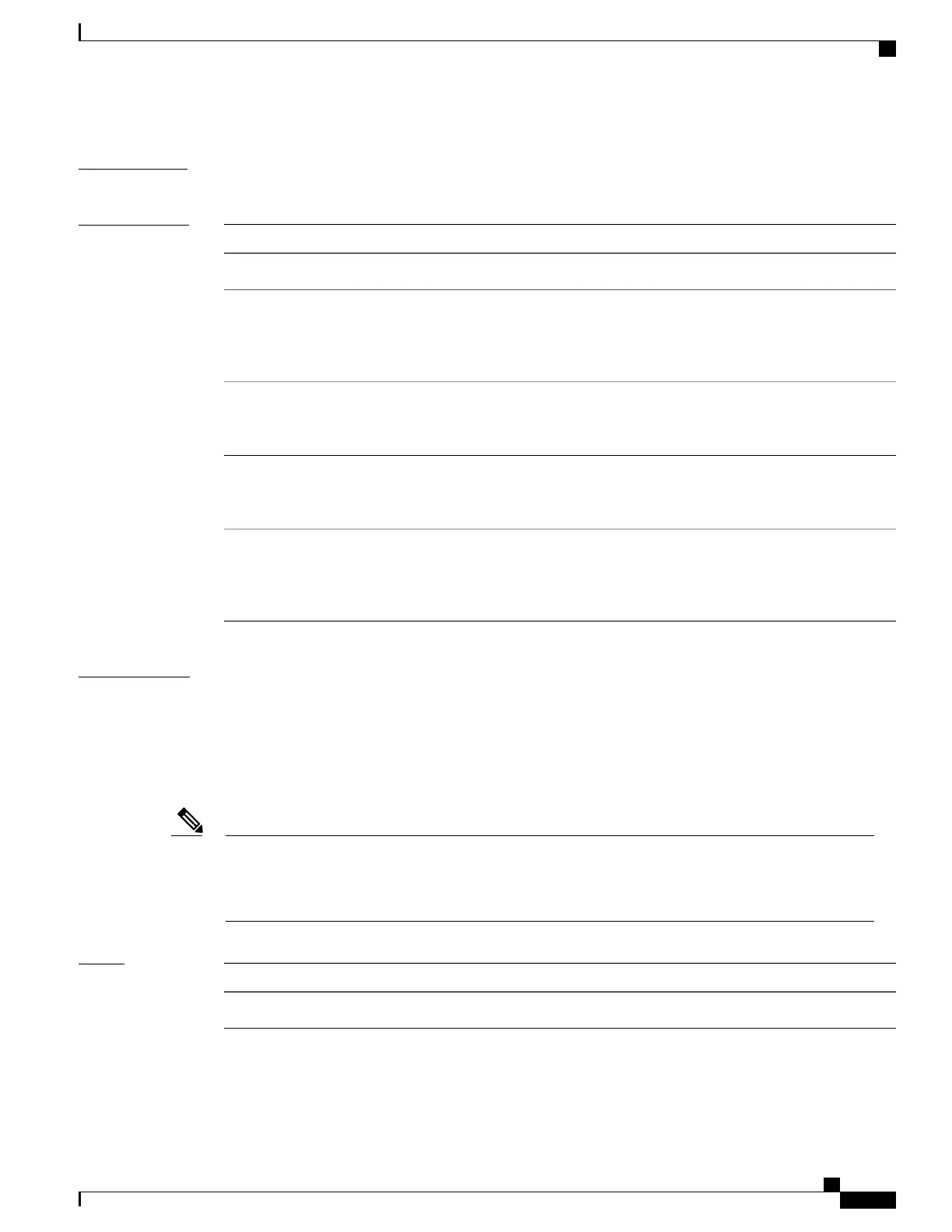Command Modes
EXEC mode
Command History
ModificationRelease
This command was introduced.Release 3.7.2
This command was modified to
enable filtering the command
output for specific pseudowire with
just the pseudowire ID.
Release 5.1.2
The show command output was
enhanced to display VXLAN
anycast gateway parameters.
Release 5.3.1
The show command output is
enhanced to display the MAC move
counter information.
Release 5.3.2
The show command output is
enhanced to display the Service
Path Preference and Route-Policy
configuration.
Release 6.1.2
Usage Guidelines
To use commands of this module, you must be in a user group associated with a task group that includes
appropriate task IDs. If the user group assignment is preventing you from using any command, contact your
AAA administrator for assistance.
Use the interface keyword to display only the bridge domain that contains the specified interface as an
attachment circuit. In the sample output, only the attachment circuit matches the filter that is displayed. No
pseudowires are displayed.
For Cisco IOS XR software Release 5.1.2 and above, you can filter the command output for a specific
pseudowire with just the pseudowire ID. However, in case of configurations with BGP Auto-discovery
with BGP or LDP signaling (in VPLS), you can specify the pseudowire only with the combination of the
neighbor filter and the pseudowire ID.
Note
Task ID
OperationsTask ID
readl2vpn
Cisco ASR 9000 Series Aggregation Services Router VPN and Ethernet Services Command Reference, Release
6.1.x
319
Multipoint Layer 2 Services Commands
show l2vpn bridge-domain (VPLS)
