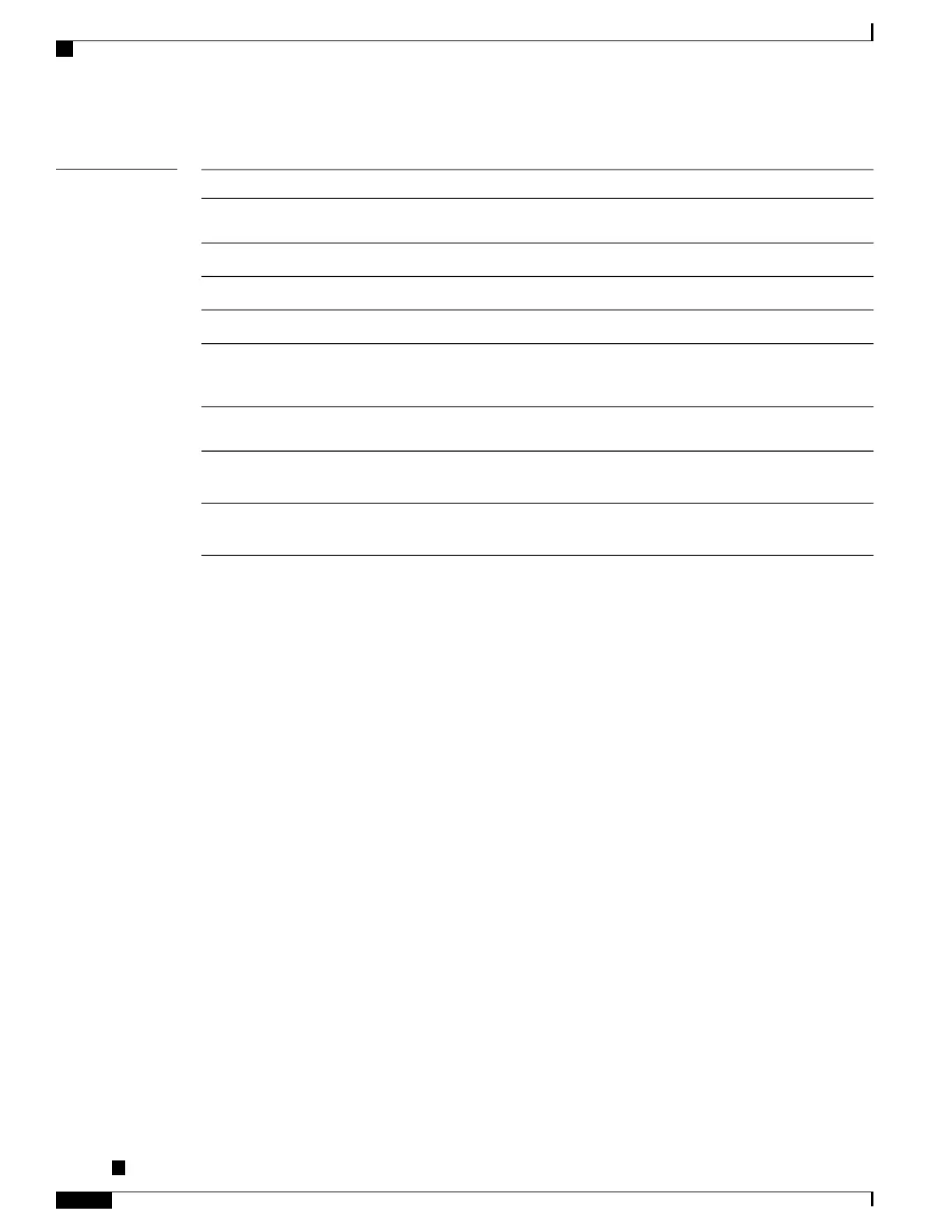Related Commands
DescriptionCommand
Creates a copy of an existing Ethernet services access list.copy access-list ethernet-service, on page 648
Sets conditions for an Ethernet services access listdeny (ES ACL), on page 650
Controls access to an interface.ethernet-service access-group, on page 653
Sets conditions for an Ethernet services access list.permit (ES ACL), on page 657
Renumbers existing statements and increment subsequent
statements to allow a new Ethernet services access list
statement.
resequence access-list ethernet-service, on page
660
Displays the contents of current Ethernet services access
lists.
show access-lists ethernet-services, on page 662
Displays Ethernet services access list trace information.show access-lists ethernet-services trace, on page
666
Identifies the modes and interfaces on which a particular
ACL is applied.
show access-list ethernet-service usage pfilter,
on page 668
Cisco ASR 9000 Series Aggregation Services Router VPN and Ethernet Services Command Reference, Release
6.1.x
656
Layer 2 Access List Commands
ethernet-services access-list
