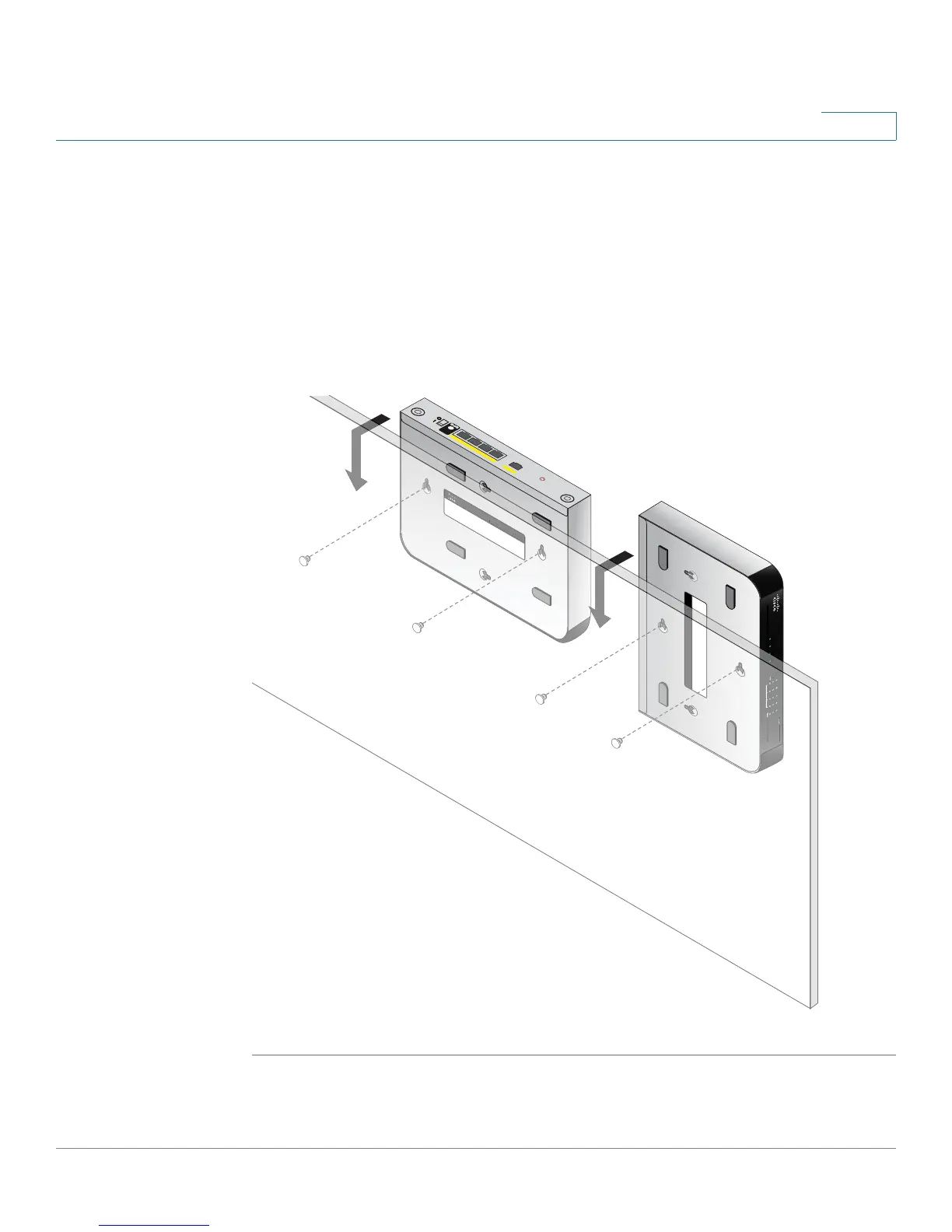Installing the Cisco RV220W
Mounting the Cisco RV220W
Cisco RV220W Administration Guide 213
A
STEP 4 Insert a screw into each hole in the surface, leaving a gap between the surface
and the base of the screw head of at least 0.1 inches (3 mm). Do not mount the
screw heads flush with the surface; the screw heads must fit inside the back of the
unit.
STEP 5 With the back panel pointing up (if installing horizontally), line up the unit so that the
wall-mount slots on the bottom of the unit line up with the two screws.
If installing vertically, hold the left side of the unit pointing up and line up the unit so
that the wall-mount slots on the bottom of the unit line up with the two screws.
279938
RV220W
Wireless N Network Security Firewall
POWER DIAG DMZ WIRELESS
Small Business
RV 220W
LAN
100
10
RV
2
20W
Wi
r
e
l
es
s N
Net
work Sec
urity F
ire
w
all
P
O
W
E
R
1
2
V
DC
1
.
0
0
A
WA
N
R
E
SET
LA
N
1
L
A
N
2
LA
N
3
LA
N
4
Wi
r
e
l
es
s N
Net
work Sec
urity F
ire
w
all
