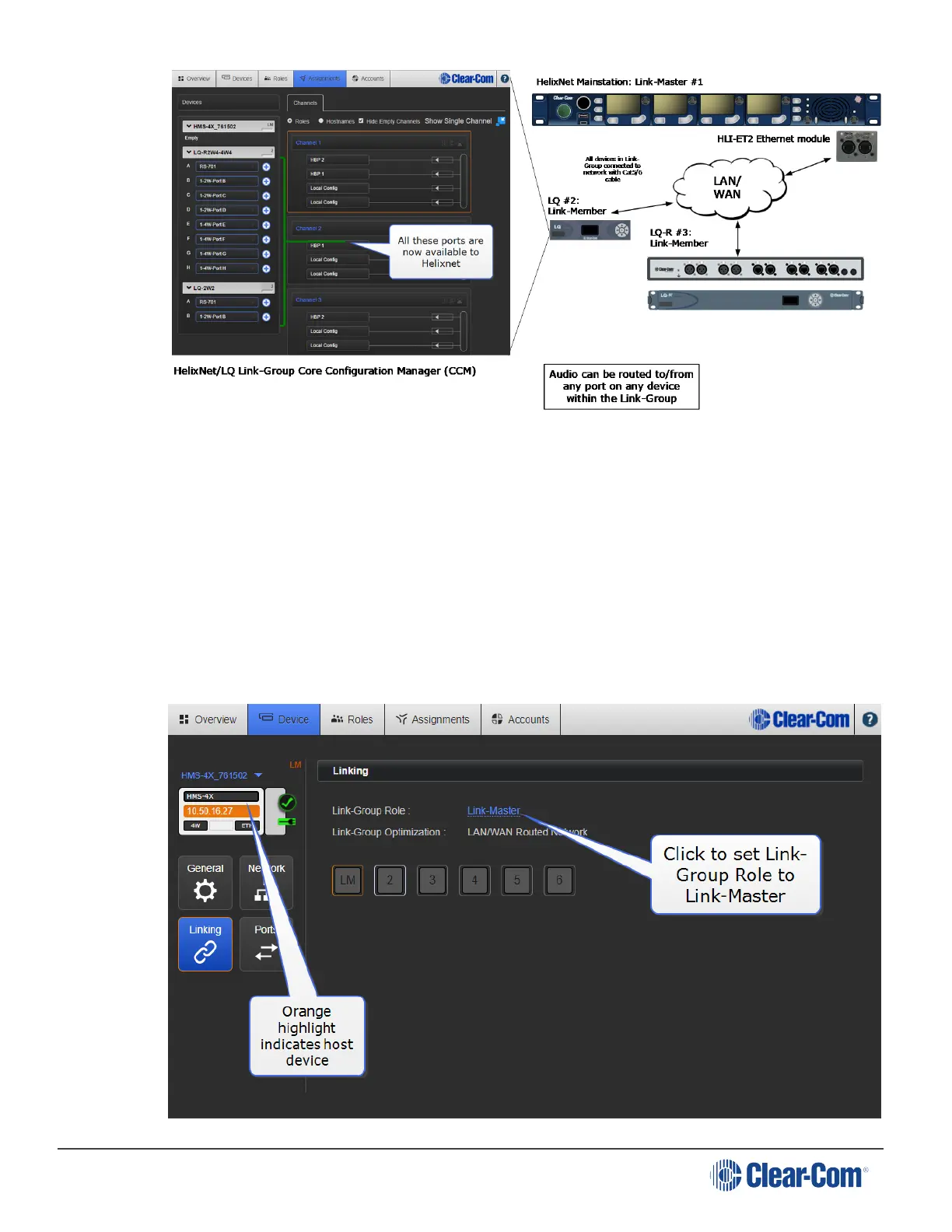HelixNet | User Guide
19.2.4 Creating a HelixNet/LQ Link-Group
1. To access the HelixNet Core Configuration Manager, enter the IP address of the HelixNet
Main Station, as displayed on the front panel, into the address field of your browser. If the unit
is reachable over your network, this will take you to the Overview page of the CCM that is
served by the unit.
Note: For CCM username and password see CCM password.
2. Ensure the HelixNet device is set to Link-Master in the CCM of the Main Station. Navigate to
Device/Linking/Link-Group Role.
Page 209
