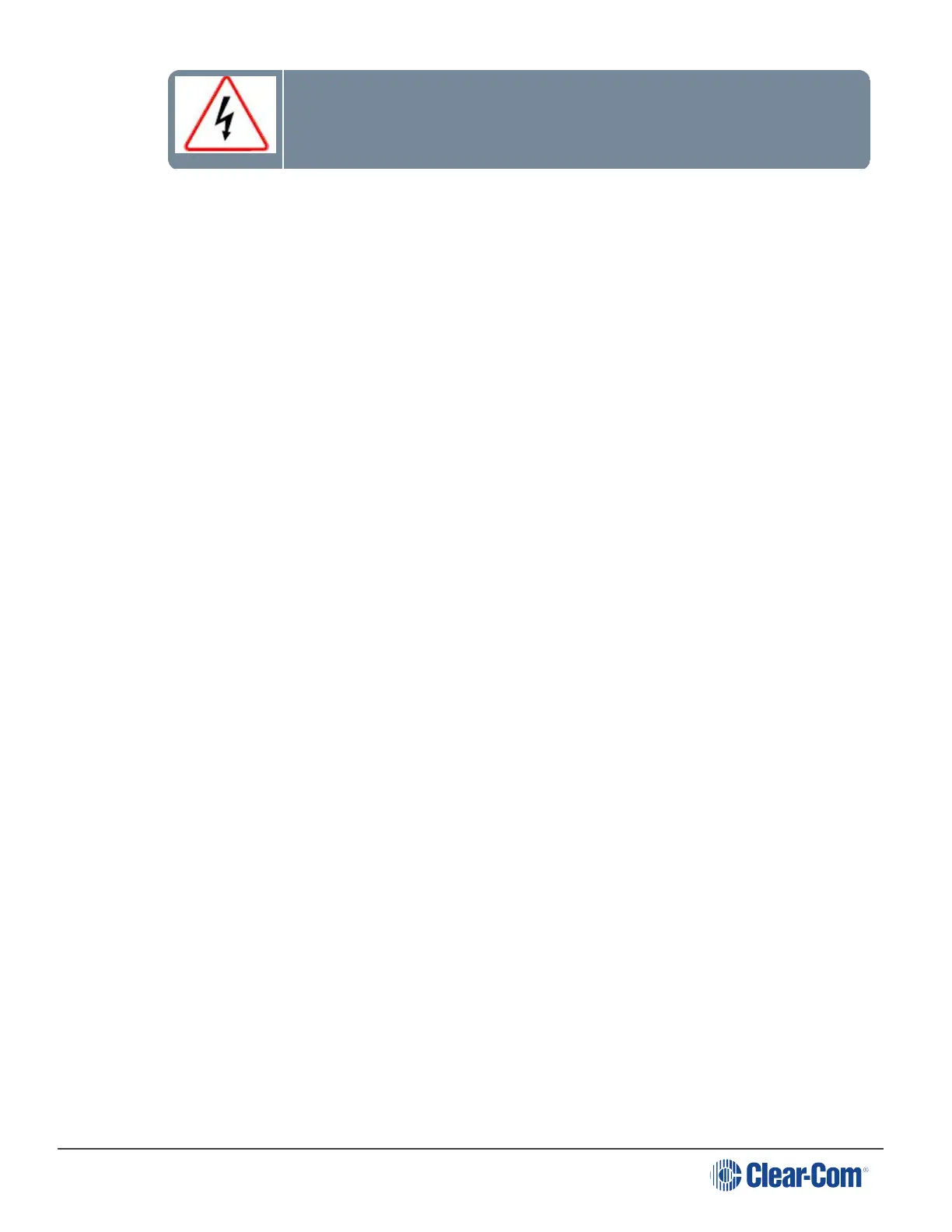HelixNet | User Guide
Do not turn off the power to the Main Station during the software (firmware)
update. Turning off the power can damage the device.
Note: The Main Station resets automatically. You are not required to restart the Main Station.
To check that the software upgrade was performed successfully, see Viewing the
current versions of the software.
5.7.4 Upgrading the License on the HelixNet Main Station
The Main Station arrives with a license for 12 Channels. In order to upgrade to 24 Channels you
need to obtain a License code from your Clear-Com dealer. Your dealer will need the system id of
your device, available from the front menu screens.
1. In Menu mode, select Administration and then License.
2. From the third menu, select Current.
3. In the fourth menu, the top item is the system ID. Give this to your dealer to obtain a license to
upgrade.
4. When you have the license code, input it into this screen. The Rotary controller can be used to
scroll to the input code section, and then used to enter the code. Push to select a digit or letter.
Scroll to the required letter. Push to commit information.
5.7.5 Resetting the Main Station
To reset the Main Station to its default (factory mode) settings:
1. In Menu mode, select Administration and then Reset.
2. The third menu displays a selected menu item: Reset to Default.
3. In the fourth menu, select between:
l Reset HMS
l Reset Endpoints
l Reset All
Page 99
