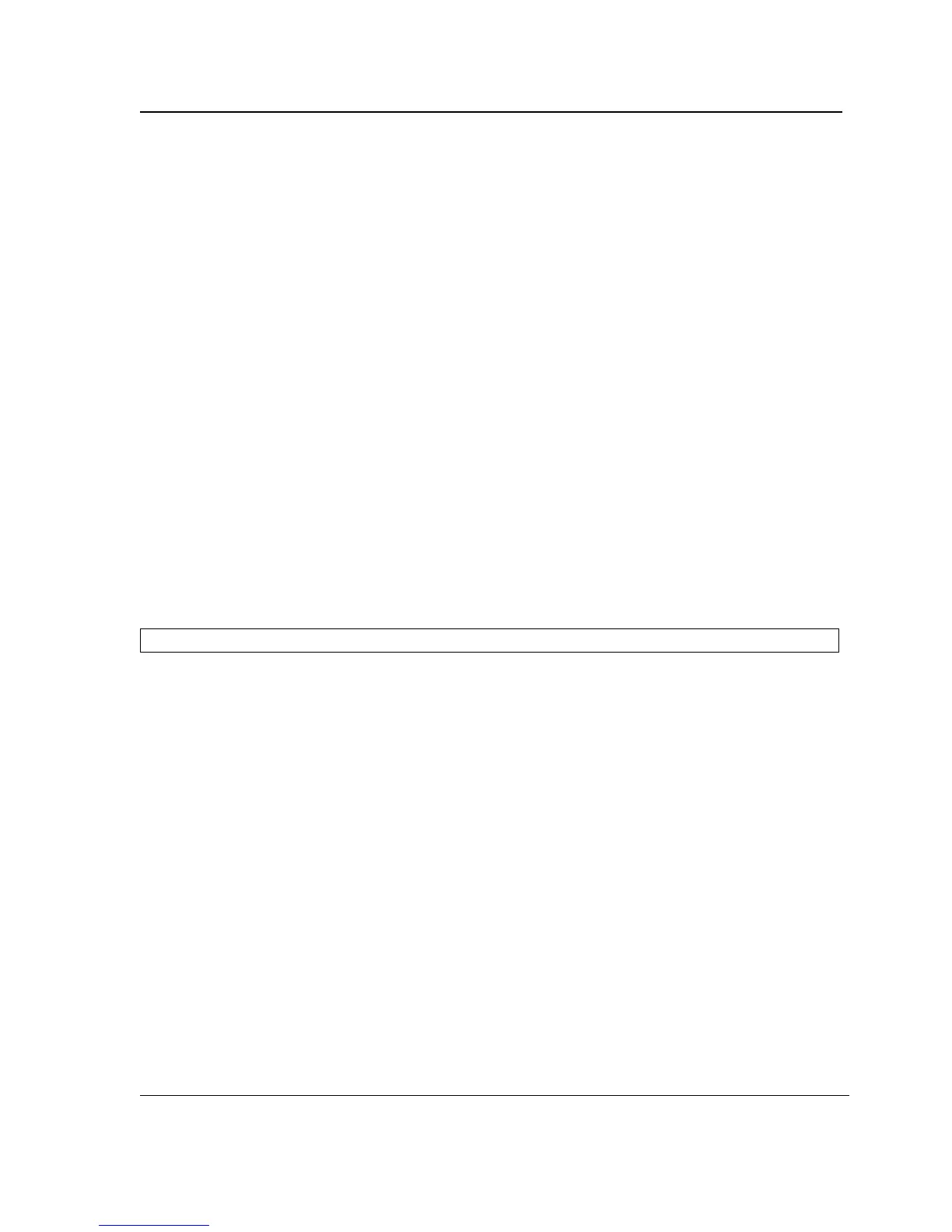IP Addressing Commands
Page 126
clear host dhcp
The clear host dhcp Privileged EXEC mode command deletes entries from the host name-to-address mapping
received from Dynamic Host Configuration Protocol (DHCP).
Syntax
clear host dhcp {name | *}
Parameters
•
name — Specifies the host entry to be removed. (Range: 1-158 characters)
• * — Removes all entries.
Default Configuration
This command has no default configuration.
Command Mode
Privileged EXEC mode
User Guidelines
This command deletes the host name-to-address mapping temporarily until the next renewal of the IP address.
Examples
The following example deletes all entries from the host name-to-address mapping.
Console#
clear host dhcp *
