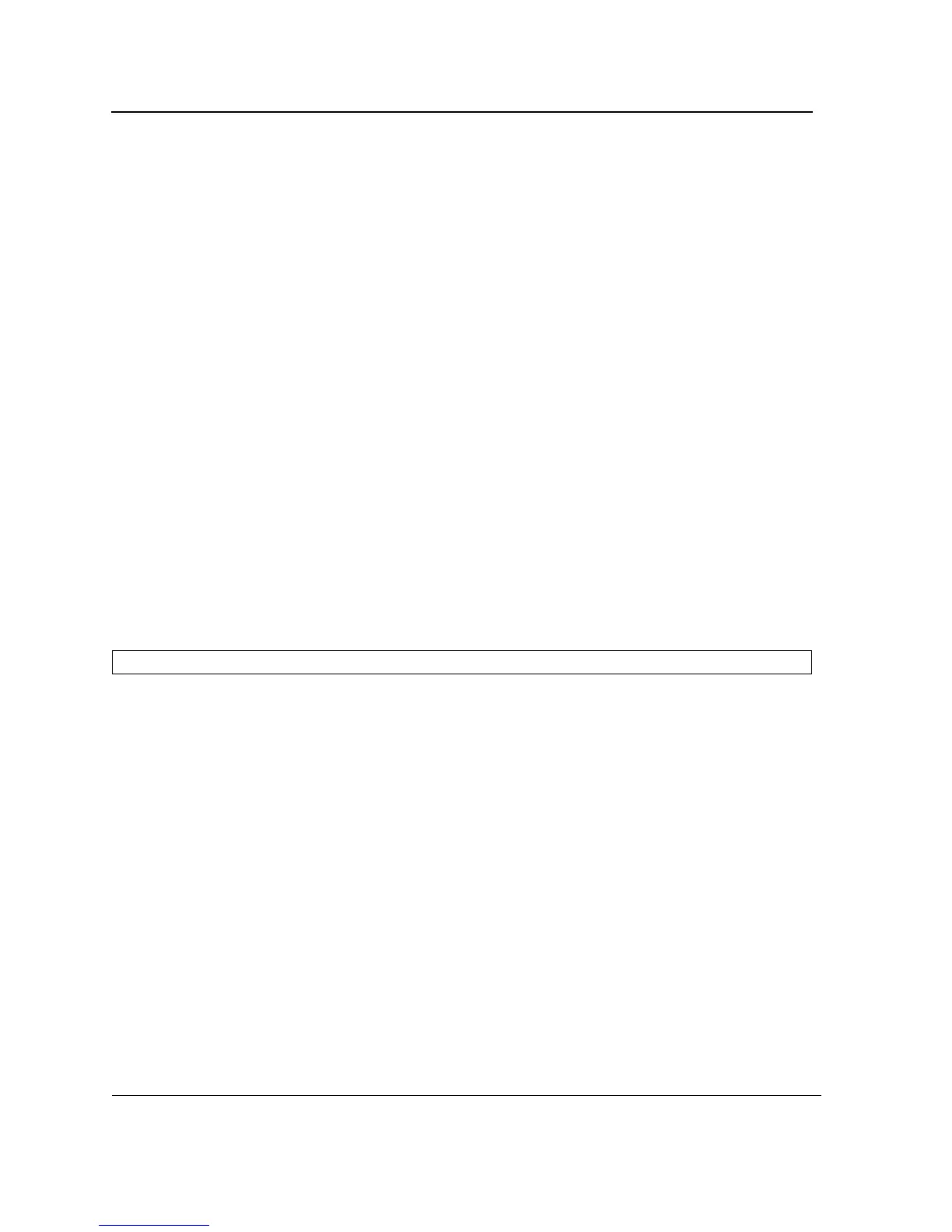D-Link DES-3010FA/GA CLI Reference Guide
Page 255
logging file
The logging file Global Configuration mode command limits syslog messages sent to the logging file based on
severity. To cancel using the buffer, use the no form of this command.
Syntax
logging file level
no logging file
Parameters
•
level — Specifies the severity level of syslog messages sent to the logging filePossible values: emergencies,
alerts, critical, errors, warnings, notifications, informational and debugging.
Default Configuration
The default severity level is errors.
Command Mode
Global Configuration mode
User Guidelines
There are no user guidelines for this command.
Example
The following example limits syslog messages sent to the logging file based on severity level alerts.
Console(config)# logging file
alerts