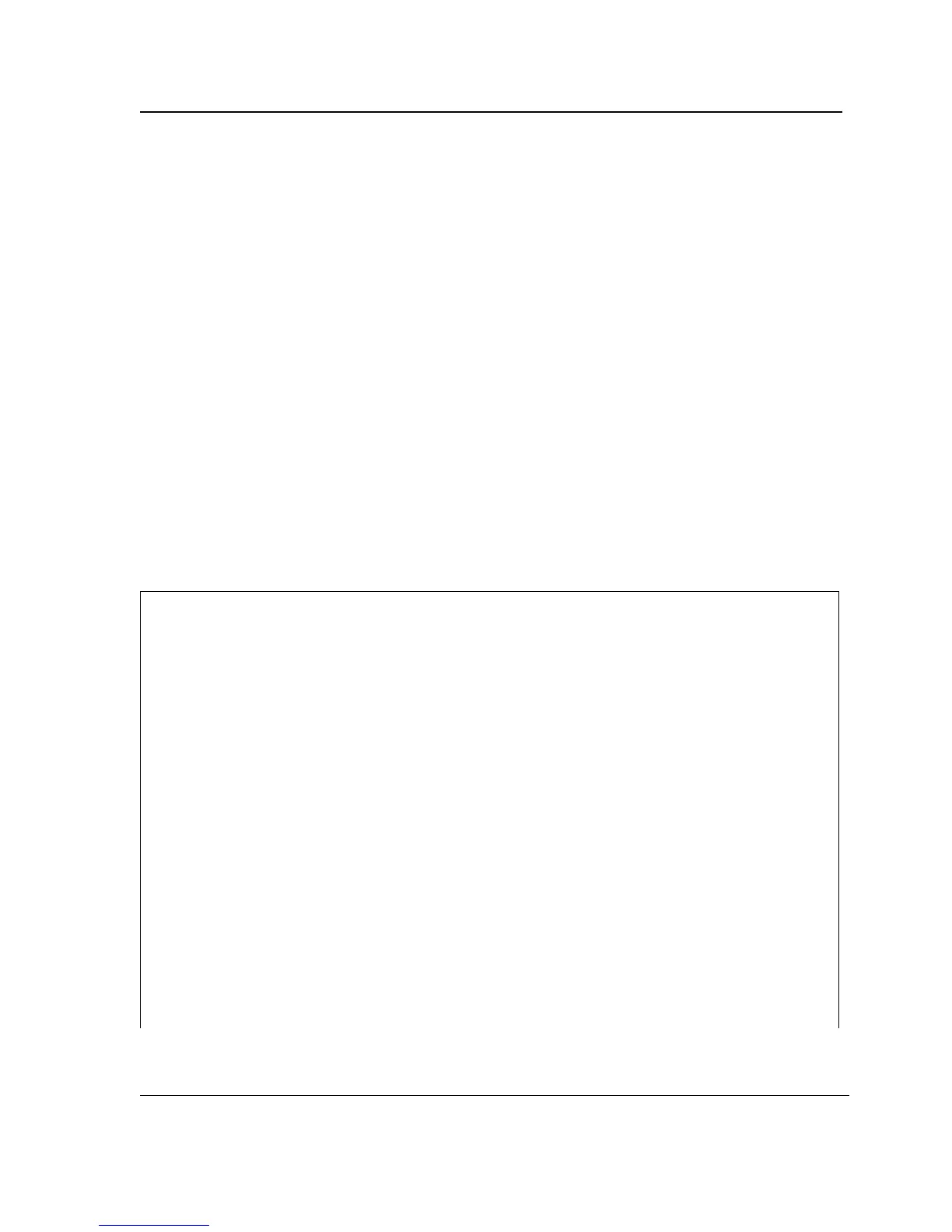802.1x Commands
Page 328
show dot1x
The show dot1x Privileged EXEC mode command displays the 802.1X status of the device or specified interface.
Syntax
show dot1x [ethernet interface]
Parameters
•
interface — Valid Ethernet port. (Full syntax: port)
Default Configuration
This command has no default configuration.
Command Mode
Privileged EXEC mode
User Guidelines
There are no user guidelines for this command.
Example
The following example displays the status of 802.1X-enabled Ethernet ports.
Console#
show dot1x
802.1x is enabled
Port Admin Mode Oper Mode Reauth
Control
Reauth
Period
Username
---- ---------- --------- ------- ------ --------
1 Auto Authorized Ena 3600 Bob
2 Auto Authorized Ena 3600 John
3 Auto Unauthorized Ena 3600 Clark
4 Force-auth Authorized Dis 3600 n/a
5 Force-auth Unauthorized* Dis 3600 n/a
* Port is down or not present.
Console#
show dot1x ethernet
3
802.1x is enabled.
