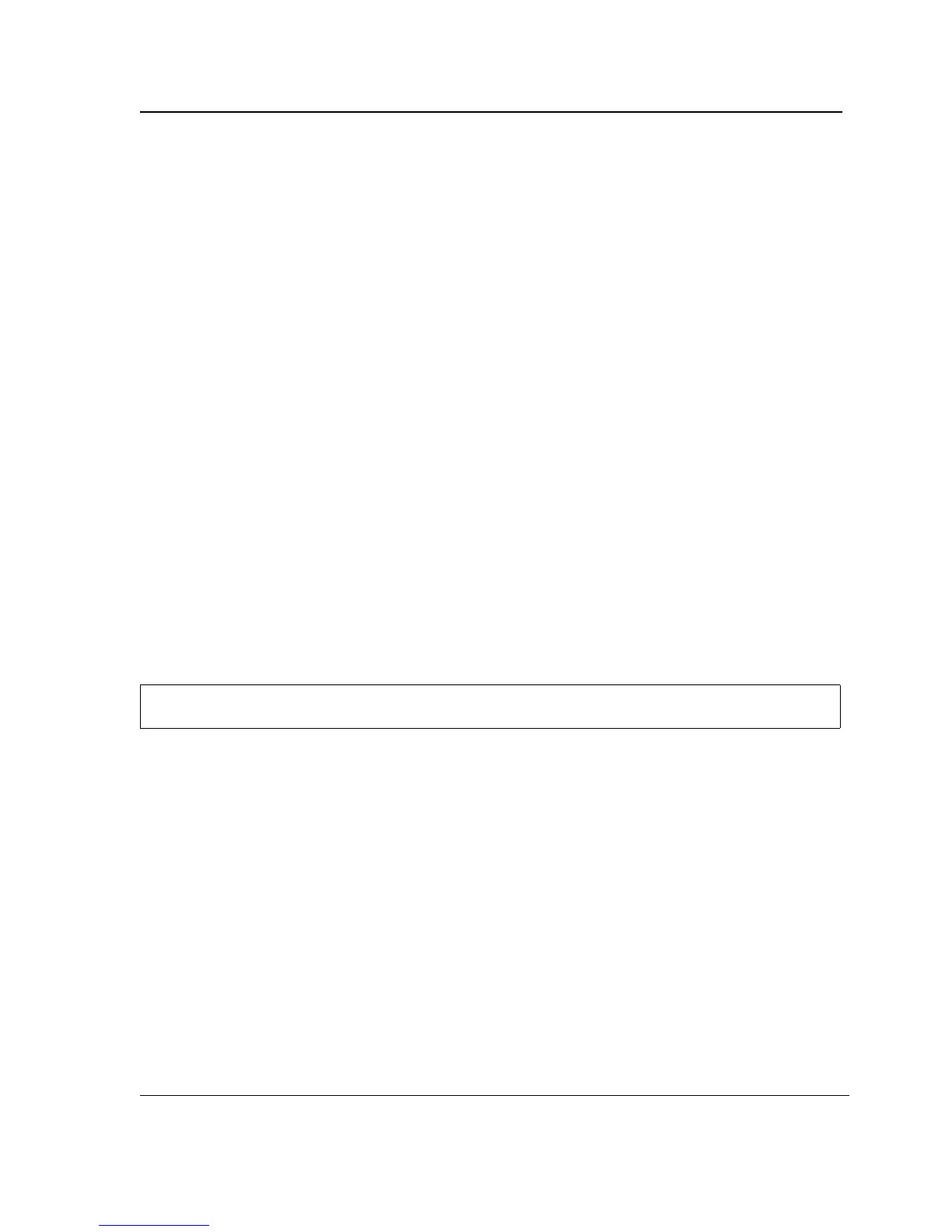Address Table Commands
Page 38
port security routed secure-address
The port security routed secure-address Interface Configuration (Ethernet, port-channel) mode command adds
a MAC-layer secure address to a routed port. Use the no form of this command to delete a MAC address.
Syntax
port security routed secure-address mac-address
no port security routed secure-address mac-address
Parameters
•
mac-address — A valid MAC address.
Default Configuration
No addresses are defined.
Command Mode
Interface Configuration (Ethernet, port-channel) mode. Cannot be configured for a range of interfaces (range con-
text).
User Guidelines
The command enables adding secure MAC addresses to a routed port in port security mode. The command is
available when the port is a routed port and in port security mode. The address is deleted if the port exits the secu-
rity mode or is not a routed port.
Example
In this example, the MAC-layer address 66:66:66:66:66:66 is added to port 1.
Console(config)#
interface ethernet
1
Console(config-if)#
port security routed secure-address
66:66:66:66:66:66