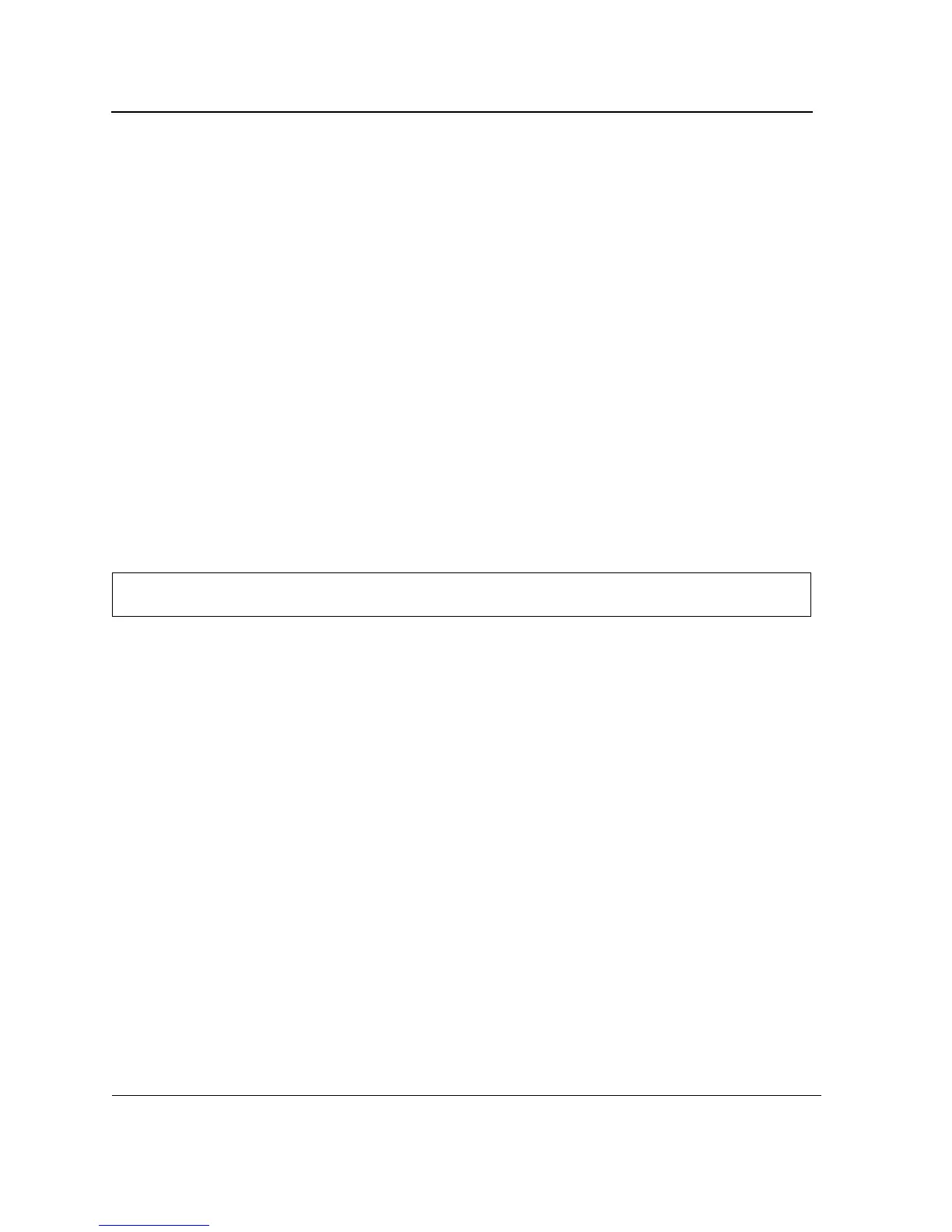D-Link DES-3010FA/GA CLI Reference Guide
Page 81
back-pressure
The back-pressure Interface Configuration (Ethernet, port-channel) mode command enables back pressure on a
given interface. To disable back pressure, use the no form of this command.
Syntax
back-pressure
no back-pressure
Default Configuration
Back pressure is enabled.
Command Mode
Interface Configuration (Ethernet, port-channel) mode
User Guidelines
There are no user guidelines for this command.
Example
In the following example back pressure is enabled on port 5.
Console(config)#
interface ethernet
5
Console(config-if)# back-pressure