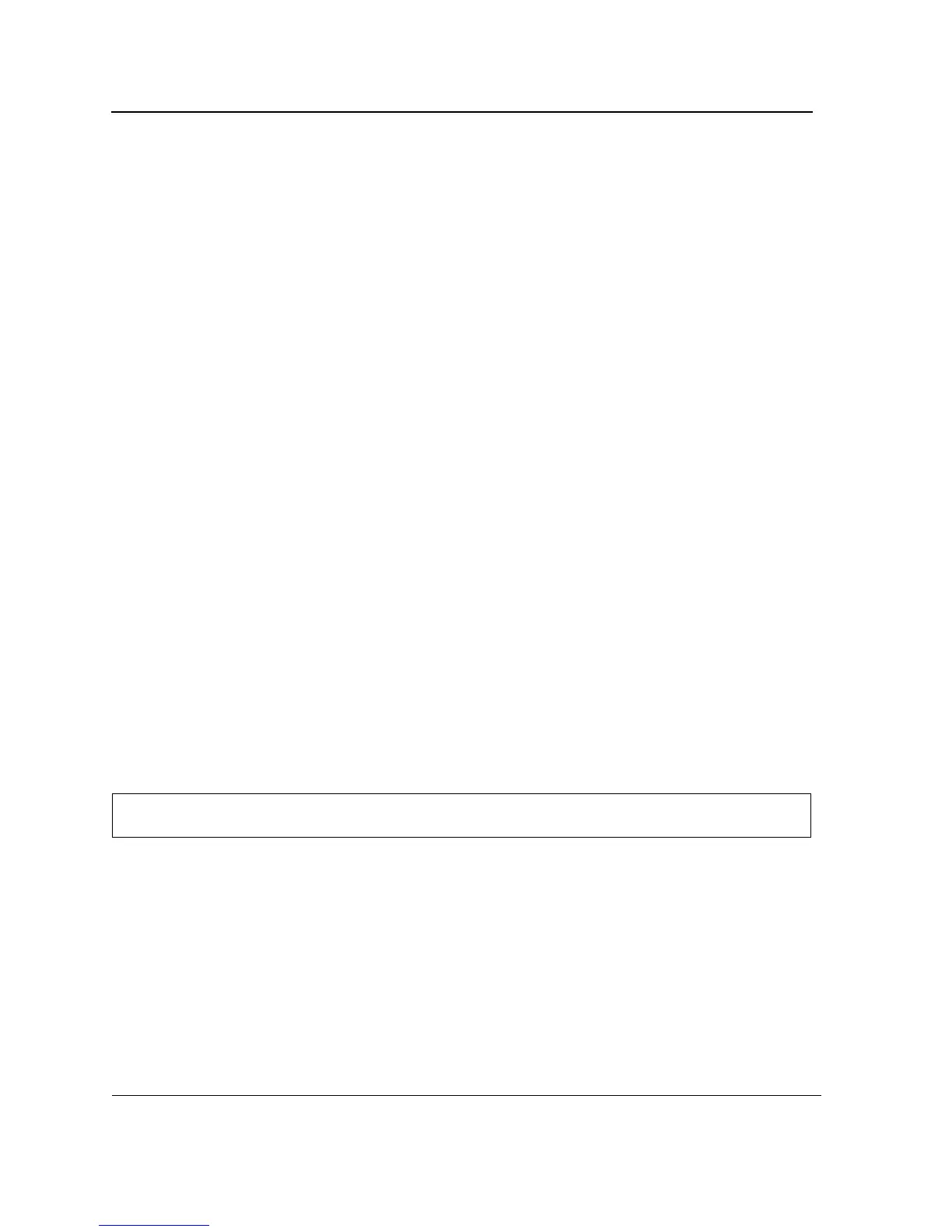D-Link DES-3010FA/GA CLI Reference Guide
Page 319
dot1x port-control
The dot1x port-control Interface Configuration mode command enables manually controlling the authorization
state of the port. To return to the default configuration, use the no form of this command.
Syntax
dot1x port-control {auto | force-authorized | force-unauthorized}
no dot1x port-control
Parameters
•
auto — Enables 802.1X authentication on the interface and causes the port to transition to the authorized or
unauthorized state based on the 802.1X authentication exchange between the port and the client.
• force-authorized — Disables 802.1X authentication on the interface and causes the port to transition to the
authorized state without any authentication exchange required. The port resends and receives normal traffic
without 802.1X-based authentication of the client.
• force-unauthorized — Denies all access through this interface by forcing the port to transition to the unau-
thorized state and ignoring all attempts by the client to authenticate. The device cannot provide authentication
services to the client through the interface.
Default Configuration
Port is in the force-authorized state
Command Mode
Interface Configuration (Ethernet)
User Guidelines
It is recommended to disable spanning tree or to enable spanning-tree PortFast mode on 802.1x edge ports (ports
in auto state that are connected to end stations), in order to get immediately to the forwarding state after success-
ful authentication.
Examples
The following example enables 802.1X authentication on Ethernet port 6.
Console(config)# interface ethernet 6
Console(config-if)# dot1x port-control auto