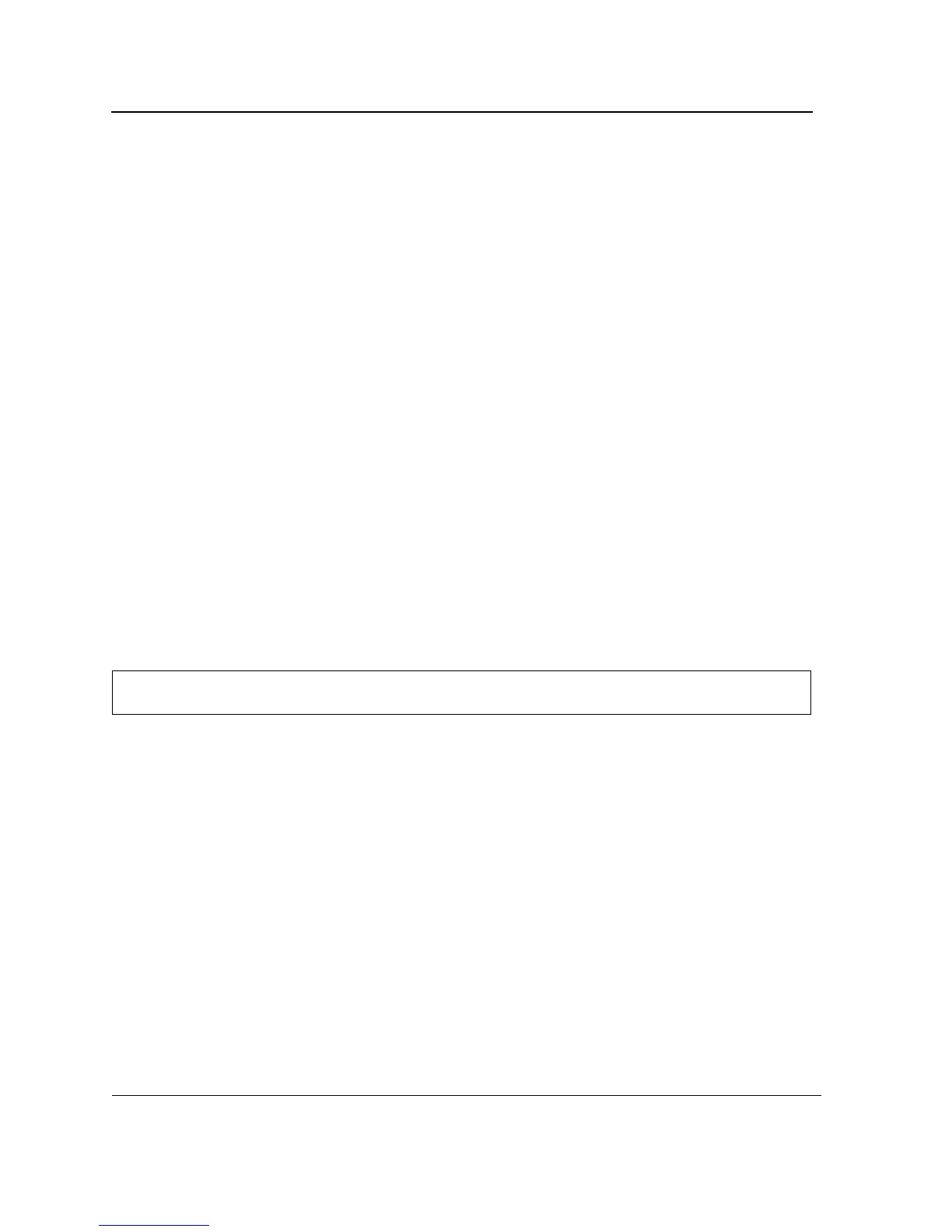D-Link DES-3010FA/GA CLI Reference Guide
Page 295
switchport access vlan
The switchport access vlan Interface Configuration mode command configures the VLAN ID when the interface
is in access mode. To return to the default configuration, use the no form of this command.
Syntax
switchport access vlan {vlan-id | dynamic}
no switchport access vlan
Parameters
•
vlan-id — Specifies the ID of the VLAN to which the port is configured.
• dynamic—Indicates that the port is assigned to a VLAN based on the source MAC address of the host con-
nected to the port.
Default Configuration
All ports belong to VLAN 1.
Command Mode
Interface configuration (Ethernet, port-channel) mode
User Guidelines
The command automatically removes the port from the previous VLAN and adds it to the new VLAN.
Example
The following example configures a VLAN ID of 23 to the untagged layer 2 VLAN Ethernet port 6.
Console(config)# interface ethernet 6
Console(config-if)# switchport access vlan 23
